12 Best Website Builders for Freelancers in 2025 (Top Picks)
This article was assisted with AI. We may include links to partners.
As a freelancer, your website is your primary tool for attracting clients, showcasing your work, and getting paid. Building one shouldn't require you to become a developer overnight. The challenge is finding a platform that balances power with simplicity, allowing you to create a professional site without a steep learning curve. Choosing the wrong tool can lead to wasted hours and a site that fails to turn visitors into paying clients. This is where finding one of the best website builders for freelancers becomes critical to your success.
This guide provides a detailed, practical comparison of the top platforms available today. We move beyond generic feature lists to give you actionable insights tailored to specific freelance careers, from photographers and writers to consultants and e-commerce sellers. We'll analyze each option, including the Solo AI Website Creator, Wix, and Squarespace, breaking down their strengths and limitations for real-world use. You'll find screenshots, direct links, and clear advice to help you make an informed decision quickly.
To ensure your new website truly drives results, it's important to integrate it within a cohesive plan. A powerful online presence is most effective when it's part of a smart marketing strategy for small businesses. Let's dive in and find the perfect platform to build your freelance empire.
1. Solo AI Website Creator
Solo AI Website Creator solidifies its top position by offering an unparalleled, completely free solution designed for freelancers who need a professional online presence without the typical costs or technical hurdles. It’s an intelligent platform that crafts a functional, industry-specific website in minutes based on simple text prompts. This efficiency makes it one of the best website builders for freelancers who want to get online fast.
What truly sets Solo apart is its commitment to providing essential features at no cost. Unlike competitors that hide key functionalities behind paid plans, Solo offers free custom domain hosting, an ad-free experience, and crucial client-facing tools from the start. This allows freelancers to establish a credible, branded presence immediately.
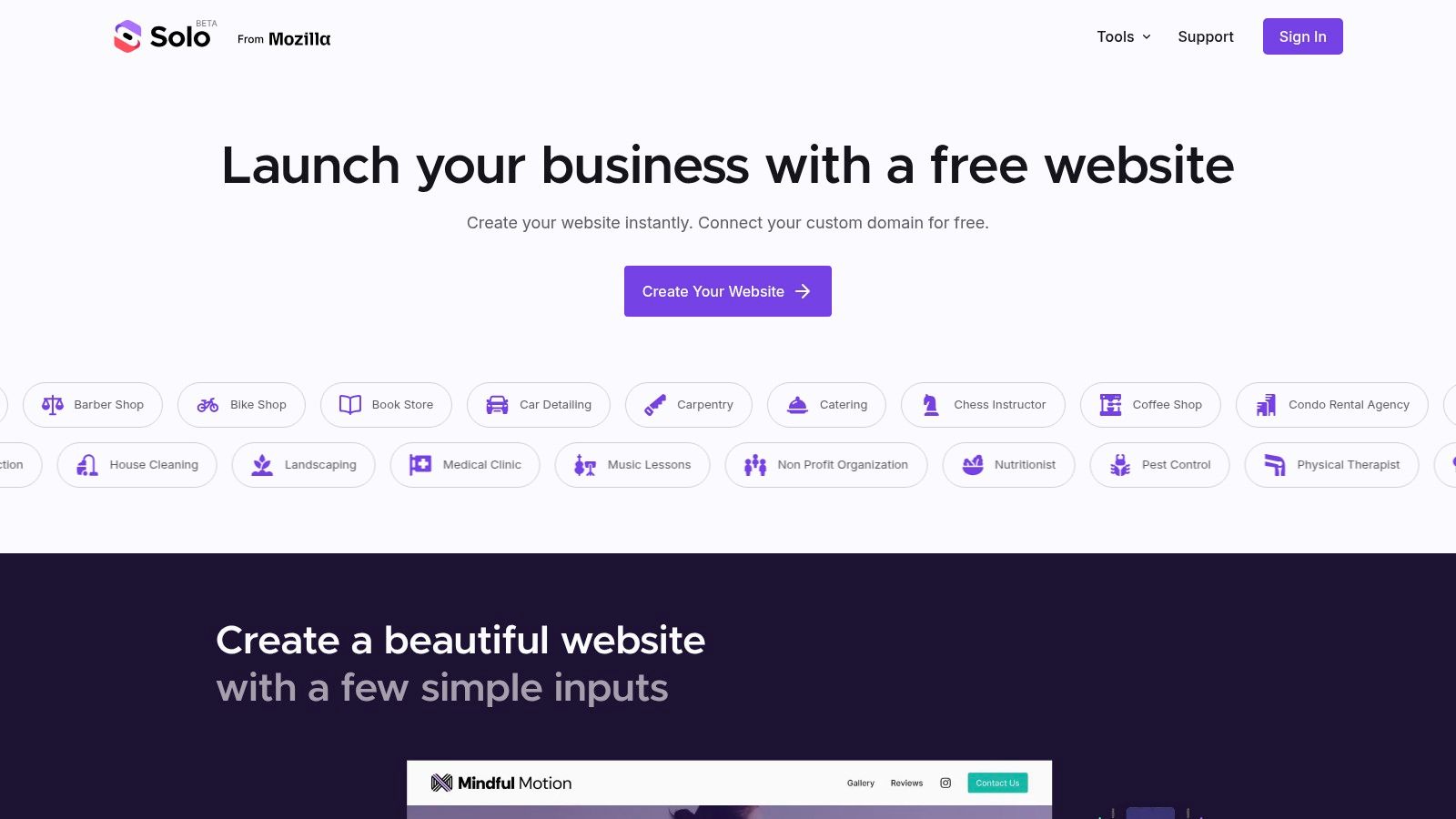
Key Features for Freelancers
- Integrated Client Tools: Seamlessly add a booking calendar for appointments and a client contact form to capture leads directly from your site. You can also import client reviews from social media to build trust.
- Automatic SEO: The platform automatically handles the technical side of search engine optimization, helping potential clients find you more easily. Connect it to your Google Analytics account to track visitor traffic.
- Zero-Cost Custom Domain: Solo is the only free AI website creator that lets you connect your own custom domain (e.g.,
yourname.com) without any hidden fees or mandatory branding. - Collaborative Editing: Invite a partner or team member to help you manage and update your website's content, making it a flexible tool for small-scale collaborations.
Actionable Tip
A freelance graphic designer can use Solo to launch a portfolio site in under an hour. Actionable Tip: Instead of just listing services, use a prompt like "Create a website for a freelance brand identity designer specializing in tech startups." The AI will generate a visually appealing layout with relevant imagery. Then, connect a custom domain you already own and integrate the contact form and booking calendar to turn your portfolio into a lead-generation machine without spending a dime on hosting.
- Best for: Freelancers, consultants, and solo entrepreneurs needing a fast, professional, and genuinely free website.
- Pricing: Completely free.
- Website: https://soloist.ai
2. Wix
Wix stands out as a powerful and highly versatile platform, making it one of the best website builders for freelancers who need an all-in-one solution without touching code. Its core strength lies in its dual-editor system: you can use the AI-driven Wix ADI (Artificial Design Intelligence) to generate a professional site in minutes or dive into the classic drag-and-drop editor for complete creative control over every element on your page. This flexibility caters to both beginners who want speed and designers who demand precision.
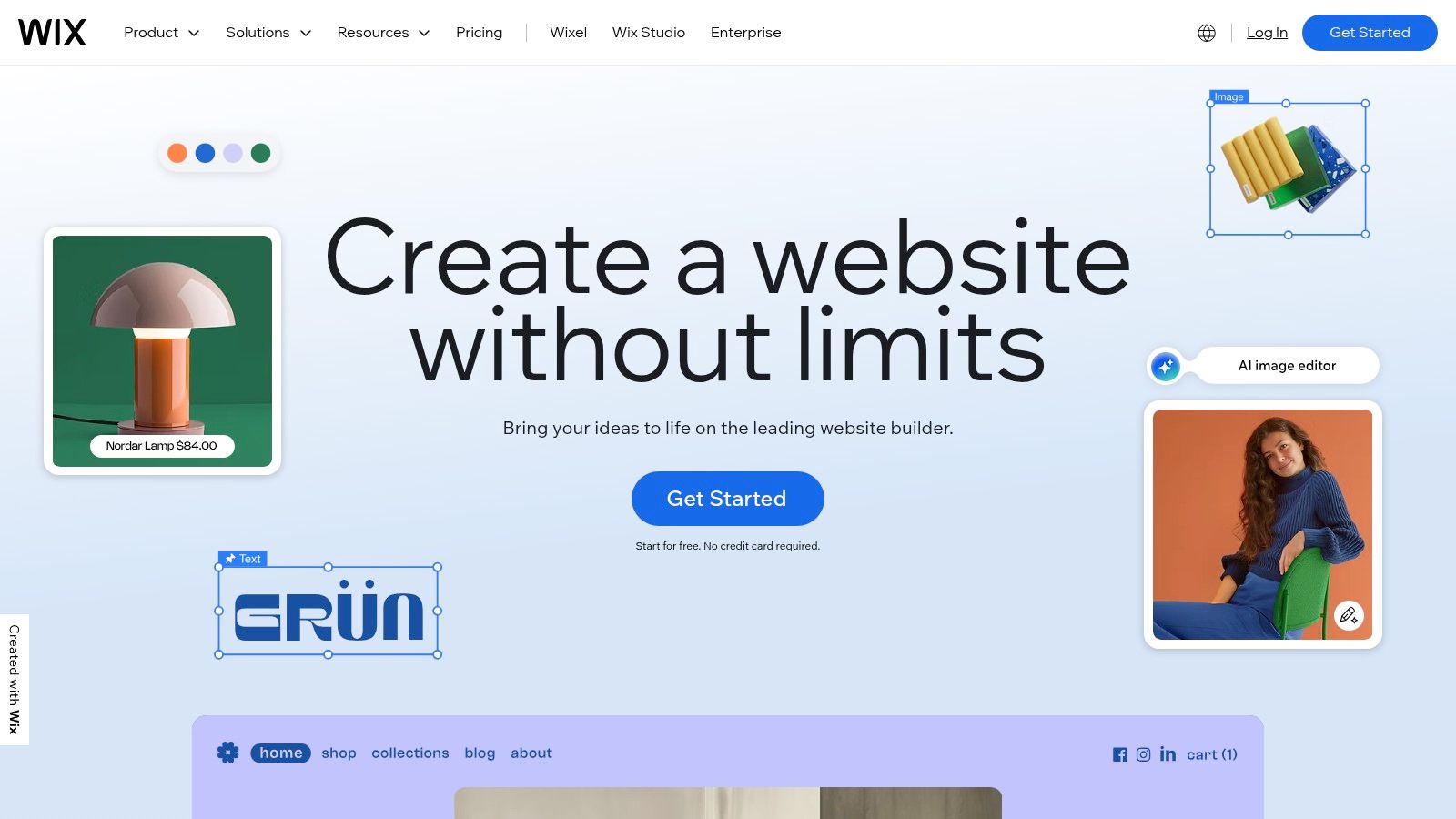
With over 900 templates and a massive App Market, freelancers can easily add advanced functionality like client booking systems, event management, and robust ecommerce stores. For those managing multiple client projects, the dedicated Wix Studio platform offers a collaborative workspace with reusable design assets and streamlined handover processes.
Key Features & Considerations
- Design Flexibility: The unstructured drag-and-drop editor lets you place any element anywhere on the page, a feature many competitors lack.
- App Market: Integrate tools for marketing (Wix Email Marketing), client management (Wix CRM), and specialized services (Wix Bookings) directly into your site.
- Ecommerce Power: Built-in capabilities support everything from digital downloads to physical products with integrated payment processing.
Wix plans range from a free, ad-supported option to premium plans starting around $17/month. Actionable Tip: While the base price is competitive, create a budget for potential add-ons. Before committing, browse the App Market for the specific tools you need (like a specialized gallery or booking app) and factor their monthly costs into your total investment.
Website: https://www.wix.com
3. Squarespace
Squarespace is a top choice among the best website builders for freelancers, particularly for creatives, photographers, and consultants who prioritize stunning, professional design with minimal effort. Its strength lies in its award-winning, mobile-optimized templates that provide a polished and cohesive look right out of the box. The platform's section-based editor offers a streamlined and intuitive building experience, letting you create a beautiful portfolio or business site quickly without getting bogged down in tiny details.
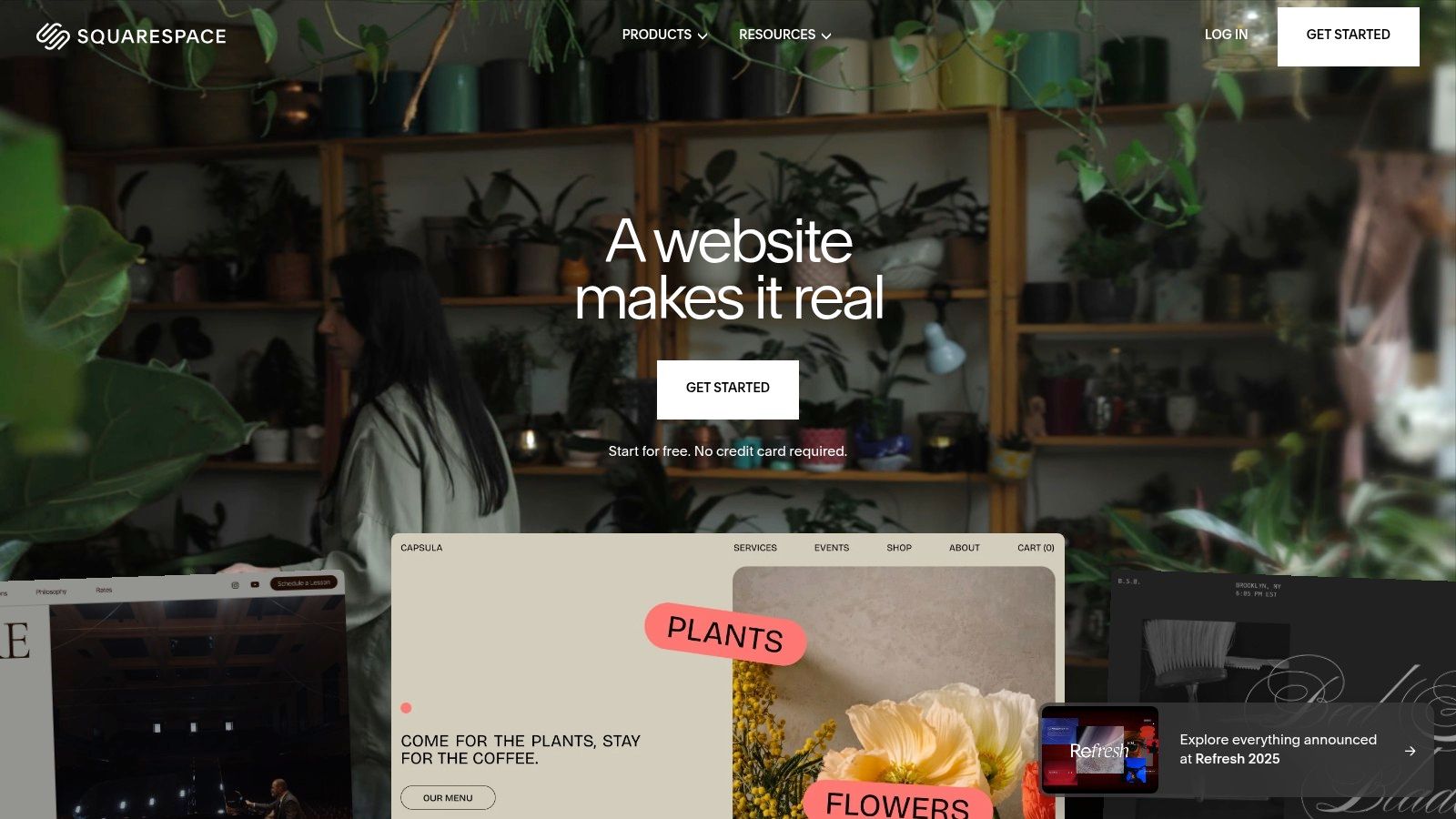
The all-in-one platform bundles powerful tools directly into its system, reducing the need for third-party plugins. Freelancers can manage appointments with Acuity Scheduling, run email campaigns with Squarespace Email Campaigns, and sell digital products or services. This integrated approach makes it an excellent, low-maintenance solution for running your freelance business efficiently, and it's recognized as one of the top tools for freelancers to consider.
Key Features & Considerations
- Award-Winning Templates: Start with a professionally designed, mobile-responsive foundation that ensures a high-quality look on any device.
- Integrated Business Tools: Manage bookings (Acuity Scheduling), email marketing, and social media content creation from a single dashboard.
- Simple Ecommerce: Easily sell digital downloads, services, physical products, and subscriptions with built-in payment processing and inventory management.
Squarespace plans start at $16/month when billed annually. Actionable Tip: To maximize its design potential, use the "Portfolio" page type to create distinct case studies for your best projects. Combine image blocks, text, and video to tell a compelling story for each piece of work, which is more effective than a simple grid of images.
Website: https://www.squarespace.com
4. Webflow
Webflow bridges the gap between no-code builders and custom development, earning its spot as one of the best website builders for freelancers who want developer-level control without writing code. It offers a visual canvas that directly creates the underlying HTML and CSS structure, giving you precise control over every aspect of the design, from animations to complex layouts. This makes it ideal for freelancers creating bespoke, high-performance websites for clients who demand a unique digital presence.
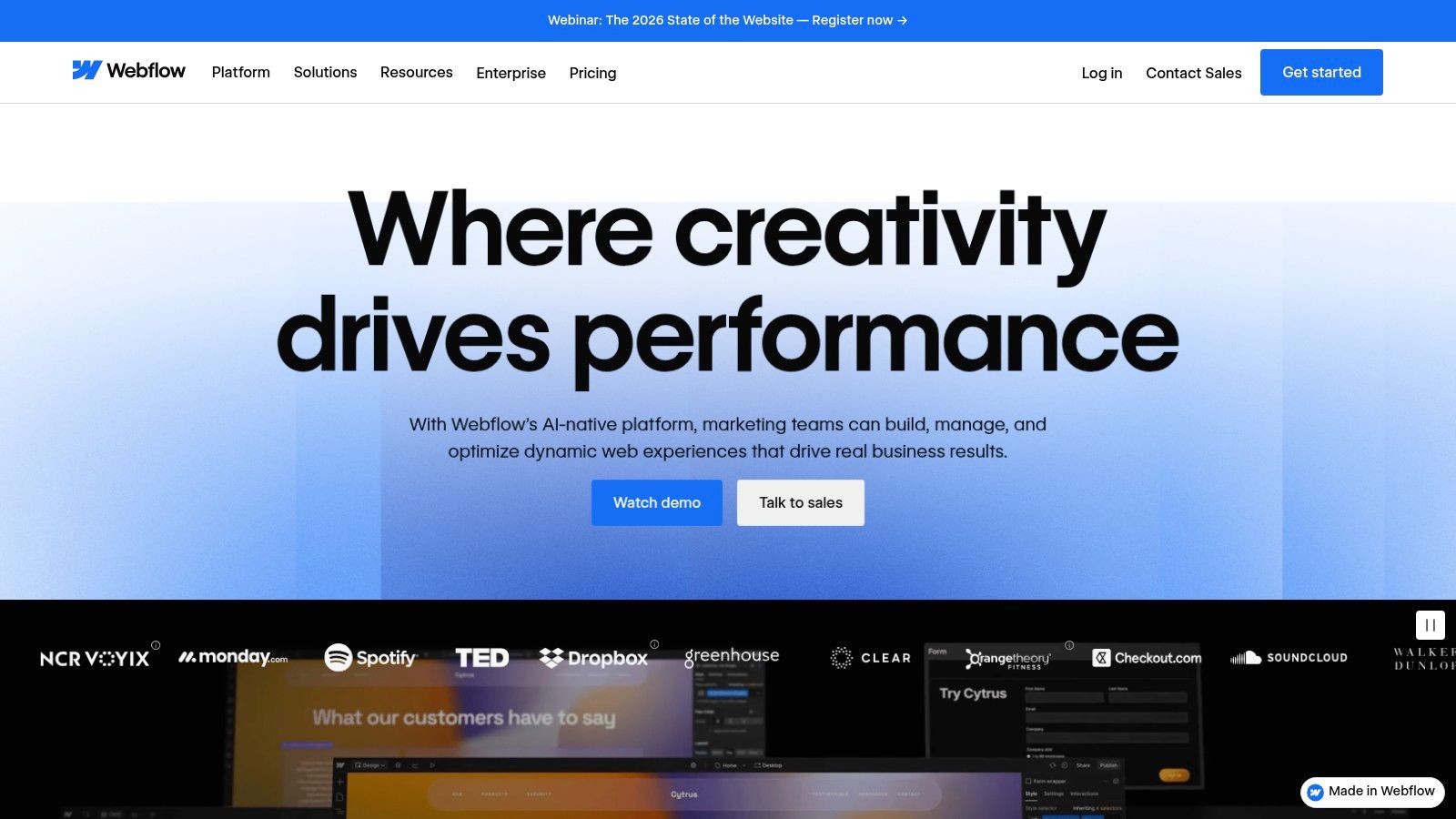
Unlike simpler drag-and-drop platforms, Webflow’s power lies in its robust CMS (Content Management System), which allows you to build dynamic content structures that clients can easily manage after you hand off the project. For freelancers managing multiple projects, Webflow Workspaces streamline client access, billing, and site management, creating a professional and efficient workflow from start to finish.
Key Features & Considerations
- Pixel-Precise Design: The visual editor gives you complete control over layouts, interactions, and responsiveness without touching a line of code.
- Powerful CMS: Create custom collections for blogs, portfolios, or directories that clients can update through a simple, user-friendly editor interface.
- Clean Code & Hosting: Generates clean, SEO-friendly code and includes high-performance hosting, ensuring fast load times.
Webflow offers a free plan to start building, with paid site plans starting around $14/month (billed annually). Actionable Tip: Don't try to learn everything at once. Start with the free "Webflow 101" course in Webflow University. Focus on mastering the box model and flexbox first, as these two concepts are the foundation for creating any layout on the platform.
Website: https://www.webflow.com
5. WordPress.com
For freelancers who want the power of the world’s most popular CMS (Content Management System) without the technical work of self-hosting, WordPress.com offers a streamlined solution. It packages the core WordPress experience into a managed service, handling security, backups, and hosting for you. This makes it an excellent choice among the best website builders for freelancers who prioritize content creation and SEO, leveraging WordPress's legendary blogging capabilities right out of the box.
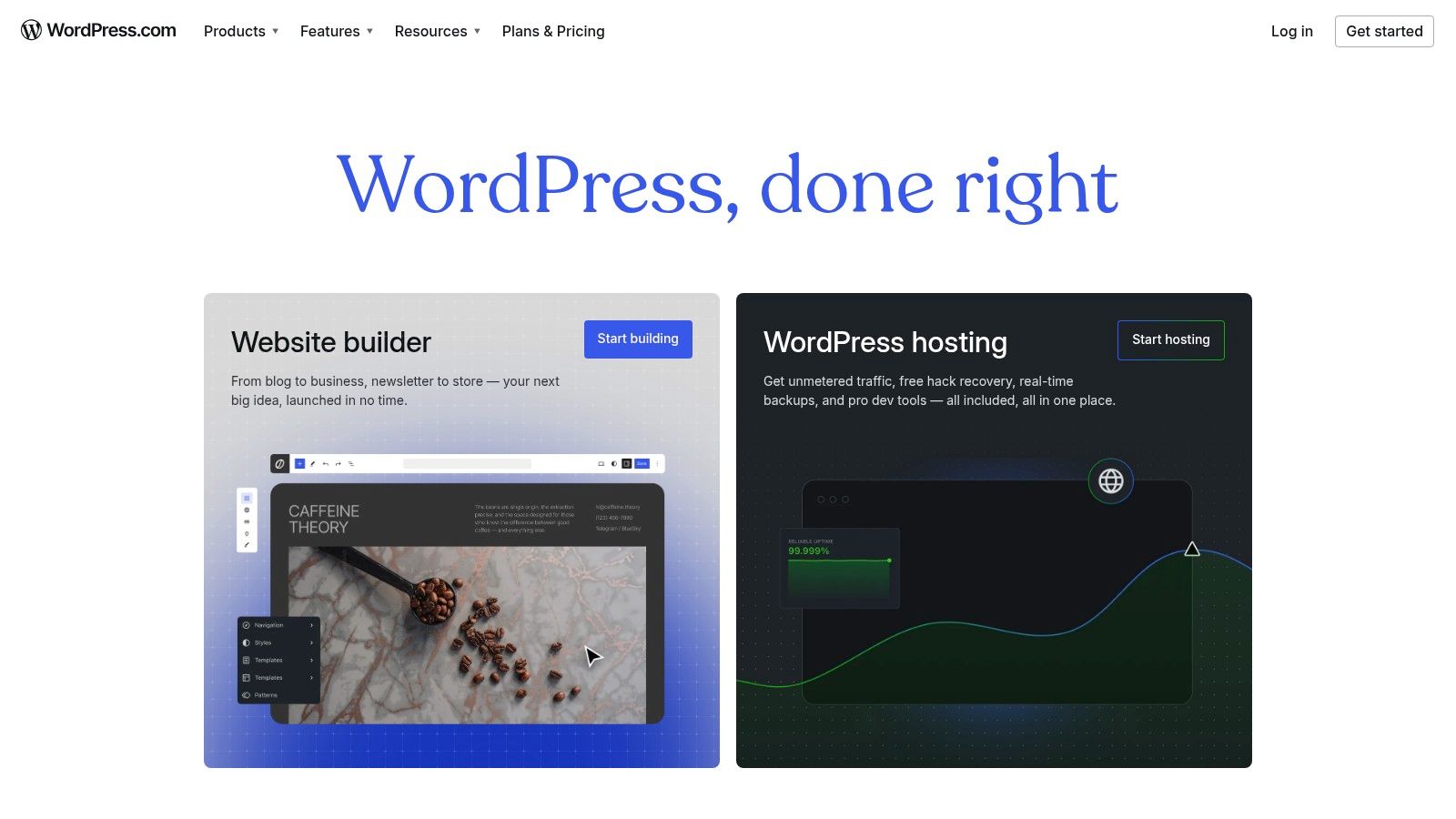
While the free and lower-tier plans are great for simple blogs or online resumes, the platform's true potential is unlocked on the Business and Commerce plans. These tiers grant access to the vast ecosystem of WordPress plugins and themes, allowing for nearly endless customization. Whether you need to add a sophisticated portfolio, a client booking system, or a full-fledged ecommerce store with WooCommerce, WordPress.com can scale to meet your needs. For those starting out, understanding how to create a professional website on this platform is a valuable first step.
Key Features & Considerations
- Managed Environment: Automatic updates, security, and backups are handled for you, reducing the maintenance burden of self-hosted WordPress.
- Plugin & Theme Access: Higher-tier plans unlock the ability to install custom themes and plugins, providing immense flexibility for custom functionality.
- Strong SEO Foundation: Built on a platform renowned for its SEO prowess, giving your content a competitive edge from the start.
WordPress.com offers a free plan, with paid plans starting around $4/month (billed annually). Actionable Tip: To get plugin access, you must subscribe to the Business plan (around $25/month). Before you upgrade, make a list of essential functions you need (e.g., advanced contact forms, SEO tools) and confirm that specific plugins like "Contact Form 7" or "Yoast SEO" are available and will meet your needs.
Website: https://wordpress.com
6. Shopify
Shopify is the undisputed leader for freelancers whose business revolves around selling products or services. It’s less of a general website builder and more of a powerful, dedicated ecommerce engine, making it one of the best website builders for freelancers focused on building robust online stores for themselves or for clients. The platform is designed for commerce, providing a complete solution that handles everything from product catalogs and inventory management to secure payments and shipping.
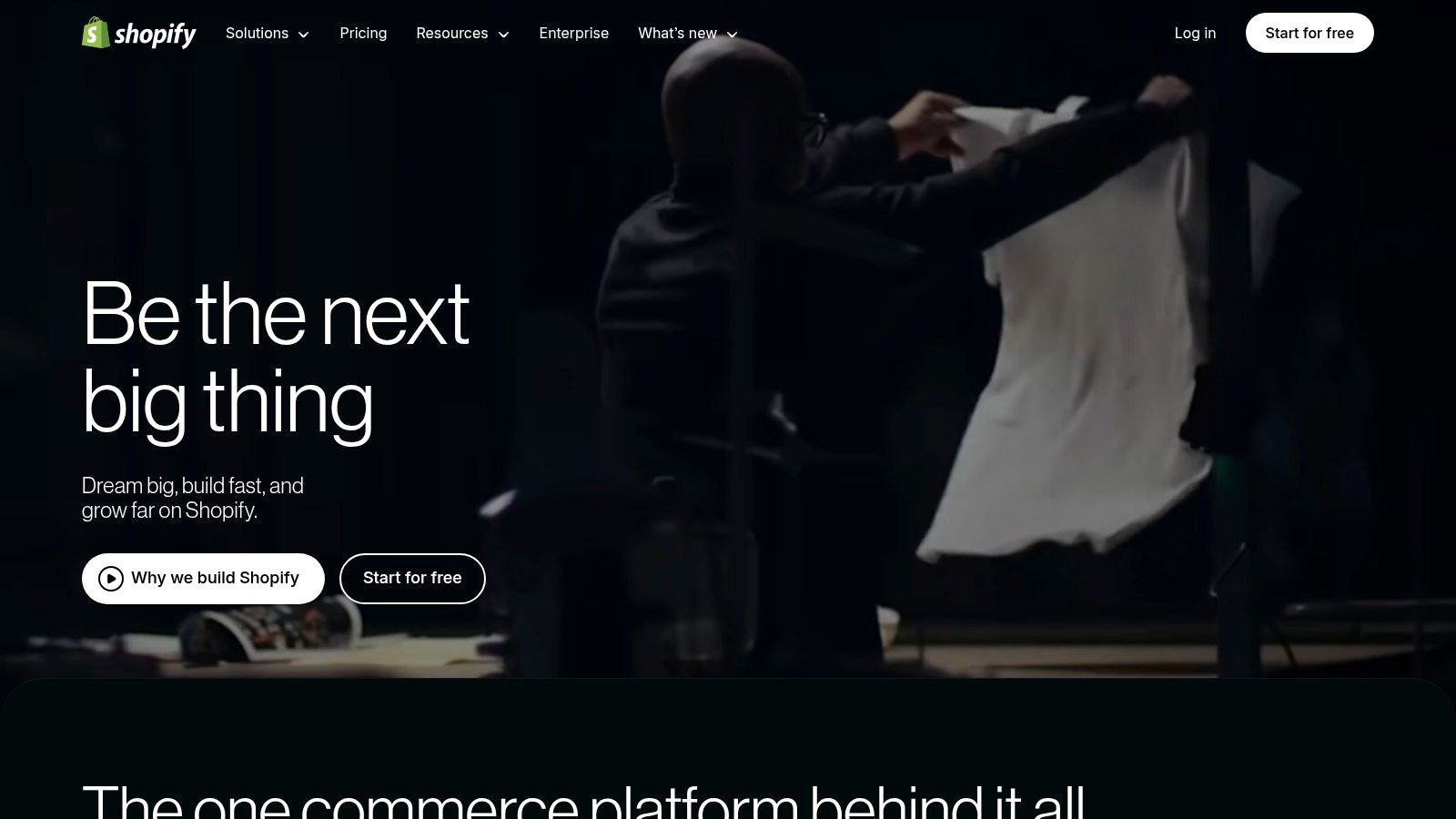
While its core strength is sales, Shopify's theme editor has become increasingly flexible, allowing for beautiful portfolio and service-based sites that can seamlessly integrate a storefront. As you set up your online store, it's crucial to consider measures like these for strategies for Shopify chargeback protection to secure your revenue. The massive app ecosystem allows you to add nearly any function, from subscription billing to advanced analytics. You can learn more about its competitors in this guide to the best Shopify alternatives.
Key Features & Considerations
- Ecommerce Stack: Best-in-class features for inventory, payments (Shopify Payments), shipping discounts, and a fast, secure checkout process.
- App Store: Thousands of apps to integrate advanced marketing, customer service, and specialized sales features like dropshipping or print-on-demand.
- Scalability: Smoothly scales from a small store selling a few digital products to a high-volume enterprise managing thousands of transactions.
Shopify plans begin at around $29/month after a free trial. Actionable Tip: If you're a service-based freelancer (e.g., a consultant), use Shopify to productize your services. Instead of just a contact form, create "products" for a "90-Minute Strategy Session" or a "Website Audit Package" that clients can purchase directly through the secure checkout.
Website: https://www.shopify.com
7. Framer
Framer has rapidly emerged as a favorite for design-focused freelancers, blending the intuitive feel of a visual design tool with the power of a modern website builder. It excels at creating highly interactive, animated, and visually stunning marketing sites and portfolios. Its AI-powered features can generate entire page layouts from a simple text prompt, making it one of the best website builders for freelancers who want to launch a polished, professional site incredibly fast without sacrificing design quality.
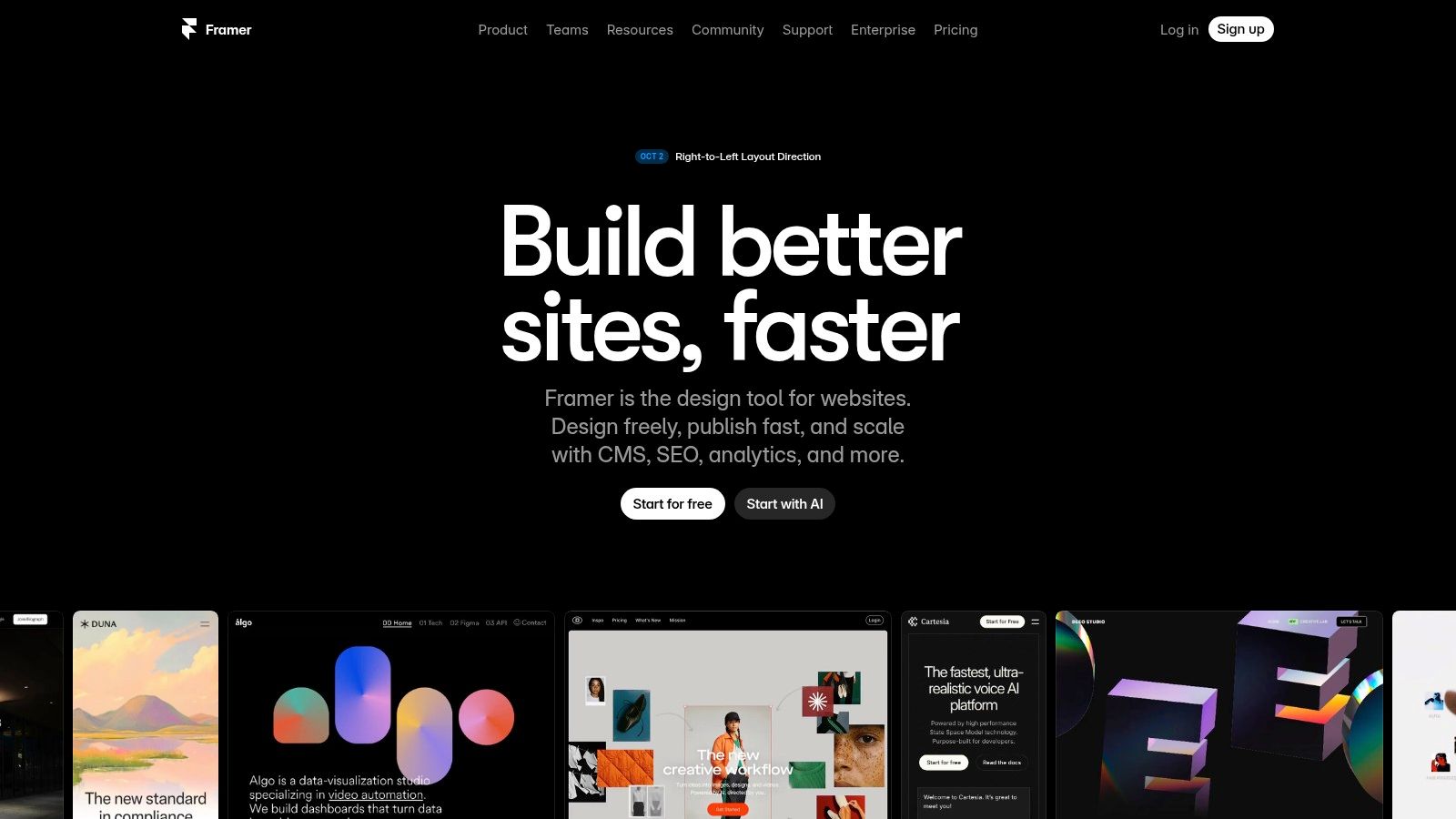
The platform’s strength lies in its clean, component-based editor that feels familiar to anyone who has used tools like Figma. It comes with a built-in CMS (Content Management System) for managing blog posts or portfolio projects, and its performance-focused global hosting ensures sites load lightning-fast. For freelancers building sites for clients, Framer’s real-time collaboration and easy handoff process are significant advantages.
Key Features & Considerations
- AI-Powered Design: Use AI to generate layouts, write copy, and translate content, drastically speeding up the initial design process.
- Performance-Focused: Built on modern technology with global hosting, Framer sites are optimized for speed and excellent Core Web Vitals scores by default.
- Integrated CMS: A user-friendly, built-in Content Management System makes it simple to manage dynamic content like blog posts or case studies without technical hassle.
Framer offers a free plan to get started, with paid plans beginning around $10/month per site. Actionable Tip: Use Framer's "Components" feature to build a reusable navigation bar, footer, and call-to-action button. By turning these common elements into components, you can update them once and have the changes apply across your entire site, saving you significant time.
Website: https://www.framer.com
8. Carrd
Carrd has carved out a niche as the go-to builder for freelancers who need simple, beautiful, and highly affordable one-page websites. It is arguably one of the best website builders for freelancers focused on creating lean portfolios, link-in-bio pages, event sign-ups, or landing pages to validate an idea quickly. Its strength lies in its simplicity; the interface is incredibly intuitive, allowing you to build and launch a professional-looking site in under an hour without any technical complexity.
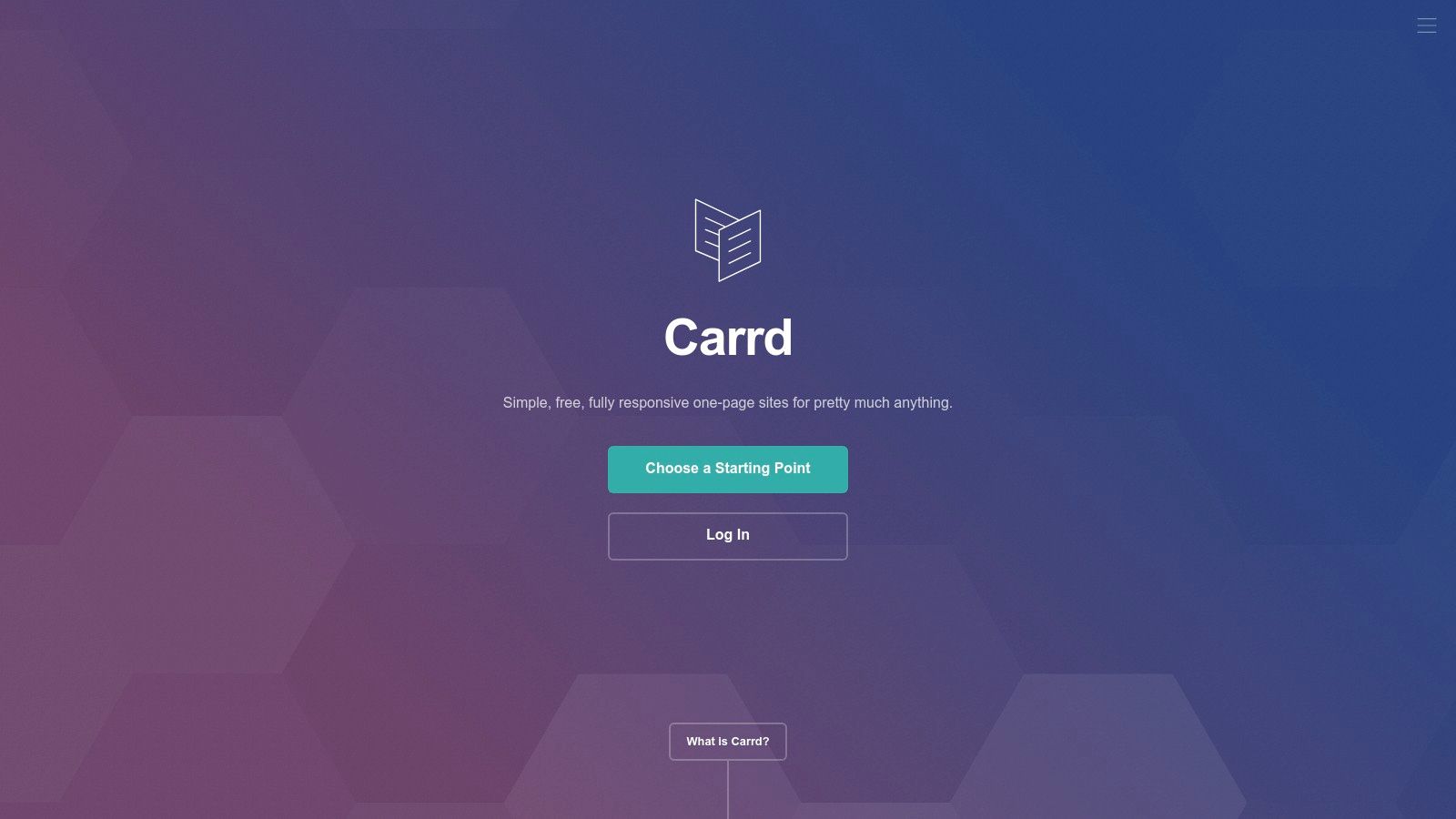
Unlike complex platforms, Carrd focuses exclusively on single-page layouts, making it exceptionally fast and responsive. Freelancers can use it to create a centralized hub for their social links, a focused portfolio showcasing key projects, or a simple contact form to capture leads. The Pro plan is so cost-effective it’s an easy choice for running multiple small-scale client projects or personal campaign sites simultaneously.
Key Features & Considerations
- Simplicity and Speed: The editor is minimalist and easy to master, prioritizing a fast and efficient building experience from start to finish.
- Pro Plan Value: For a remarkably low annual fee, you can build multiple sites, use custom domains, add forms, integrate Google Analytics, and embed third-party widgets like Stripe or Gumroad.
- Focused Use Case: Ideal for specific goals like a digital business card, a resume site, or a landing page, but not suitable for multi-page blogs, complex stores, or content-heavy websites.
Carrd offers a free plan for up to three sites, while its Pro plans start at just $19 per year. Actionable Tip: Upgrade to the Pro plan to embed widgets. This allows you to add a Gumroad "Buy" button to sell a digital product or a Calendly embed to let clients book a call directly from your one-page site, adding powerful functionality with minimal effort.
Website: https://carrd.co
9. Hostinger Website Builder
Hostinger Website Builder is a top contender for freelancers seeking an incredibly affordable, all-in-one package without sacrificing modern features. Its main advantage is bundling everything a freelancer needs to get started: hosting, a free domain for the first year, an SSL certificate, and business email. The platform prioritizes speed and simplicity, making it one of the best website builders for freelancers who want to launch a professional portfolio or service site quickly and on a tight budget.
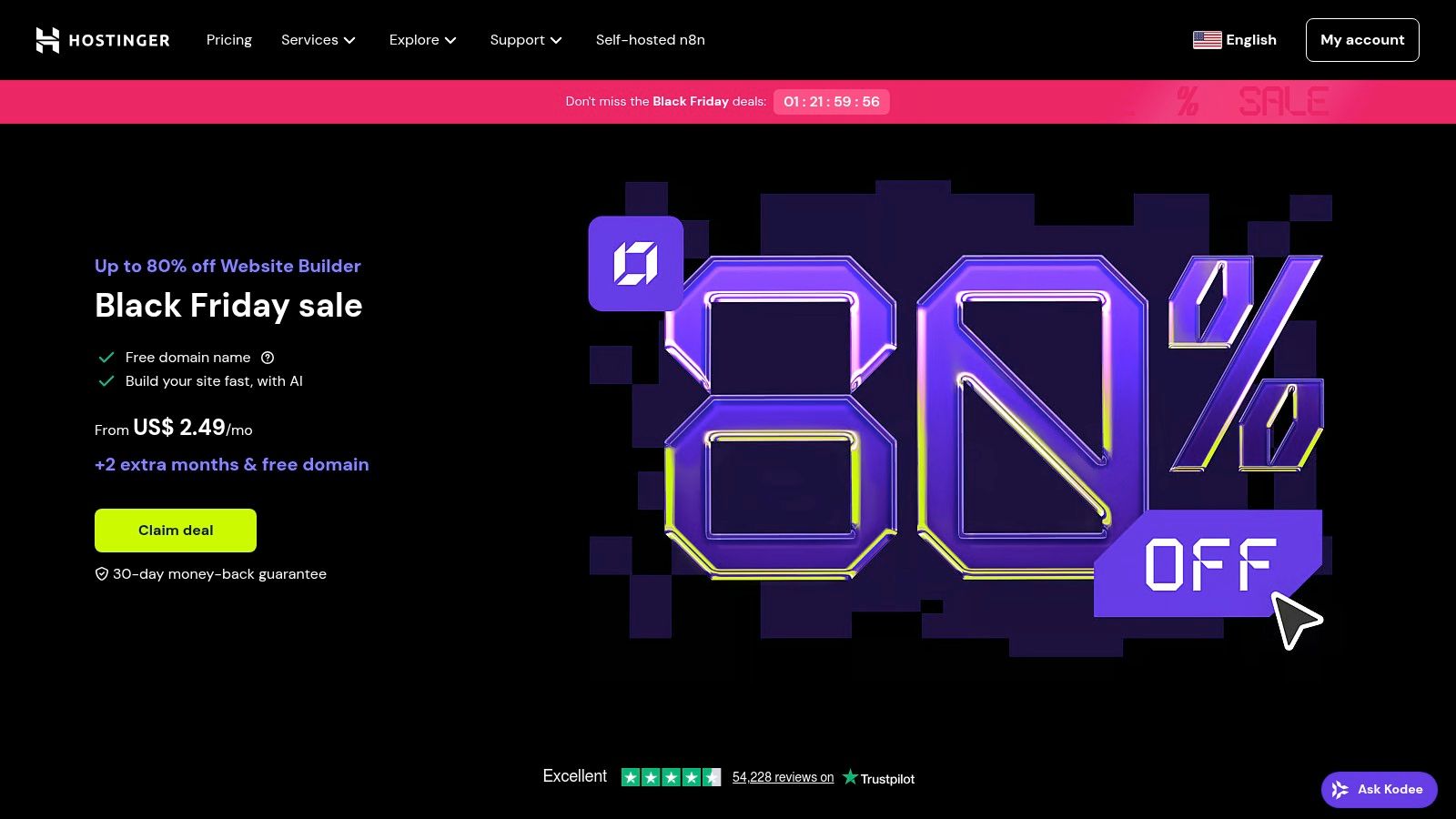
The builder is packed with useful AI tools, including an AI writer to help with content creation and an AI image generator, which streamlines the design process. Its intuitive grid-based editor is easy to master, and the platform includes ecommerce functionality with 0% transaction fees from Hostinger, a significant saving for those selling services or digital products.
Key Features & Considerations
- All-in-One Package: Includes a free domain, hosting, and SSL, simplifying the setup process and reducing initial costs.
- AI Integration: Leverage built-in AI tools for content writing, image creation, and even initial website generation to accelerate your workflow.
- Cost-Effective Ecommerce: Sell products or services directly from your site with no Hostinger-levied transaction fees, maximizing your profit.
Hostinger's primary appeal is its very low entry price, especially on multi-year plans, often starting at just a few dollars per month. Actionable Tip: Use the AI Heatmap tool before you publish your site. It predicts which areas of your page will get the most attention from visitors, helping you place your most important call-to-action button or contact information in the most effective spot.
Website: https://www.hostinger.com/website-builder
10. Duda
Duda is a professional-grade platform designed specifically for freelancers and agencies that build and manage websites for clients. It stands out by focusing on efficiency and scalability, making it one of the best website builders for freelancers who handle a high volume of client projects. Its core value lies in its powerful client management tools, including white-labeling, which allows you to present the entire platform to clients under your own brand.
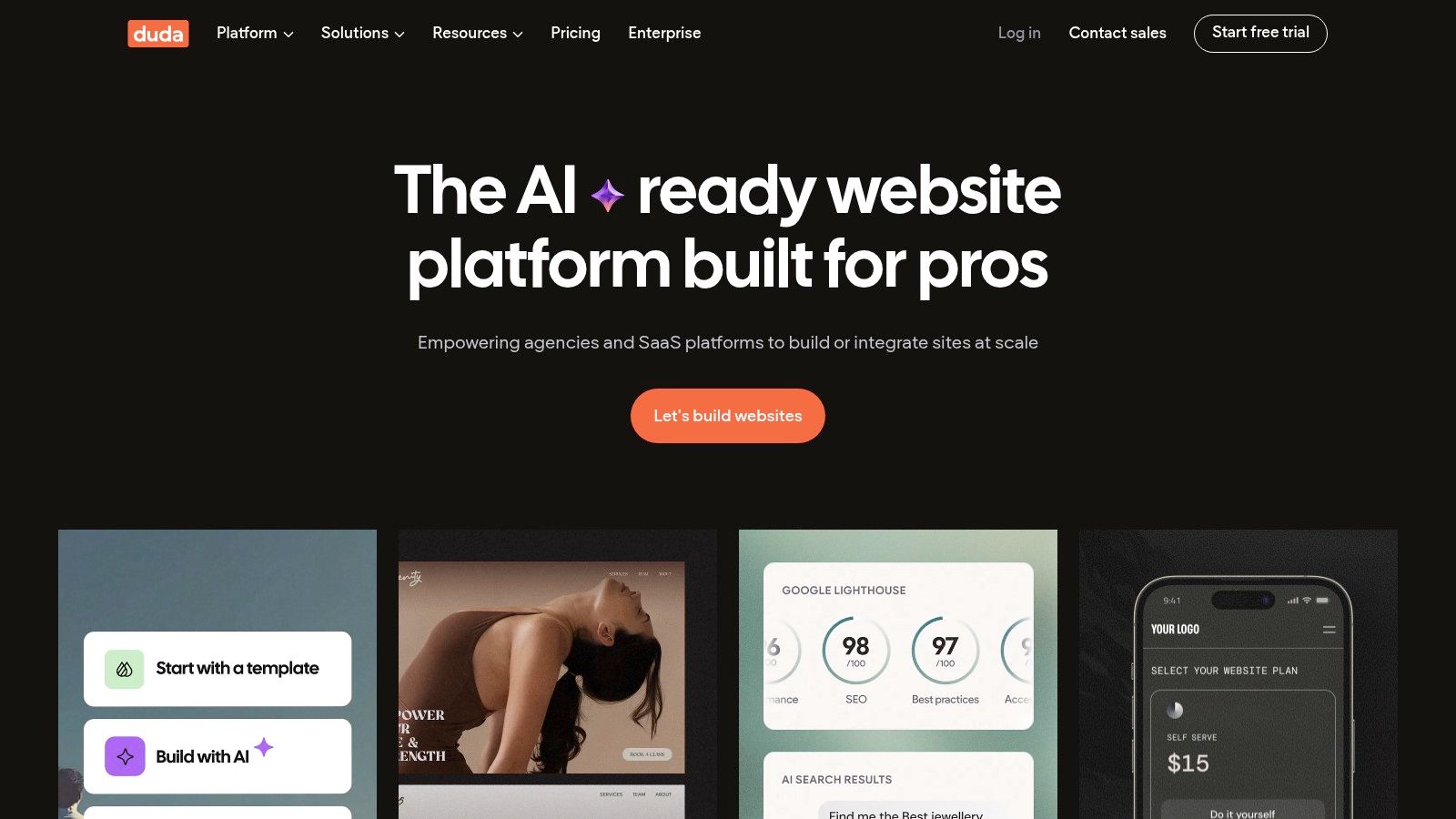
The platform is engineered for speed, from site creation to page load times, leveraging AWS hosting and global content delivery. Freelancers can create custom templates and reusable "sections" or "collections" to dramatically speed up the development of new client sites. For those managing multiple clients, the dashboard offers streamlined permissions and a dedicated feedback tool, simplifying the review and approval process.
Key Features & Considerations
- White-Labeling & Client Management: Present the platform as your own with custom branding and manage client access, permissions, and feedback directly within the dashboard.
- Team Collaboration: Tools are built-in for teams to work together on projects, assign roles, and leave site-specific comments.
- Performance-Focused: Duda prioritizes fast load times and provides excellent Core Web Vitals scores, a key factor for SEO and user experience.
Duda’s pricing starts around $25/month for the Basic plan, which includes one website. Actionable Tip: If you build similar types of sites for clients (e.g., for restaurants or consultants), create a "master template" with your preferred layout, widgets, and design settings. You can then duplicate this template for each new client, drastically cutting down your initial setup time on every project.
Website: https://www.duda.co
11. GoDaddy Website Builder
GoDaddy Website Builder is engineered for speed and simplicity, making it one of the best website builders for freelancers who need to get online quickly with an all-in-one business solution. Its main appeal is its integrated marketing suite, which combines a website, email marketing, social media management, and an appointment scheduler into a single, user-friendly dashboard. The AI-powered setup can generate a complete starter site in minutes, complete with professional images and initial text, which is ideal for service providers who prioritize function over intricate design customization.
This platform is perfect for freelancers like consultants, photographers, or personal trainers who need to manage their entire online presence from one place without a steep learning curve. While it doesn't offer the pixel-perfect control of more advanced editors, its structured approach ensures your site remains mobile-responsive and professional-looking with minimal effort.
Key Features & Considerations
- All-in-One Marketing Suite: Manage email campaigns, social media posts, and your business blog directly from the GoDaddy dashboard.
- Appointment Scheduling: A built-in tool allows clients to book and pay for services, syncing directly with your calendar.
- AI-Powered Setup: The AI creator quickly generates a functional website draft, content, and even a basic logo to jumpstart your project.
GoDaddy offers a free plan and premium options starting around $12.99/month. Actionable Tip: Connect your business's Facebook and Instagram accounts directly within the GoDaddy dashboard. This allows you to create social media posts using your website's branding and images, and schedule them to publish later, all without leaving the platform.
Website: https://www.godaddy.com
12. Square Online (by Block, Inc.)
Square Online is a compelling choice for freelancers who sell products or bookable services, both online and in person. Its biggest advantage is the seamless integration with Square’s entire ecosystem of payment processing and POS systems. This makes it one of the best website builders for freelancers looking to unify their sales channels and simplify operations, from online checkout to in-person payments at a market or pop-up event.
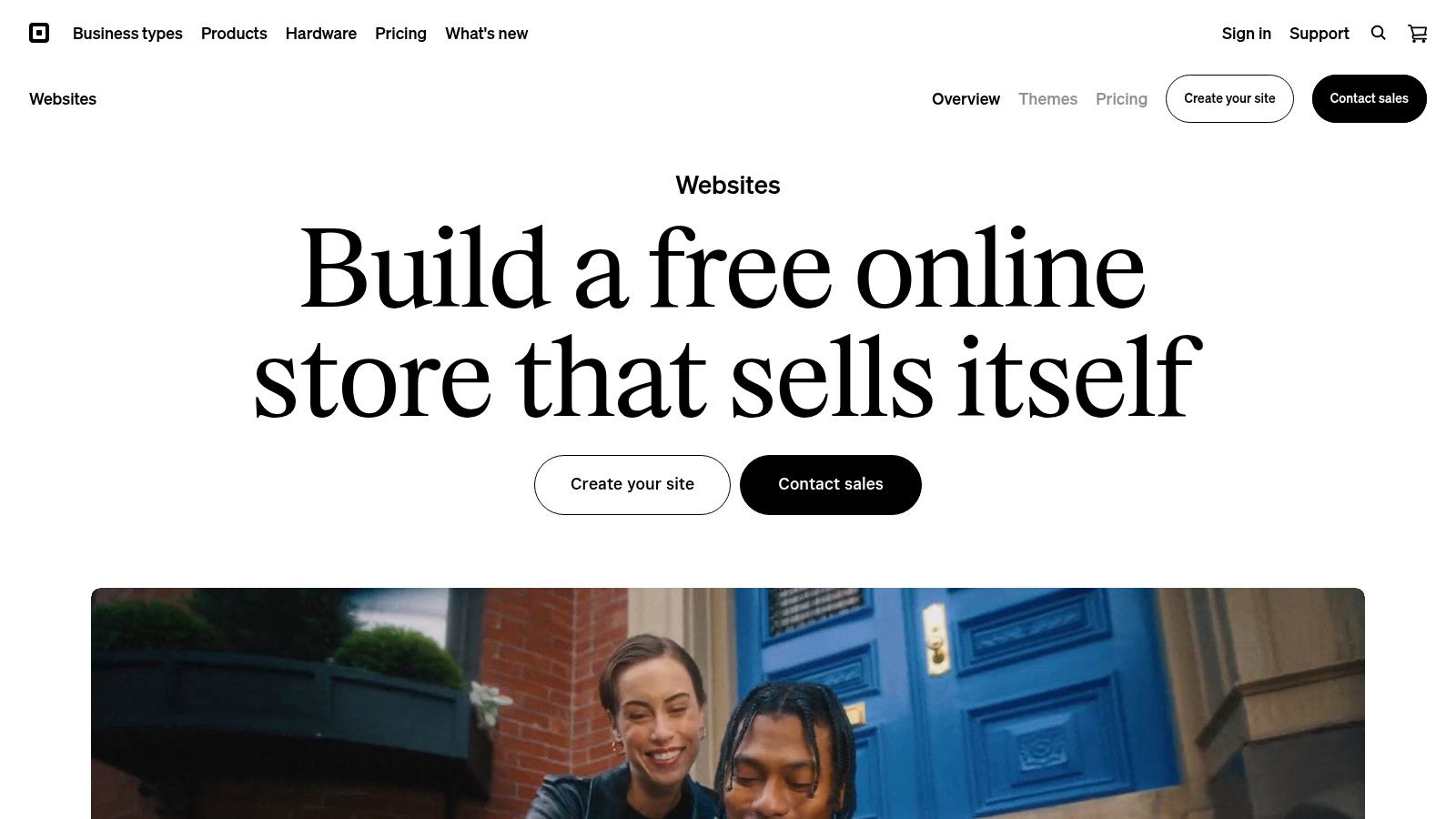
The platform is built for commerce first, allowing you to easily manage orders, sync inventory, and offer various delivery options like shipping, local delivery, or in-person pickup. Even its free plan includes robust online checkout capabilities, providing an accessible entry point for freelancers just starting to monetize their skills or products. The setup is straightforward, prioritizing function over complex design customization.
Key Features & Considerations
- Unified Commerce: Syncs perfectly with Square POS, allowing you to manage inventory and sales data from online and offline transactions in one place.
- Flexible Payments: Accepts a wide range of payment types out of the box, including Apple Pay, Google Pay, and Cash App Pay, enhancing customer convenience.
- Service-Based Selling: Ideal for consultants, artists, or coaches, offering tools to sell services, accept donations, or even set up recurring subscriptions on paid plans.
Square Online offers a genuinely free plan where you only pay transaction fees. Paid plans, which unlock custom domains and advanced features, start around $29/month. Actionable Tip: Use the "Text Message Ordering" feature (available in the US). This sends customers automatic SMS updates about their order status, creating a professional experience that reduces follow-up emails and builds client trust.
Website: https://squareup.com/online-store
Top 12 Freelance Website Builders Comparison
| Platform | Core Features | User Experience | Value Proposition | Target Audience | Price Point |
|---|---|---|---|---|---|
| Solo AI Website Creator | AI-driven site creation, free custom domain, booking & forms, SEO & analytics | Fast, easy, no coding, mobile-optimized | Completely free, no ads, simple setup | Entrepreneurs, freelancers, small biz | Free with no hidden costs |
| Wix | Drag-drop editor, 900+ templates, ecommerce, large app marketplace | Beginner-friendly, flexible design | Deep feature set, extensive apps | Freelancers, small businesses | Free & paid plans (can get costly) |
| Squarespace | Award-winning templates, blogging, ecommerce, marketing tools | Polished, consistent, low maintenance | Premium design, built-in marketing | Creatives, consultants | Paid plans only |
| Webflow | Pixel-precise design, CMS, ecommerce, workspace collaboration | Powerful, steep learning curve | Near-developer control, strong hosting | Designers, agencies, freelancers | Paid plans, higher tiers may needed |
| WordPress.com | Managed hosting, themes, plugins, WooCommerce ecommerce | Flexible, managed platform | Huge ecosystem, scales up | Bloggers, businesses, developers | Free & paid plans (more features on higher tiers) |
| Shopify | Ecommerce focus, POS, apps, shipping, subscriptions | Scalable, reliable ecommerce stack | Best for physical/digital stores | Ecommerce sellers, freelancers | Paid plans with app fees |
| Framer | AI design assist, CMS, collaboration, fast hosting | Design-centric, fast launch | Stylish, animated marketing sites | Freelancers, marketers | Paid plans only |
| Carrd | One-page sites, forms, embeds, custom domains (Pro) | Ultra-simple, fast, low cost | Best for minimal portfolios & landing pages | Freelancers, campaign pages | Free & very affordable Pro plans |
| Hostinger Website Builder | AI writer & image tools, ecommerce, free domain & SSL | Simple, fast setup | Budget-friendly with AI features | Freelancers, small businesses | Paid plans, no free tier |
| Duda | White-label, client management, team collaboration | Efficient for agencies & freelancers | Professional client work at scale | Agencies, freelancers | No free tier, higher prices |
| GoDaddy Website Builder | AI setup, email/social marketing, appointments | Very easy, all-in-one marketing | Fast launch, marketing tools integrated | Solo operators, freelancers | Paid plans only |
| Square Online | Free plan, Square POS integration, subscriptions | Simple order & payment management | Free start, seamless online & offline sales | Freelancers, small retailers | Free & paid plans |
Choosing Your Platform and Taking Action
Navigating the landscape of website builders can feel overwhelming, but the right platform is a powerful asset for your freelance business. We've explored a dozen of the best website builders for freelancers, from the revolutionary speed of the Solo AI Website Creator to the creative powerhouses of Webflow and Framer, and the all-in-one e-commerce might of Shopify. The key takeaway is that there is no single "best" platform for everyone; the ideal choice depends entirely on your specific goals, technical comfort, and business needs.
The most critical first step is to define your primary objective. Are you aiming to launch a professional portfolio as quickly as possible? Or do you need a complex site with a client portal, advanced booking system, and extensive blog? Answering this clarifies your path forward.
Making the Right Choice for Your Freelance Business
To distill the options, think about your decision through these three lenses:
-
For Speed and Simplicity: If your main goal is to get a polished, professional website online this afternoon without complex design tools, your choice is clear. The Solo AI Website Creator is purpose-built for this, generating a complete site from a simple prompt. Similarly, Carrd excels at creating elegant one-page sites with minimal effort.
-
For Creative Control and Customization: If you have a specific vision and want precise control over every element, Webflow and Framer are your go-to platforms. These tools offer immense design freedom but come with a steeper learning curve. For a balance of user-friendliness and strong design capabilities, Squarespace and Wix provide robust template-based systems that still allow for significant personalization.
-
For E-commerce and Scalability: If your freelance work involves selling digital products, physical goods, or managing complex service bookings, a platform with built-in commerce features is essential. Shopify is the undisputed leader for product-based businesses. For service providers, platforms like Squarespace and Wix offer solid integrated booking and payment solutions, while Square Online is perfect for those already in the Square payment ecosystem.
Final Considerations Before You Build
Before you commit, remember to factor in long-term costs. While many platforms offer attractive introductory prices, consider what your monthly or annual investment will be after the first year. Also, think about your future needs. While a simple portfolio might suffice now, will you want to add a blog, an online store, or a members-only section later? Choosing a platform that can grow with you, like WordPress.com or Duda, can save you the major headache of a future migration.
Ultimately, the most significant mistake is inaction. The best website builders for freelancers are the ones that empower you to launch and start attracting clients. Don't get trapped in "analysis paralysis." Pick the platform that best aligns with your current needs and budget, and take that first step. Your online presence is your digital storefront, your portfolio, and your primary marketing tool. The sooner it's live, the sooner it can start working for you.
Ready to stop researching and start building? The Solo AI Website Creator is designed specifically for freelancers who need a professional website without the technical hassle. Generate your entire site in minutes, complete with a free custom domain and hosting, so you can focus on what you do best: running your business. Try Solo AI Website Creator for free and launch your freelance website today.
