Domain Name vs URL: A Simple Guide for Beginners
This article was assisted with AI. We may include links to partners.
It’s a common mix-up, but the difference between a domain name and a URL is actually pretty straightforward.
Think of it like this: a domain name is your website’s memorable address, like YourBrand.com. It’s the brandable, easy-to-remember name you put on your business cards. A URL, on the other hand, is the full, detailed set of directions to a specific page inside that website, like https://www.YourBrand.com/contact-us. One is the general location; the other is the exact spot.
Breaking Down the Basics

While we often use them as if they're the same thing, domain names and URLs (Uniform Resource Locators) serve different purposes. Domain names were created in the 1980s to give us a human-friendly way to find websites, saving us from typing in long, numerical IP addresses. URLs came later to pinpoint specific files, pages, and other resources on the web—not just the website itself.
In practice, your domain name is the heart of your online identity. It’s what customers remember and type into their browsers. A URL is the behind-the-scenes navigator that guides both people and search engines to a precise location.
Core Differences at a Glance
Understanding this distinction is one of the first steps toward building a solid online presence. It can feel technical, but for newcomers, platforms like the Solo AI Website Creator handle the heavy lifting. They help you secure a great domain and then automatically create clean, effective URLs for all your pages.
| Aspect | Domain Name | URL (Uniform Resource Locator) |
|---|---|---|
| Primary Purpose | To create a memorable, branded identity for a website. | To provide the complete address for a specific web page or file. |
| Example | soloist.ai |
https://soloist.ai/features/ |
| Complexity | Simple and easy to remember. | More complex, containing multiple parts (protocol, path, etc.). |
| Scope | Represents the entire website. | Points to a single, specific resource on the website. |
A domain is a critical branding asset you choose and own, while URLs are the functional pathways you create within your site. For a deeper dive, check out our ultimate guide to free website builders and domain names.
Deconstructing a URL Piece by Piece
While a domain name is a simple address, a URL is the full set of GPS coordinates your browser needs to find a specific piece of content. Think of it this way: the domain is the street address, but the URL tells you which floor, which office, and even which desk to go to.
To really grasp the difference between a domain name vs URL, let's pull apart a typical URL: https://blog.yourbrand.com/articles/seo-tips?source=email
The Core Components of a URL
That long string of text might look intimidating, but it's a logical set of instructions telling your browser exactly where to go, how to get there securely, and precisely what to grab when it arrives.
-
Protocol (
https://): This is the rulebook for how data is exchanged.HTTPS(Hypertext Transfer Protocol Secure) is the standard today, meaning the connection is encrypted. You might still seeHTTP, but it’s a red flag for an unsecured connection. -
Subdomain (
blog): A subdomain is like a separate section of your main website. It’s a prefix that helps organize different parts of your site, likeblog,shop, orsupport. -
Domain Name (
yourbrand.com): This is the heart of the address—the memorable brand identity we’ve been talking about. It's made up of your unique name (the second-level domain or SLD,yourbrand) and the extension (the top-level domain or TLD, like.com,.org, or.net).
Actionable Tip: Always use
HTTPS. It's non-negotiable. Google prefers secure sites, and visitors are a staggering 84% more likely to abandon a purchase if they land on an unsecured page. That "s" makes a massive difference in trust and credibility.
Path, Parameters, and Anchors
Everything after the domain name pinpoints the exact content you're looking for.
-
Path (
/articles/seo-tips): The path works like a file path on your computer, guiding the browser through folders on the web server to find a specific page. It tells the server to open the "articles" folder and find the "seo-tips" page. -
Parameters (
?source=email): Anything after the question mark is a parameter, which is a tag used to track information. In this case, it’s tracking that the visitor came from an email marketing campaign—incredibly useful for analytics.
This table breaks down how each part of a URL directs web traffic.
A Practical Breakdown of URL Components
See how each part of a standard URL functions to direct web traffic to a specific resource.
| Component | Example | What It Does |
|---|---|---|
| Protocol | https:// |
Establishes a secure connection method for data transfer. |
| Subdomain | blog. |
Organizes a distinct section of the main website. |
| Domain Name | yourbrand.com |
The main, memorable address of the website. |
| Path | /articles/seo-tips |
Specifies the exact page or file to be displayed. |
| Parameter | ?source=email |
Passes extra information, often for tracking or filtering. |
Once you see it laid out, a URL stops being a random jumble of characters. It’s a complete instruction set that uses the domain name as its starting point to guide users and search engines to an exact digital location. This structure is what makes the web work.
Comparing Purpose, Structure, and Ownership
The core of the domain name vs url conversation comes down to why they exist and how they're structured. Their purpose, structure, and ownership are worlds apart.
Think of your domain name as the sign on your digital storefront. It's designed to be memorable, easy to say, and tied to your brand's identity. A URL is the specific aisle and shelf number for a product inside that store—a precise set of directions to get a visitor to a single page.
This difference in purpose is reflected in their structure. A domain is short and simple (yourbrand.com), while a URL can get long and complex, spelling out the exact location (yourbrand.com/services/digital-marketing/). You can think of a domain as the title of a book and the URL as the chapter and page number.
This infographic breaks down how all the pieces fit together.
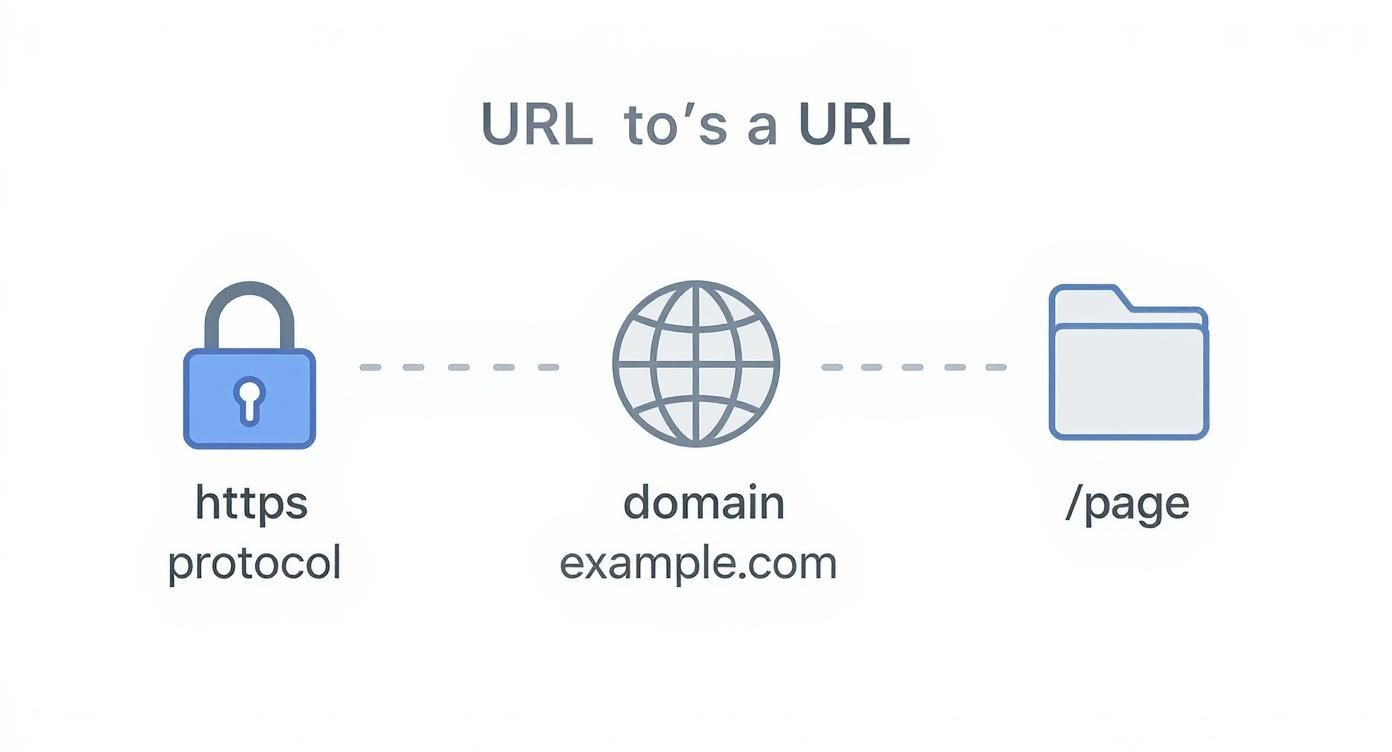
As you can see, the domain name is just one component, working with the protocol and path to form the complete address.
Domain Name vs URL: A Head-to-Head Comparison
To nail down the differences, let's put them side-by-side.
| Attribute | Domain Name | URL (Uniform Resource Locator) |
|---|---|---|
| Primary Purpose | To create a memorable, brandable address for a website. | To provide the exact location of a specific resource on the internet. |
| Structure | Simple and user-friendly (e.g., google.com). |
Complex and detailed, including protocol, domain, and path. |
| Uniqueness | Must be globally unique. Only one yourbrand.com can exist. |
Unique to the specific resource it points to on a single website. |
| Ownership | Registered and owned as a digital asset, requires renewal. | Not "owned." It is created or modified as part of the website structure. |
| Analogy | A business's street address. | The specific GPS coordinates to a single office in the building. |
This comparison makes it clear: one is a foundational asset for your brand, while the other is a functional tool for navigation.
Ownership and Permanence
One of the biggest distinctions is ownership. A domain name is a digital asset you register, pay for, and renew. It holds real value—sometimes a lot. Premium domains have sold for millions, cementing their status as valuable online real estate.
You don't "own" a URL in the same way. A URL is just a pointer you create, change, or delete. Its existence is tied to the page it leads to. It’s temporary and functional.
A domain name is a long-term investment in your brand's identity, while a URL is a flexible tool for organizing your site's content. They work together, but one is an asset, and the other is an instruction.
There are around 370 million registered domain names globally, and each represents a distinct online property that has to be renewed to maintain ownership. URLs are far more fluid; they can change every time you update content, making them inherently temporary. You can dive deeper into how domains and URLs function by reading these career development insights on Indeed.com.
How to Optimize Domains and URLs for SEO
Knowing the difference between a domain name and a URL is a great first step, but the real magic happens when you optimize them for search engines. This is where you gain a real edge in SEO.
Think of your domain name as a long-term branding tool. It needs to be memorable, easy to type, and reflect your business. While including a keyword (like atlantaroofingpros.com) can be a bonus, it's far more important to pick a name that builds trust and is easy for people to share.
On the other hand, every single URL is a fresh opportunity to tell Google what a page is about. Well-structured URLs are a direct way to boost your on-page SEO, giving clear signals to search engine crawlers and users. This can directly influence your rankings and click-through rates.
Best Practices for SEO-Friendly URLs
Clean, logical URLs are a non-negotiable part of any solid SEO strategy. Each one can either reinforce your page's topic or create confusion.
Here are actionable tips for crafting URLs that help you rank:
- Keep Them Short and Sweet: Shorter URLs are easier for people to read, copy, and share. Get straight to the point.
- Include Your Target Keyword: Your page’s main keyword should be in the URL slug. If your page is about chocolate chip cookies, the URL should be
/recipes/chocolate-chip-cookies. - Use Hyphens, Not Underscores: Search engines see hyphens as word separators (
chocolate-chip-cookies), but they often read underscores as one long word (chocolate_chip_cookies). Always use hyphens. - Build a Logical Structure: Organize your content into intuitive folders. A URL like
/services/web-design/is much clearer than a random jumble of letters and numbers.
Actionable Tip: A well-crafted URL acts as a clear signpost for both search engines and users, directly boosting your site's crawlability, user experience, and search rankings.
Nailing these basics is a fantastic starting point. To go deeper, our comprehensive SEO for beginners guide can walk you through the next steps.
Thankfully, tools like the Solo AI Website Creator are built to handle this for you, automatically generating clean, SEO-friendly URLs so you can stay focused on creating great content.
How Security Threats Differ
A domain name versus a URL represents two different layers of your website's security. Each has its own risks, and you need a specific plan to keep your site and visitors safe.
Your domain name is the high-level asset, and its biggest threat is hijacking. This is when an attacker gains control of your domain registration and sends your traffic to their malicious site. The best defense is straightforward: use a reputable registrar and turn on two-factor authentication. Always. Adding domain privacy is also non-negotiable; it hides your personal info from public view, making you a harder target.
URL-Specific Security Risks
URLs are where more immediate, granular attacks happen. Cybercriminals manipulate URLs for phishing attacks, creating links that look almost identical to the real thing to trick people into handing over their credentials. Think yourbank.co instead of yourbank.com.
Actionable Tip: Always check for
https://at the beginning of any URL before you enter sensitive information. That 'S' means the connection is secure and encrypted, which is a baseline signal of trust for visitors.
The structure of domains and URLs dictates where they're vulnerable. Domain names are protected at the Domain Name System (DNS) level—a breach there could knock your entire site offline. URLs are targeted with more surgical strikes, like changing a path or parameter to launch an attack. We've all seen phishing emails with sketchy links; that's a perfect example of URL manipulation.
The good news is that over 90% of websites now use the secure HTTPS protocol. For a deeper dive, check out our guide to essential website security best practices. You can also learn more about domain protection by exploring the role of DNS on Cloudflare.com.
Choosing Your Domain and Structuring URLs
Now that you know the difference between a domain name and a URL, it's time to make strategic choices. Your first move is picking the right domain. It's your brand's digital handshake—it needs to be memorable, easy to type, and reflect who you are.

Brainstorm names that are short and simple. Avoid hyphens or numbers if you can, because they’re clumsy for users to remember and harder to share verbally. The goal is a name that rolls off the tongue and sticks in the mind.
Planning a Logical URL Structure
Once you’ve locked in your domain, map out your site's URL structure. This is like creating a clean filing system for your content. A well-organized structure helps both people and search engines understand how your site is put together, which is a massive win for usability and SEO.
Think about your main content categories. For a service business, your URLs might look like this:
/services/coaching//services/consulting//about-us//blog/how-to-start/
This layered approach creates intuitive pathways that guide visitors and search engine crawlers where they need to go.
Actionable Tip: Plan your URL structure before you start building pages. Sketching out a simple site map on paper can save you from huge headaches later and ensures your website can grow in an organized way.
For a simpler start, a modern website creator can be a huge help. For example, the Solo AI Website Creator automatically generates clean, user-friendly URL structures for every page you add. It handles the technical side, letting you focus on creating great content without worrying about the underlying architecture. This guarantees your site is built on a solid, SEO-friendly foundation from day one.
Got Questions? We've Got Answers.
Let's tackle common mix-ups about domain names and URLs. Getting these straight will help you move forward with more confidence.
Can I Change My Domain Name or URL?
Yes, but they are completely different processes. Changing your domain name is a massive undertaking. It’s like moving your entire website to a new address—it requires a full site migration and can seriously impact your SEO rankings if not handled with extreme care.
Changing a page's URL is much simpler and happens often when updating content. The crucial step is to set up a 301 redirect from the old URL to the new one. This tells search engines the page has moved permanently, which helps preserve its SEO value and stops visitors from hitting a "404 Not Found" error.
Actionable Tip: Think of it this way: changing your domain is like relocating your business. It's a big deal. Changing a URL is like renaming a file—a smaller task, but you still need to leave a note (a 301 redirect) saying where it went.
Is "WWW" a Must-Have in a URL?
No. The www is just a common subdomain, not a requirement. Many sites are dropping it for a cleaner look (like yourbrand.com instead of www.yourbrand.com).
What matters for SEO is consistency. Pick one version—either with or without the www—and make it your primary (or "canonical") address. Then, redirect the other one to it. This stops search engines from seeing two identical copies of your site, which can cause duplicate content issues and hurt your rankings.
What's the Real Difference Between a Domain Name and a Website?
This one's simple: they are not the same thing. Your domain name is just the address, like yourbrand.com.
The website is the actual content—the collection of files, text, images, and code sitting on a web server. The domain name’s only job is to point people’s browsers to the correct server where all that content lives.
Ready to build your online presence without the technical headaches? The Solo AI Website Creator helps you secure a domain and automatically builds a professional, SEO-friendly site in minutes. Get started for free at Soloist.ai and bring your brand to life today.
