Build a Website Instantly with a Free AI Website Builder
This article was assisted with AI. We may include links to partners.
Absolutely. A free AI website builder lets you create a fully functional website in just a few minutes, often starting with nothing more than a simple sentence describing your idea. It’s like having an intelligent assistant that handles the design, layout, and even writes the first draft of your content for you, bringing your vision to life without any initial cost.
How Do Free AI Website Builders Actually Work?
Ever wondered how a simple idea can become a complete website in a flash? It might feel like magic, but it’s really just smart technology doing the hard work for you. A free AI website builder is your personal digital architect—you provide the vision, and it handles the construction.
At its core, this technology uses generative AI, the same brainpower that creates text and images from a prompt. When you give it instructions—say, "a modern yoga studio in Austin focusing on wellness"—the AI gets to work. It doesn't just grab a generic template. Instead, it carefully analyzes your words to understand your business, your target audience, and the overall style you're aiming for.
Based on that prompt, the AI writes unique headlines and text, picks a suitable color scheme, and finds relevant stock photos. You get a website that feels custom-built for you right from the start. You can dive deeper into what these tools can do in our detailed guide on AI website builders.
From Prompt To Published Website
The AI's job isn't done once the content is written. It also uses smart algorithms to assemble the website's layout. These algorithms have learned from studying millions of successful websites, so they know what designs work best for different types of businesses.
For a local restaurant, the AI knows to place the menu and contact info where visitors can easily find them. For a photographer, it will prioritize a stunning, image-heavy portfolio. This intelligent approach ensures your site isn't just pretty—it's built to get results.
This infographic shows how a simple text instruction is translated by the AI into a complete website blueprint.
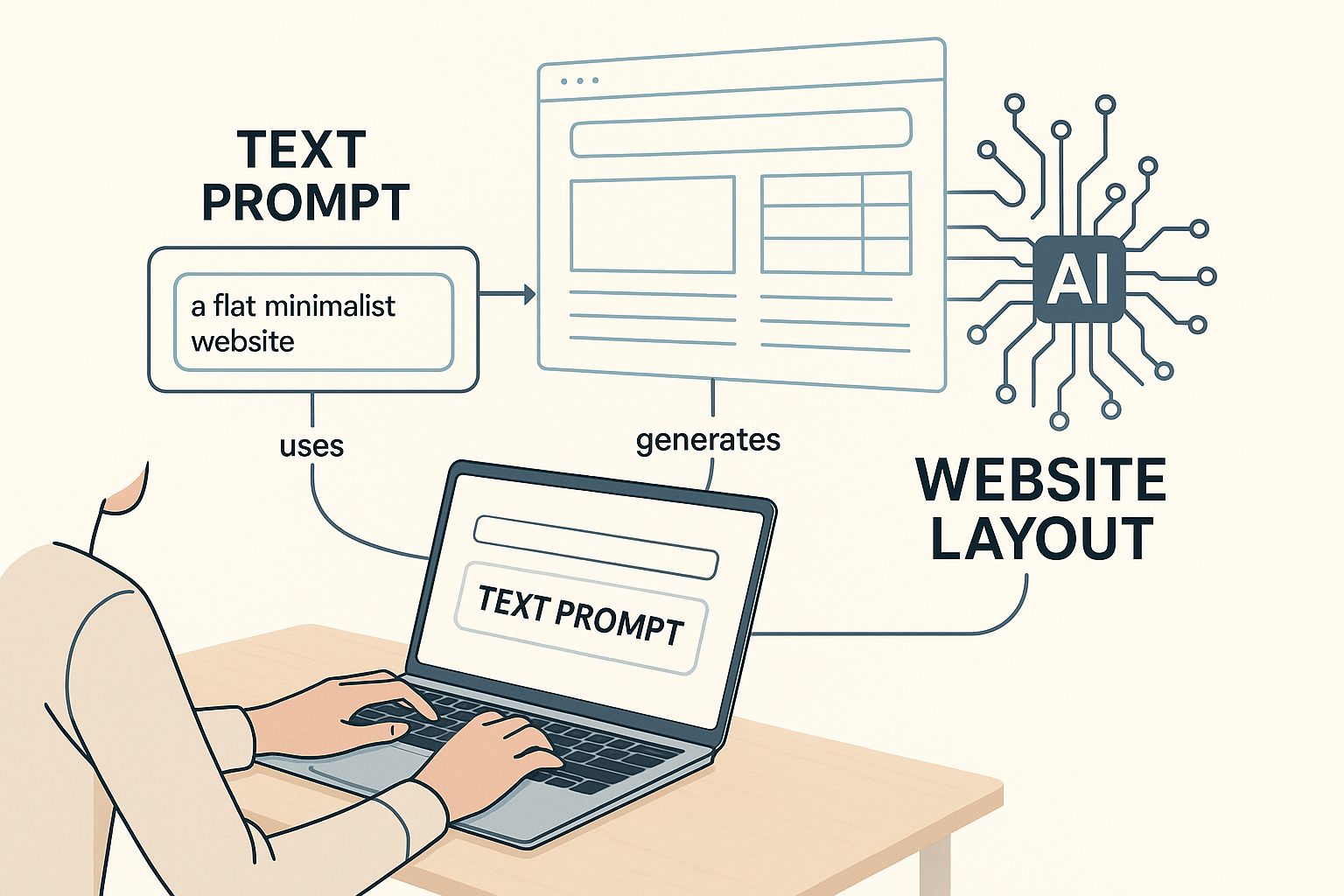
As you can see, the AI acts as that digital architect, constructing the site's entire framework directly from your initial idea.
To give you a clearer picture, here’s a quick comparison of the old way versus the new AI-powered way of getting a website online.
Traditional vs Free AI Website Builder At A Glance
| Aspect | Traditional Website Building | Free AI Website Builder |
|---|---|---|
| Effort | High. Requires design skills, coding, or extensive drag-and-drop work. | Minimal. Just provide a text prompt and make minor tweaks. |
| Time | Days, weeks, or even months. | A few minutes to get a first draft. |
| Cost | Can be expensive, from DIY platform fees to hiring developers. | Free to start, with optional paid upgrades. |
| Content | You create everything from scratch. | AI generates initial headlines, text, and finds images. |
| Technical Skills | Often requires knowledge of design principles, SEO, and sometimes code. | None required. The AI handles the technical side. |
This table highlights the shift: AI tools remove the biggest barriers—time, cost, and technical know-how—that used to stop people from building a website.
The Technology Behind The Simplicity
The rapid rise of these tools shows a major change in how we build for the web. The AI website builder market in the United States is on a massive trajectory, projected to leap from $2.93 billion in 2022 to over $32 billion by 2032. This demand is fueled by people wanting fast, affordable, and easy ways to get online.
So, what’s under the hood? Here’s a simple look at the key parts:
- Natural Language Processing (NLP): This is the tech that lets the AI understand your written instructions. It figures out the meaning behind your words, whether you write a single phrase or a full paragraph.
- Generative Models: This technology helps the AI create unique visual layouts and design elements, so your site doesn't look like it came from a cookie-cutter template.
- Machine Learning: This is the brains of the operation. The AI analyzes huge amounts of data to predict which layouts, fonts, and buttons will work best for your specific industry.
Tools like the Solo AI Website Creator bring all these technologies together, effectively tearing down the technical walls that once stood between an idea and a professional online presence.
Key Features of a Great Free AI Website Builder
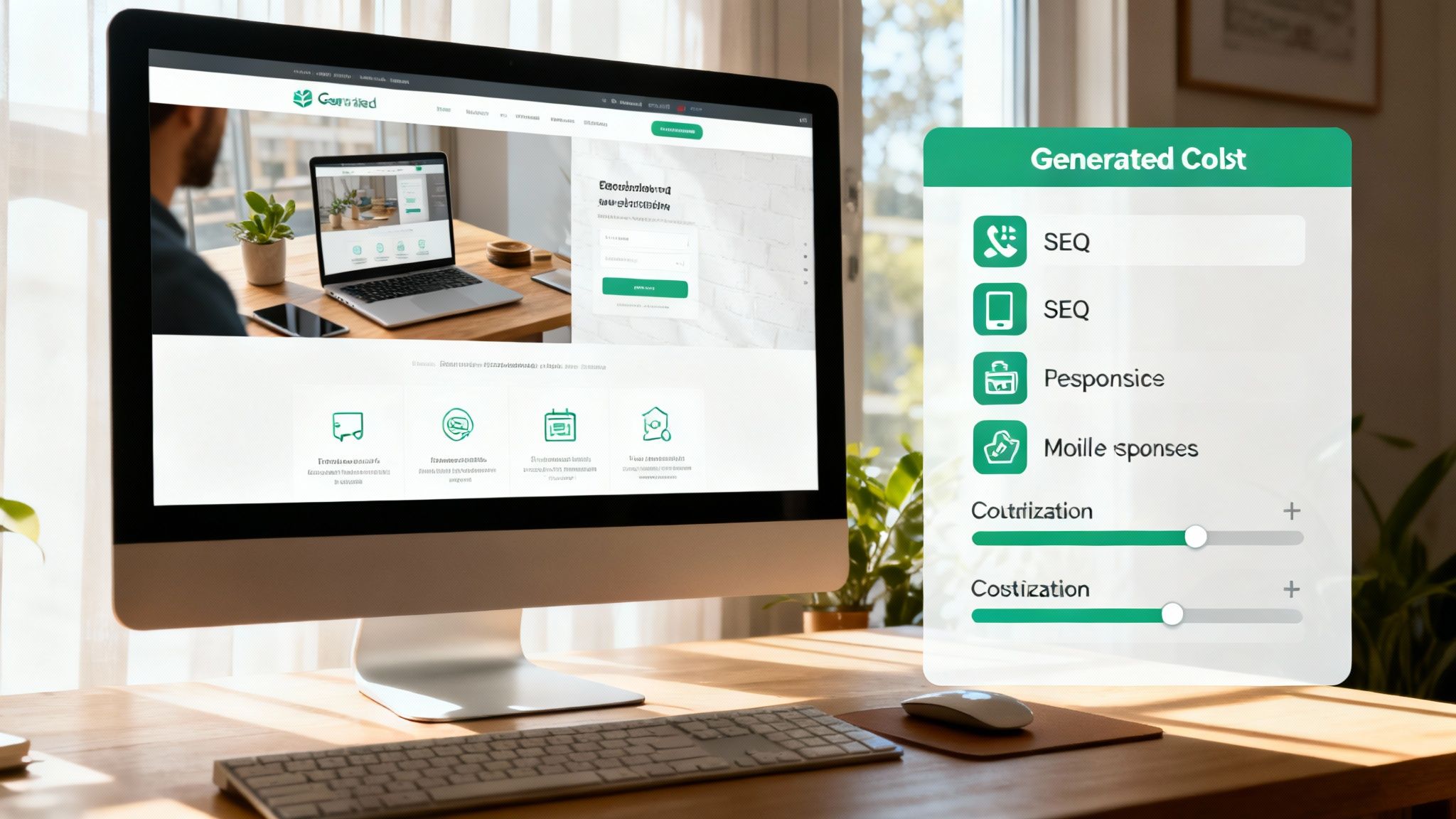
Not all free tools are created equal. When you're looking for a free AI website builder, it's easy to get swayed by slick marketing. To find a platform that actually helps you, focus on the features that will make a real difference.
Let's break down what really matters.
Quality AI Content And Design Generation
The heart of any AI website creation tool is the AI itself. How good is the first draft it generates for you? A great tool doesn't just slot generic text into a template. It should create a design and write copy that feels like it was made specifically for your business, based on your prompt.
A powerful AI gives you a running start, not a blank page. The initial design should look professional, the text should make sense, and the layout should be logical. Getting these fundamentals right from the start is what saves you hours of work. The best tools act like a creative partner, producing a solid first draft of your entire website that only needs minor tweaks to match your brand voice. For example, the Solo AI Website Creator is engineered to generate cohesive, industry-specific sites that look polished from the get-go.
Strong Customization And Editing Options
Once the AI has created the first version, you need to be able to step in and take control. A great free AI website builder must provide intuitive and flexible editing tools. You should never feel locked into the AI's first attempt.
You're looking for the freedom to make the site truly yours. That means you need easy access to these key functions:
- Actionable Tip: Before choosing a creator, check if you can easily edit text, swap images, rearrange entire sections with drag-and-drop, and change the color scheme. If a tool makes these basic tasks difficult, it will cause frustration later.
Without these capabilities, your website will always feel a little generic. AI should be the launchpad, not the final product.
Essential Built-In SEO Tools
What good is a beautiful website if nobody can find it? This is where Search Engine Optimization (SEO) comes in, and it's non-negotiable. A top-tier free AI website builder will handle some of the SEO basics for you and give you the tools to fine-tune the rest.
SEO isn’t a one-time task; it’s an ongoing process. A great AI tool gives you a solid start, helping search engines like Google understand and rank your site from day one.
This means you need the ability to easily customize your page titles, write compelling meta descriptions (the short summary under the title in search results), and add alt text to your images. These might sound technical, but they're really just simple fields to fill in. The best AI creators will even suggest optimized text for you, giving you a huge head start.
Understanding Free Plan Limitations
Finally, let's be realistic about what "free" really means. Most platforms use a freemium model: they give you the core tools for free and offer paid upgrades for more advanced features. It’s a great system that lets anyone get a website up and running.
Platforms like Wix and Durable offer free plans that let you build a fully functioning site, but they come with trade-offs, like having their branding on your site or using a branded web address (e.g., yourname.platform.com). You can read more about these free offerings and how they compare to get a better sense of the market.
A good platform is transparent about these limitations. They'll make it clear what you get for free and what you'll need to pay for, so you can choose a platform that fits your long-term goals without any surprises.
Weighing the Pros and Cons of a Free AI Website Builder
Using a free AI website builder can feel like finding a secret shortcut to getting online. It’s exciting, but it’s worth understanding what you get versus what you give up. These tools solve major problems, but they aren't without their limits. Seeing both sides clearly will help you know if it's the right move for you.
Let's start with the benefits, because they are impressive.
The Upside: Fast, Easy, and Free
The biggest advantage is speed. You can go from an idea to a fully fleshed-out website with text and images in just a few minutes. There’s no software to install and no code to learn. You just tell the AI what you want, and it gets to work.
This opens the door for anyone, regardless of their technical background. For years, your only options were to learn coding or wrestle with a clunky editor. AI tools wipe those obstacles off the map.
At its heart, a free AI website creator is about making web design accessible to everyone. It gives anyone with an idea the power to create a professional online presence, no matter their budget or technical skill level.
And of course, there’s the price. Starting a website with zero financial risk is a huge deal. It lets you test a new business idea, build a personal portfolio, or launch a side hustle immediately.
- Actionable Tip: Be specific with your first prompt to get the best results. Don't just say "a site for my bakery." Instead, try "Create a website for a cozy, neighborhood bakery in Brooklyn that specializes in sourdough bread and French pastries. The vibe should be warm, rustic, and inviting." The more detail you give the AI, the closer it will get to your vision on the first try.
The Downside: What Are the Trade-Offs?
As you might expect, "free" usually comes with a few conditions. It's smart to know what they are before you dive in.
First, your site's address will likely be a subdomain, which means it will include the creator's name, like yourbusiness.soloist.ai. It works perfectly fine, but it doesn't look as professional as a custom domain like yourbusiness.com. You'll also likely have the company's logo or a small ad somewhere on your site.
Next are the design constraints. An AI can generate a great-looking site, but you won't have the same pixel-perfect control you'd get from coding it yourself or using an advanced tool like Webflow. The AI lays the foundation, and while you can customize things, you're still working within the framework it created.
Finally, consider the long term: who owns your data and can you ever leave?
- Data Ownership: Check the terms of service. Most good platforms state that you own your content (your words, your photos), but the underlying code and design belong to them.
- Platform Lock-In: This is a big one. You generally can't download your site and move it to another host. Switching platforms often means starting over from scratch. The Solo AI Website Creator is upfront about its features, so you know exactly what to expect from the beginning.
In the end, a free AI website builder is an amazing tool for getting off the ground quickly. By understanding the pros and cons, you can make a smart choice that fits your goals.
Building Your Website Step by Step with Solo AI Website Creator

Alright, let's move from theory to practice. The best way to understand how a free AI website builder works is to see it in action. We'll use the Solo AI Website Creator as our example to walk through the entire process, from a simple idea to a published website.
This is a hands-on guide to show you just how quickly you can get a professional site live.
Step 1: Start with a Clear Prompt
Everything begins with a single sentence. This is where you tell the AI what your website is about. The trick to getting a great first draft is to be descriptive. Think of it like giving clear instructions to a design assistant.
Instead of a vague prompt like "a business website," get specific. For instance, let’s try this: "a cozy independent bookstore in Denver that sells new and used books, hosts community events, and has a small coffee bar."
This one prompt gives the Solo AI Website Creator everything it needs:
- Industry: Bookstore and café
- Location: Denver
- Key Offerings: New/used books, events, coffee
- Desired Vibe: Cozy and community-focused
With that information, the AI builds a complete, multi-section website in seconds, complete with relevant text, professional images, and a logical layout.
Step 2: Review and Refine the AI-Generated Site
Once you hit "Generate," the AI works its magic. In moments, you'll have a surprisingly complete website. It will likely include a homepage, an "About Us" section, a description of your services, and a contact form.
The initial website is your starting point, not the final product. The AI does about 80% of the heavy lifting. Your job is to add the final 20% that makes the site uniquely yours.
Now it's time to become the editor. Read through the text and look at the images. Does the headline capture your brand? Do the pictures match the "cozy" vibe you wanted? The goal here is to align the AI's creation with your vision. If you want a deeper dive, our tutorial on how to AI-generate your website with Solo AI is a great resource.
Step 3: Customize Your Content and Design
This is where you make the website truly yours. The Solo AI Website Creator is built for easy editing, so you don’t need any technical skills. Here are the key tweaks you can make with a few simple clicks.
Actionable Customization Tips
- Edit Text Directly: See a headline or paragraph you want to change? Just click on it and start typing. Replace the AI's text with your own words to let your brand's voice shine through.
- Swap Out Images: The AI finds relevant stock photos, but your own images are always better. Click on any picture to upload photos of your shop, your team, or your products.
- Adjust the Color Palette: Your brand has its own colors. Go into the style settings to change the site’s color scheme to match your logo.
- Rearrange the Sections: Don't like the order of the content? Just drag and drop entire sections. If you want to feature your "Community Events" higher up on the page, it takes only a few seconds.
This level of control ensures you're never stuck with a generic template. You have the freedom to fine-tune every detail until it feels just right.
Step 4: Publish Your Website
Once you’re happy with how everything looks, the final step is the most exciting one: going live. With a single click of the "Publish" button, your website is instantly available online for the world to see.
The Solo AI Website Creator handles all the technical details in the background, from hosting to making sure your site looks great on mobile phones. You don't have to think about servers or code. Just like that, you've gone from a simple idea to a live, professional website—without spending a dime.
Growing Your Website With AI After Launch
Getting your website live is a huge step, but it’s just the starting line. A great free AI website builder doesn't just build the site and disappear; it sticks around as your partner, helping you grow and adapt long after you publish.
Think of your website as a living part of your business, not a static brochure. It needs to evolve. The same AI that helped you build it can help you optimize it for what comes next.
From Creation To Optimization
This is where AI really shines—helping you make smarter decisions after your site is live. Many platforms, including the Solo AI Website Creator, are built for this ongoing support. They're designed to turn your website from a simple online page into a genuine business tool.
Let's dig into a few key areas where AI becomes your secret weapon for growth.
- AI-Powered SEO: AI tools can scan your content and suggest the best keywords to help you show up higher in Google search results. This takes much of the guesswork out of Search Engine Optimization (SEO).
- Effortless Content Creation: Stuck on what to blog about? AI can help you brainstorm topics, create outlines, and even write first drafts. This makes content marketing much more manageable.
- Smart Analytics: Some AI platforms analyze visitor behavior, pointing out which pages are popular and where people might be losing interest. This lets you make improvements based on real data, not just hunches.
After you launch, getting found is everything. For practical next steps, check out these 10 ways to promote your website after launching.
Transforming Your Site Into A Dynamic Asset
The desire for smart, automated tools like these is exploding. The global market for AI website builders is expected to jump from USD 3.17 billion in 2023 to a whopping USD 31.5 billion by 2033. This growth shows that people don't just want a tool to build a site; they want a partner to help them succeed.
Modern website creators are becoming less like simple construction kits and more like strategic advisors.
An AI-powered platform sees your website not just as a finished product but as a dynamic entity. It continuously monitors for opportunities, suggesting tweaks to your headlines or calls-to-action to improve performance.
Imagine your website platform suggesting you add a specific keyword to a page title because it's getting a lot of search traffic. Or picture it suggesting a new blog topic based on what's trending in your field. This is the forward-thinking power of AI. It’s not just about getting a site online; it’s about making it smarter over time.
To help your site thrive, AI continues to work behind the scenes. Here are some of the ways it can help you grow.
Ongoing AI Features For Website Growth
| AI Feature | How It Helps You Grow | Example Application |
|---|---|---|
| Predictive SEO | Analyzes trends to suggest keywords that will become popular, keeping you ahead of the competition. | The AI recommends you target the term "eco-friendly packaging" for your online store before it peaks in search volume. |
| A/B Testing | Automatically tests different versions of a headline or button to see which one gets more clicks. | The platform tests two button colors—green and blue—and finds that the blue button increases sign-ups by 15%. |
| Content Personalization | Shows different content or product recommendations to different visitors based on their past behavior. | A returning visitor to a travel blog is shown articles about Italy because they previously read about Rome. |
| Automated Content Refresh | Scans your older blog posts and suggests updates to keep them relevant and ranking high in search. | The AI flags a two-year-old article and suggests adding a new section about recent industry changes. |
These ongoing features are what separate a good tool from a great one. They ensure your website doesn't just exist but actively works to bring you more traffic and customers. Ultimately, a free AI website builder provides the perfect launchpad, but its true value is in giving you the intelligent tools you need to compete and grow.
Frequently Asked Questions
Jumping into any new tool brings up questions. When it’s something as important as your online presence, you need straight answers. Let's clear up the most common questions about using a free AI website builder so you can get started with confidence.
How Much Does a Free AI Website Builder Really Cost?
The core service of creating your website is genuinely free. You can use a tool like the Solo AI Website Creator to generate, tweak, and publish a real, working website without ever paying.
So, what's the catch? Most of these platforms operate on a freemium model. The essential tools are free, but you can pay for professional-level upgrades if you need them.
Common paid upgrades usually include:
- Connecting a Custom Domain: This lets you change your site's address from
your-business.soloist.aito a more professionalyour-business.com. - Removing Platform Branding: Free websites typically have a small "Made with…" badge at the bottom. A paid plan removes it.
- Unlocking Advanced Features: This could be adding an online store, getting detailed analytics on your visitors, or connecting specialized marketing tools.
The bottom line is you can build and run a perfectly good website for $0. You only pay if you decide you need those extra professional features.
Can a Free AI-Built Website Rank on Google?
Yes, absolutely. A website made with a free AI website builder has the same chance of ranking on Google as any other site. Search engines don't care how a website was made; they care about its quality, relevance, and technical soundness.
Modern AI creators are specifically designed to build sites that are easy for Google to read and understand right from the start.
Your ability to rank isn't determined by the tool you use, but by how you use it. A well-optimized site from a free AI creator can easily outperform a poorly managed site built on an expensive platform.
Many AI platforms actually give you a head start on SEO with built-in tools. Here are a few simple things you can do to get started:
- Actionable Tip: Use the editor to make sure your page titles clearly describe what they're about and include your main keywords. For example, "Artisan Sourdough Bakery in Brooklyn" is much better than just "Home." Also, write a compelling sentence for your meta description to encourage clicks from search results.
By focusing on these fundamentals, you’re building a solid SEO foundation that gives you a real shot at getting found online.
Can I Move My Website to Another Platform Later?
This is a smart question to ask before you commit. The honest answer is that moving a website built with a specific free AI website builder to a different platform (like WordPress or Squarespace) is usually very difficult, if not impossible.
This is often called vendor lock-in. The design, code, and features are all part of a self-contained system. You can't just download the entire site and upload it somewhere else.
This doesn't have to be a deal-breaker, but it’s something to keep in mind. Before you begin, think about your long-term goals. If you know you'll need incredibly complex, custom features in a few years that your chosen creator doesn't offer, you might be looking at a rebuild down the line.
Actionable Tip: While you can't move the entire site, you always own your content. Get into the habit of occasionally copying the text from your pages and saving it in a separate document. Keep a folder with all the original images you've uploaded. That way, if you ever decide to switch platforms, you'll have all your core assets ready to go, making the rebuilding process much faster.
Ready to stop wondering and start building? With the Solo AI Website Creator, you can launch a professional, SEO-friendly website in minutes without any cost or technical stress. Create your free website today and bring your vision to life.
