How to Build a Website with AI Fast
This article was assisted with AI. We may include links to partners.
Building a website with AI is now as simple as giving a few instructions. You can generate a multi-page, professional website in minutes by describing your business and letting an AI tool like the Solo AI Website Creator handle the entire design and content creation process.
The End of Complicated Website Builds
Remember wrestling with lines of code or getting lost in clunky design software to build a website? That era is over. Artificial intelligence now handles the heavy lifting, turning your ideas into a polished, professional online presence without the technical headaches. This guide breaks down exactly how to build a website with AI, using practical steps anyone can follow.
This isn't a minor tweak; it's a fundamental shift. The process is now open to everyone, regardless of technical skill.
From Manual Labor To Automated Creation
In the past, launching a website was a long, expensive process. It involved hiring developers and designers, writing all the content yourself, and hoping it all came together. This could take weeks or months.
AI-powered tools flip that script.
Now, you just describe your business. For example: "a cozy coffee shop in Austin specializing in pour-over coffee and local pastries." The AI then gets to work, generating:
- A full website structure: Including essential pages like Home, About Us, Menu, and Contact.
- Relevant text: It writes headlines, service descriptions, and company stories that fit your brand.
- High-quality images: The AI selects visuals that match the aesthetic you described.
This approach is becoming the new standard. AI automates repetitive tasks, which slashes development time and costs.
This visualization shows the shift from tangled code to a clean, structured website that AI generates almost instantly.
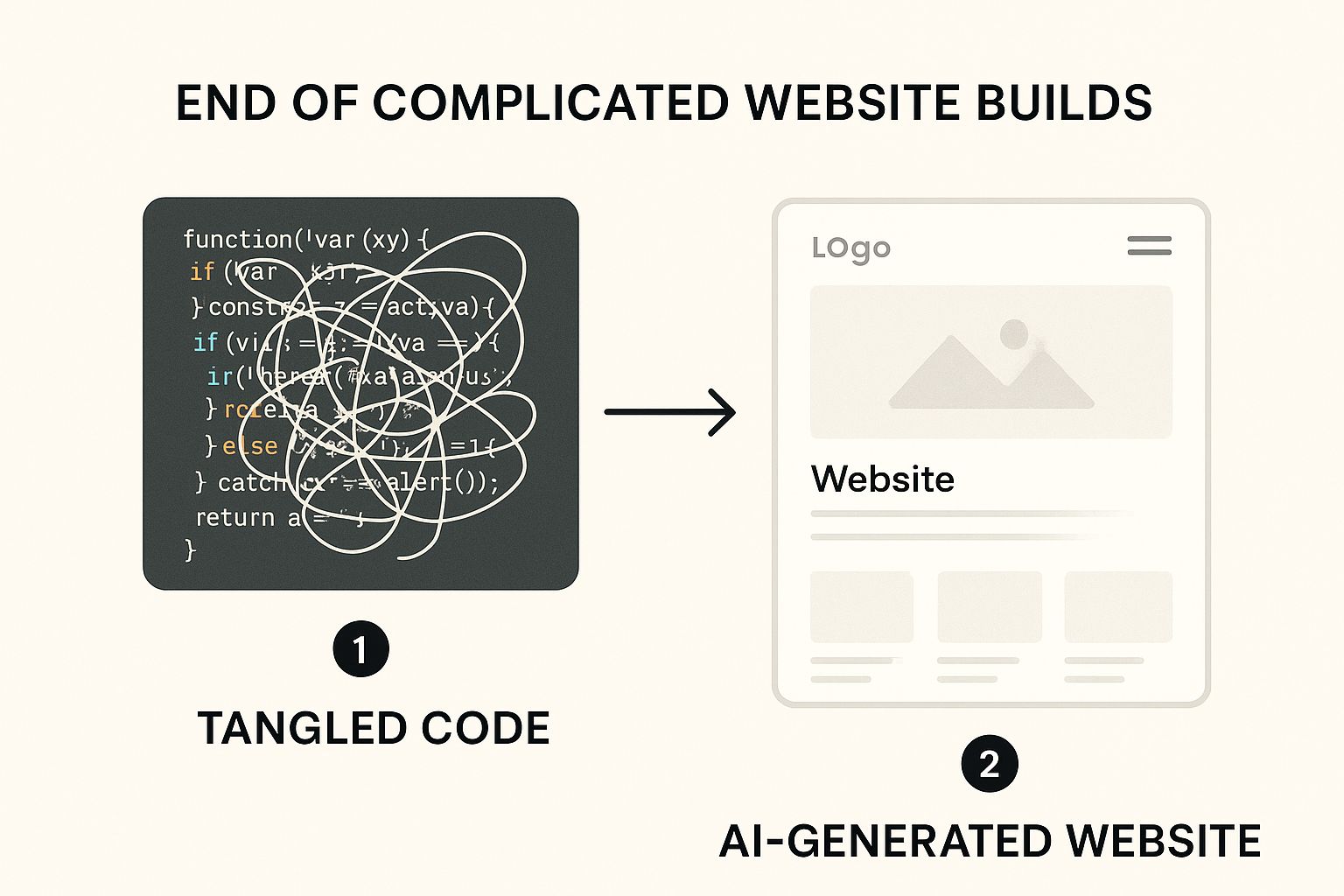
The key takeaway is the move from complexity to simplicity, letting you focus on your vision instead of technical details.
To put it into perspective, here's a quick comparison.
Traditional vs AI Website Creation
| Aspect | Traditional Method | AI-Powered Method (e.g., Solo) |
|---|---|---|
| Time to Launch | Weeks or months | Minutes to hours |
| Cost | Thousands of dollars (design, dev, content) | Low monthly fee or even free |
| Technical Skill | Requires coding and design expertise | None required; just describe your needs |
| Content Creation | Fully manual; you write everything | AI-generated text and image suggestions |
| Design Process | Back-and-forth with a designer | Instant design based on your prompt |
| Maintenance | Ongoing developer costs for updates | Simple, user-friendly updates |
The table makes it clear: the AI approach is built for speed, efficiency, and accessibility, removing traditional barriers.
Why This Matters for You
For small business owners, freelancers, and entrepreneurs, this change is a game-changer. It removes the old barriers of time, cost, and technical know-how.
Actionable Tip: Instead of spending your budget on development, you can now invest it in marketing or product improvements. Instead of learning to code on weekends, you can spend time serving your customers.
This is all about taking your vision and making it real, fast. If you're exploring options, our guide on the best AI website builders offers a deeper comparison of the tools available.
Getting Your First AI Website Draft Ready
This is where your idea becomes a real website. The process starts with a single instruction—a prompt. The quality of your first draft directly reflects the quality of your prompt. Vague prompts create generic sites. Be descriptive and give the AI context so it understands not just what you do, but who you are and who you’re trying to reach.

Think of it like giving directions. "A bakery website" is a vague starting point. A much better prompt is: "A friendly, neighborhood sourdough bakery in Brooklyn targeting young families, with a warm, rustic feel."
That single sentence gives the AI crucial information:
- Business Type: Sourdough bakery
- Location: Brooklyn
- Target Audience: Young families
- Brand Vibe: Friendly, warm, rustic
With these details, the Solo AI Website Creator crafts a digital storefront that feels like your brand. It pulls together relevant text, finds fitting images, and builds a logical page structure—all in under a minute. For a detailed walkthrough, see our guide on how to AI-generate your website with Solo AI.
Crafting Prompts That Actually Work
Let’s get practical with real-world examples. The goal is to move from a basic description to one rich with detail.
For a Freelance Photographer:
- Basic Prompt: "A website for a photographer."
- Effective Prompt: "A professional portfolio website for a wedding photographer based in Aspen, specializing in candid, natural light photography. The style should be elegant, minimalist, and romantic, featuring a gallery, an 'about me' page, and a contact form for booking inquiries."
For a Tech Consultant:
- Basic Prompt: "IT consulting business."
- Effective Prompt: "A clean and modern website for a B2B tech consultant focused on cybersecurity solutions for small businesses. The tone should be professional and trustworthy, highlighting services like network security audits and data protection strategies. Include a blog section for industry insights."
Actionable Tip: The more details you provide upfront in your prompt, the less time you'll spend tweaking the design later. Your prompt is the most important tool for getting a website that feels like yours from the start.
This approach saves time and produces better results.
From a Single Prompt to a Full Website
After you enter your detailed prompt, the Solo AI Website Creator generates a complete, multi-page site, not just a single landing page.
For example, a prompt for a yoga studio might produce a site with:
- A Home Page: With a welcoming message and calming imagery.
- A Class Schedule Page: A clear, easy-to-read grid of weekly classes.
- An About Page: To share the studio's philosophy and instructor bios.
- A Pricing Page: To lay out membership options and drop-in rates.
- A Contact Page: Complete with a map, contact form, and social media links.
The AI populates these pages with starter text and relevant stock photos, giving you a functional website in seconds. If you want to enhance your copy, you can use dedicated AI content creation tools.
This generated draft is your starting point—a solid foundation ready for you to customize.
Making the AI-Generated Design Your Own
The AI's initial draft is a massive head start, but now it's time to add your brand's unique personality. This is how you transform a solid foundation into a website that is unmistakably yours, without writing any code.

Think of the AI draft as a prepped canvas. Now, it’s your turn to be the artist using the intuitive editor.
Mastering Your Brand’s Visual Identity
Your website's colors, fonts, and layout create an immediate feeling about your brand. Making these changes in the Solo AI Website Creator is incredibly simple.
You can change your entire site's color scheme with a single click. Instead of updating every button and headline manually, you can apply a new, professional color palette instantly for a consistent look.
Fonts also set the tone.
- Serif fonts (like Times New Roman) feel more traditional and sophisticated.
- Sans-serif fonts (like Arial or Helvetica) come across as modern and clean.
Actionable Tip: Experiment with different font pairings to find the combination that communicates your brand's personality—whether you want to appear trustworthy and professional or fun and creative.
Refining and Reorganizing Content Sections
The AI organizes your site's content into logical sections, but you have the final say. With a simple drag-and-drop interface, you can reorder how information is presented on any page.
For instance, you might decide customer testimonials would be more impactful directly below your main image. Just click, drag, and drop the entire section to its new spot.
This flexibility lets you guide your visitors' journey. You can highlight your most important services, showcase your portfolio first, or lead with a compelling brand story.
Making the Words and Images Your Own
While the AI-generated text is a good start, you should always review and tweak it to match your unique voice. AI creates clear, descriptive copy, but it doesn't know the specific stories of your business.
For example, an AI might generate a headline like "Professional Consulting Services." You can improve that to "Helping Small Businesses Thrive with Expert Financial Strategy." The second option speaks directly to a specific audience and is far more effective.
Swapping out images is just as important. The AI selects high-quality stock photos, but real photos build more trust.
Actionable Image Tips:
- Use Your Own Photos: Replace generic images with professional photos of your team, products, or workspace to add authenticity.
- Show, Don't Just Tell: If you're a baker, show your most delicious pastries. If you're a consultant, use a photo of you working with a client.
- Ensure High Quality: Upload clear, well-lit, high-resolution images. Blurry photos make a site look unprofessional.
These small changes make a massive difference in how visitors connect with your brand.
Adding New Elements to Fit Your Needs
You might realize you need a section the AI didn't include. The Solo AI Website Creator makes it simple to add new functional blocks to any page.
Maybe you want a pricing table to outline your service tiers or a block for customer testimonials. You can easily add these pre-designed elements, and they'll automatically adopt your site's existing styles for a seamless look.
This is a key part of learning how to build a website with AI. You use the AI for speed and structure, then apply your expertise to perfect the final product.
Optimizing for Search Engines and Visitors
Your website is built, but for it to do its job, people need to find it. This involves search engine optimization (SEO) and user experience (UX)—two crucial elements the Solo AI Website Creator helps you manage without needing to be a tech expert. This is about using simple, built-in tools to nail the fundamentals so Google understands your site and visitors have a great experience.
https://www.youtube.com/embed/vE_A4IhmkKQ
Telling Google What Each Page Is About
One of the most direct ways to communicate with a search engine is through a page’s meta title and meta description. These are the headline and summary you see in Google search results.
Inside the Solo AI Website Creator, you can edit these for every page.
-
Meta Title: This is your page's official name for Google. Keep it under 60 characters and include the main keyword for that page. For a coffee shop's menu, "Our Coffee & Pastry Menu | The Daily Grind" works perfectly.
-
Meta Description: This is your pitch to earn the click. You have about 155-160 characters to convince someone your page has what they need. For the same menu page, you might write: "Explore our full menu of artisanal coffees, fresh-baked pastries, and savory breakfast items. See what's brewing today at The Daily Grind!"
Getting this right is a cornerstone of building a website that brings in traffic.
Making Your Images Work Harder for You
Images also offer an SEO opportunity called alt text (or alternative text). This is a short, written description of an image that serves two purposes. First, it makes your site accessible to visitors who use screen readers. Second, it gives search engines context, helping your images appear in search results.
Actionable Tip: When adding alt text, be descriptive. Instead of a generic filename like
IMG_5872.jpg, your alt text for a picture of a latte should be "A steaming latte with intricate foam art in a white ceramic mug."
Guiding Your Visitors with Clear Actions
Once someone is on your site, show them what to do next with clear call-to-action (CTA) buttons.
Think about what you want people to do on each page:
- On the homepage: "Shop Our Collection" or "Book a Free Consultation."
- On a services page: "Request a Quote" or "View Our Portfolio."
These buttons should be visually distinct and use action-oriented words. A vague "Click Here" isn't as effective as a specific "Download Your Free Guide."
Also, ensure your website is easy to navigate on a smartphone. AI website creators handle mobile responsiveness automatically, but always preview your site on your phone before launching. A slow or clunky mobile site will drive visitors away. You can learn more about how to improve your website loading times to keep users happy.
Finally, don't forget security. A secure website is essential for building trust. Practical guides on cybersecurity for small businesses can offer valuable advice.
Launching Your AI-Built Website
You’ve designed your site, written the content, and optimized the settings. Now it’s time for the most exciting step: launching it for the world to see. Tools like the Solo AI Website Creator have made this process incredibly simple.
Your site currently sits on a temporary web address. To give it a professional home, you need a custom domain name—your permanent address on the internet, like yourbusiness.com.
A custom domain signals that you're a serious, professional business, which is a huge step in building trust.
Choosing a Domain That Sticks
If you don’t have a domain name yet, here are a few practical tips for picking a memorable one:
- Keep It Short and Simple: Avoid hyphens, numbers, or words that are hard to spell.
- Make It Brandable: Your domain should closely match your business name. If your bakery is "The Rolling Pin," then
therollingpin.comis a great choice. - Stick with .com if You Can: The .com extension is the most recognized and trusted, so it should be your first choice.
Once you have your domain, the Solo AI Website Creator provides clear, simple instructions to connect it.
Your Final Pre-Launch Checklist
Before you hit "publish," spend a few minutes on a final check to avoid common mistakes.
Actionable Tip: A single broken link or typo can damage a potential customer's trust. A thorough final check ensures every detail is polished and professional.
Here's a quick, three-point checklist to run through:
- Proofread Everything: Read every word on every page. Reading it aloud helps catch errors your eyes might miss.
- Test Every Interactive Element: Click every link, button, and menu item to ensure they work correctly. Fill out your own contact form to confirm you receive the submissions.
- Check Your Mobile View: This is critical. Over 58% of all website traffic comes from mobile devices. Pull up your site on your phone and tablet. Is the text readable? Are the buttons easy to tap?
Hitting the Publish Button
With your domain ready and your final checks complete, you're ready to go live. Inside the Solo AI Website Creator, publishing is as simple as clicking a button. The system handles all the technical work to get your site live on your custom domain.
There's no complicated deployment process. Once you publish, your site is officially live. You've successfully built and launched a professional website using AI.
Got Questions? We’ve Got Answers.
Jumping into AI website creation? It's natural to have questions. Here are answers to some of the most common ones.
Do I Need to Know How to Code or Design?
No. Tools like the Solo AI Website Creator are designed for people without a technical background. The AI handles the coding, layout, and initial design based on your prompt. Any adjustments, like changing colors or swapping images, are done in a simple visual editor. If you can use a word processor, you can customize your site.
Can I Connect My Own Domain Name?
Yes, and you absolutely should for a professional look. While an AI creator may provide a temporary subdomain, you should connect your own custom domain like yourbusiness.com. Solo makes this process simple, walking you through the steps to link an existing domain or get a new one.
Are AI-Built Websites Any Good for SEO?
Yes, they can be fantastic for SEO. Modern AI website creators like the Solo AI Website Creator are built with search engine optimization in mind. The websites they generate come with clean code, automatic mobile-friendliness, fast loading speeds, and built-in SEO tools to manage page titles, meta descriptions, and image alt text.
How Much Can I Actually Customize an AI-Generated Site?
You have a great deal of control. The AI's creation is a strong first draft, not a rigid final product. From that starting point, you can change the entire color palette and font selection, rewrite all the text, upload your own media, and add, delete, or rearrange entire page sections.
The real power of building a website with AI is in the collaboration. The AI provides an optimized foundation in seconds, so you can focus your energy on the creative and strategic elements that only a human can provide.
This human-AI partnership is becoming the norm. Many web development statistics and trends highlight this industry shift.
Ready to see it in action? With the Solo AI Website Creator, you can go from a simple idea to a live, professional, multi-page website in just a few minutes. And it’s free to start.
