How to Build a Website with AI: Easy Steps for Beginners
This article was assisted with AI. We may include links to partners.
Learning how to build a website boils down to three core steps: defining your site's purpose, picking a domain name, and then using a tool like the Solo AI Website Creator to bring your vision to life. You can go from a simple idea to a live, professional website in just a few hours.
Defining Your Website’s Purpose Before You Build
Before you think about colors or layouts, you need a clear plan. This is the most important step, and skipping it is like starting a road trip with no destination—you’ll move, but you won't get anywhere meaningful. This first part turns your business goals into a functional website.
The internet is a crowded place. With around 252,000 new websites created every single week, a pretty design isn't enough to get noticed. Your site needs to be built with a clear purpose from the start. You can explore more about these trends and what they mean for anyone launching a new site today.
Pinpoint Your Primary Goal
First, what is your website's main job? Don't settle for a vague answer like "to get more business." Get specific. This single decision will shape every other choice you make about the site's structure, content, and feel.
Here are some actionable examples:
- Actionable Tip for Lead Generation: If you're a consultant or local service provider, your goal is capturing contact info. Make sure every page has a clear "Request a Quote" or "Contact Us" button that is easy to find.
- Actionable Tip for Direct Sales: For an e-commerce shop, your goal is to make checkout as simple as possible. Remove unnecessary steps and ensure product pages load quickly.
- Actionable Tip for Portfolio Showcase: For a photographer or artist, your goal is to highlight your work. Use a high-resolution image gallery as the centerpiece of your homepage.
This visual perfectly illustrates the ideal workflow: sketching out a blueprint, finding a domain, and then picking your platform. It all starts with the plan.

This process shows why strategic planning must happen before any technical work. It’s how you make sure the website you build actually helps you achieve your goals.
Outline the User Journey
Once you know your main goal, map out the simplest path a visitor can take to help you achieve it. What pages do they absolutely need to see to feel confident enough to take action?
For most service businesses, a basic path might be: A potential client lands on the homepage, clicks to the services page to see what you offer, then goes to the contact page to fill out a form.
Actionable Tip: A clear user journey creates your website's navigation menu. Ensure visitors can find what they need in three clicks or less. This has a massive impact on their experience and your conversion rates.
This exercise helps you identify the essential pages for your site. You don't need dozens of pages to launch. Start with the core four: Homepage, About Us, Services/Products, and Contact. Getting this right ensures the site you generate with the Solo AI Website Creator is strategically sound from day one.
Generating Your First Website in Minutes
This is where your prep work pays off as you bring your website to life. Getting started with the Solo AI Website Creator is incredibly fast—you can turn your ideas into a professional-looking draft in just a few minutes. The key is giving the AI a clear, specific instruction, also known as a "prompt."
Think of the AI as a very literal assistant. The more specific your instructions, the better the result. A vague prompt will almost always lead to a generic website.
Crafting the Perfect AI Prompt
Specificity is your best friend. Don't just tell the AI to "make a site for my bakery." That's too vague.
Instead, try a detailed prompt like: "create a website for a local artisan bakery specializing in custom cakes, targeting young families, with a warm and friendly style."
Let's break down why that second prompt works so well:
- Business Type: It defines the business as a "local artisan bakery" and highlights a specialty in "custom cakes."
- Target Audience: It identifies the ideal customer: "young families."
- Tone and Style: It asks for a "warm and friendly style," which helps the AI choose the right colors, fonts, and images.
This level of detail helps the AI pick a suitable layout, generate relevant text, and find stock photos that fit your brand. It saves you a lot of editing time later. This principle is similar to what you'd find when looking into the best way to build an app with AI; a solid brief is everything.
Actionable Tip: Your first prompt isn't permanent. Think of it as starting a conversation. If the first draft isn't quite right, adjust your prompt and generate it again.
Navigating the Dashboard for the First Time
Once the AI creates your site, you'll land on the main dashboard. This is your command center for tweaking your new site. The layout is designed to be clean and straightforward. You'll immediately see options to change text, swap images, and adjust the color scheme.
Here’s a look at a typical, clean interface you can expect to see.
The design is intentionally simple, with the most important tools right at your fingertips. The goal is to make you feel in control from the moment you log in.
Modern tools have made building a website much more accessible. If you’re still weighing your options, our guide on the best AI website builders can offer some extra perspective.
Actionable Tip: Spend your first 15 minutes just exploring the editor. Click on a headline and change the words. Try uploading your own logo. This hands-on exploration is the quickest way to get comfortable.
The first draft from the Solo AI Website Creator is a huge time-saver, but what comes next is where you inject your brand's unique personality and make the site truly your own.
Think of the AI's design as a solid foundation. Now, it's time for you to build on it, adding the personal touches that will connect with your visitors.
The best part? You don’t need technical skills. The process is intuitive—more like arranging furniture in a room than writing computer code.
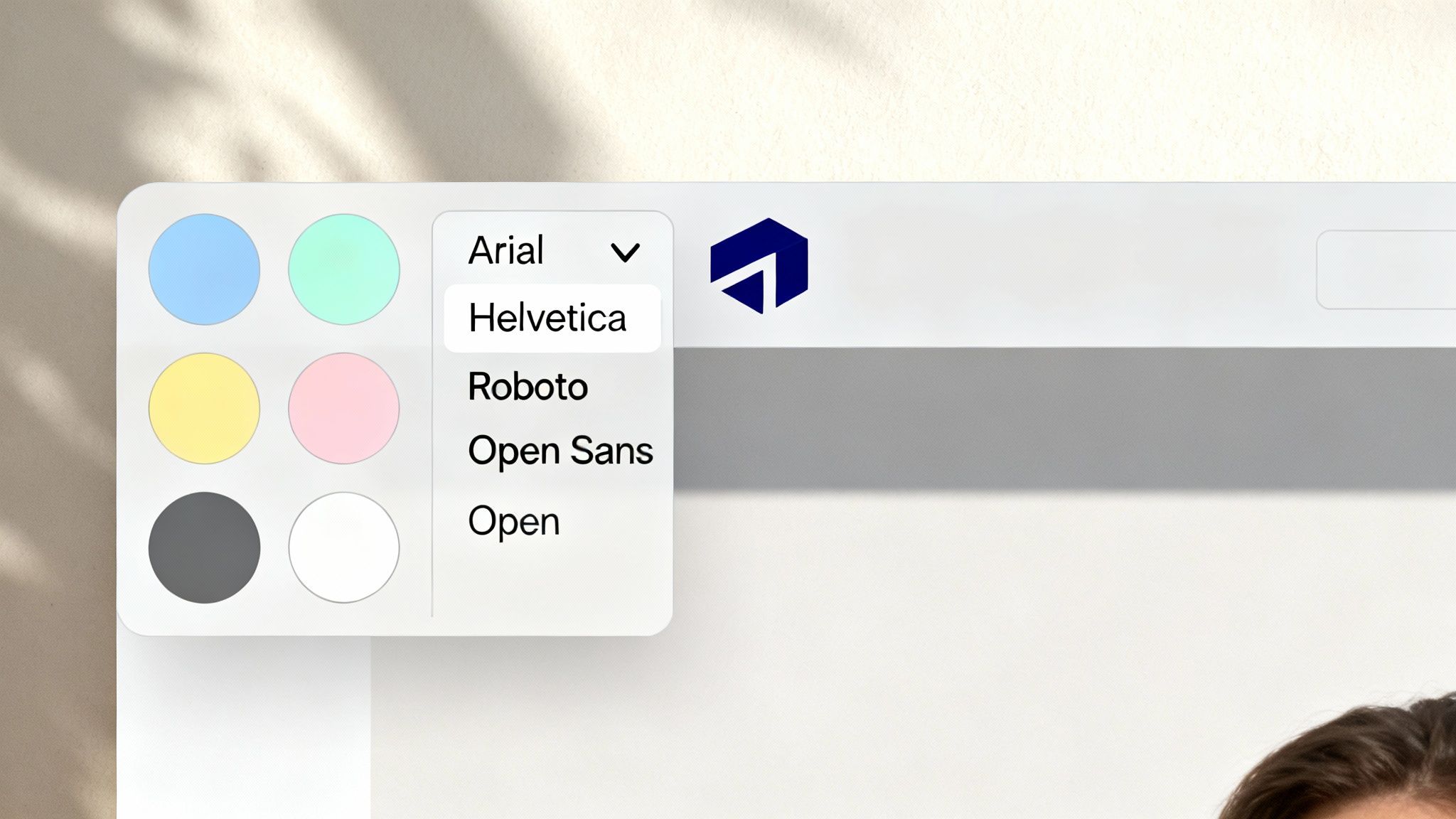
Making It Unmistakably Yours
Your brand is the entire feeling your business gives off. The Solo AI tool makes it simple to apply that feeling across your site.
First, upload your logo. This often acts as the visual anchor for the whole design. From there, you can set your color palette. If you have specific brand colors, you can enter the hex codes (a six-character code for a specific color, like #FFFFFF for white) for perfect consistency. Don't have them? No problem. Pick a primary color that reflects your industry and a high-contrast accent color to make your buttons and links stand out.
Next is typography, which means your fonts. The fonts you use say a lot about your brand.
- Serif fonts (like Times New Roman) feel more traditional and trustworthy.
- Sans-serif fonts (like Arial) look modern, clean, and straightforward.
Actionable Tip: Whatever you choose, readability is the most important factor. A clean, simple font is always better than a decorative one that’s hard to read, especially on a phone screen. Check out our guide to website design best practices for more tips.
Key Design Elements for User Engagement
Choosing the right visual parts is about more than just looking good; it's about creating an experience that keeps visitors engaged. Here's a breakdown of what matters most and how the Solo AI Website Creator helps you.
| Design Element | Why It Matters for Your Website | Solo AI Website Creator Tip |
|---|---|---|
| Color Palette | Colors create emotion and reinforce your brand. A consistent palette builds recognition and trust. | Use the color selector to enter your brand's hex codes or try pre-made palettes that match your industry. |
| Typography | Fonts set the tone—professional, playful, modern. Readability is essential for keeping users on your site. | Choose one clear font for headings and another for body text. The Creator suggests font pairings that work well together. |
| White Space | "Empty" space around elements prevents a cluttered look and helps visitors focus on what's important. | Adjust padding and margins around sections. A little extra space makes a big difference in visual clarity. |
| High-Quality Imagery | Professional photos build credibility and make your content more engaging than text alone. | Upload your own high-resolution images or use the integrated stock photo library to find visuals that fit your brand. |
Getting these elements right ensures your website represents your brand accurately and provides an enjoyable experience for every visitor.
Arranging Your Content for a Natural Flow
The structure of your site guides people through your story. With the Solo AI Website Creator, you can add, remove, or reorder entire sections using a simple drag-and-drop interface.
For instance, a photographer will likely place their portfolio right below the main welcome message. A consultant might prioritize client testimonials to build trust immediately.
Actionable Tip: Your website's layout needs to be intuitive. A visitor should never have to search for basic info like your services or contact page. Aim for a frictionless experience that leads them where you want them to go.
This flexibility includes adding new features. Need a contact form to get leads or a map to show your location? You can add these blocks anywhere you want without touching a line of code.
Finally, always check the mobile view. Mobile devices account for around 59% of global website traffic, so a site that isn't mobile-friendly is a major problem. The Solo AI Website Creator automatically optimizes for mobile, but it's smart to preview it yourself to ensure everything looks perfect on a smaller screen.
Crafting Content and Optimizing for SEO
A beautiful website that no one can find is like a billboard in the desert. This is where your website's content and basic Search Engine Optimization (SEO) come in. They work together to get your site in front of the right people on Google.
The words on your website are what connect with visitors. You don't need to be a professional writer. The best approach is to write like you talk. Explain what you do clearly and directly, as if you were talking to a friend. The goal is to be helpful and authentic, not to use corporate jargon.
Writing for Your Key Pages
Every page on your website has a job. Your content needs to help that page do its job. Before you write, ask yourself: "What does a visitor need to know on this page to feel confident enough to take the next step?"
Here’s a practical breakdown:
- Homepage: This is your digital storefront. It must immediately answer: Who are you? What do you do? What should I do next? Use clear headlines that focus on the benefits you offer.
- About Page: People do business with people they know and trust. This is your chance to tell your story and share your mission. It's a powerful tool for building a genuine connection.
- Services/Products Page: Be direct. Clearly describe what you offer, who it's for, and the problems it solves. Actionable Tip: Use bullet points on these pages to make features and benefits easy to scan.
You can also use effective content creation tools to streamline the process and help you produce higher-quality content for your site.
Weaving in Your Keywords Naturally
Keywords are the words your ideal customers type into Google to find someone like you. To rank well, you need to use those terms in your content. Your main keywords are often just simple descriptions of your business.
For example, a wedding photographer in Austin would focus on phrases like "Austin wedding photographer" or "central Texas wedding photography."
Once you have a few core keywords, sprinkle them into your content where they feel natural:
- In your page titles and main headlines.
- Within the first paragraph of text.
- Throughout your service descriptions.
The golden rule is to write for humans first, search engines second. If your text sounds robotic or stuffed with keywords, you've gone too far.
Actionable Tip: The most important on-page SEO settings—your meta title and meta description—are easy to manage in the Solo AI Website Creator. The meta title is your page's headline on Google, and the meta description is the short summary underneath that convinces people to click your link.
Simple On-Page SEO in Solo AI Website Creator
The Solo AI Website Creator simplifies on-page SEO. For every page, you'll find a dedicated section for SEO settings where you'll add your meta title and meta description.
- Meta Title: Keep this under 60 characters. Make it compelling and include the main keyword for that page. Example: "Modern Wedding Photography | Austin, TX | Jane Doe Photos."
- Meta Description: This is your mini-ad in the search results. You have about 155 characters to write a summary that makes someone want to learn more.
Getting these basics right puts you ahead of the game and builds a solid foundation for getting traffic from search engines. If you're ready to learn more, our complete step-by-step SEO guide for beginners has more practical tips.
Launching Your Website with Confidence
This is the moment. Hitting "publish" is when your planning, writing, and design finally pays off. A confident launch comes from running a thorough final check to ensure every visitor has a flawless experience.
Web development is changing fast. It's on track to become a $74.69 billion industry by 2025, and tools like the Solo AI Website Creator are a huge reason why. Experts predict that 70% of new applications will be built on no-code or low-code platforms, and nearly 90% of development teams already use AI to get things done faster. These tools have made creating a website accessible to everyone. If you're curious, you can discover more web development statistics.
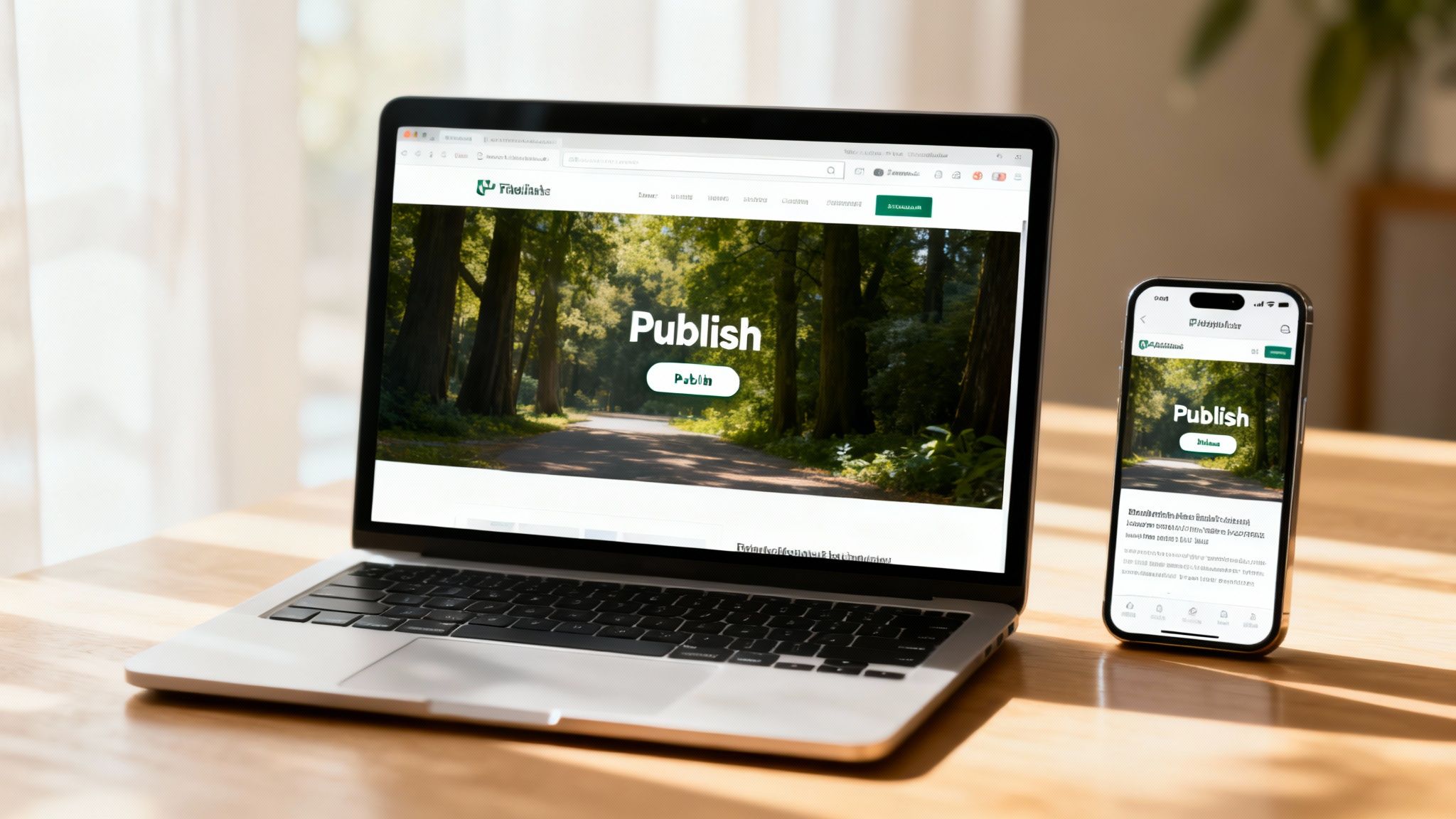
Your Pre-Launch Quality Check
Before you share your site, see it through your visitors' eyes. A few minutes of review now can save you from common mistakes.
Here's an actionable pre-launch checklist:
- Proofread everything out loud. This feels silly, but it works. Reading your text aloud helps you catch typos and awkward sentences your brain would otherwise miss.
- Click every link and button. Test everything. Does your contact form send you an email? Do your social media links go to the right profiles? Don't assume—verify.
- Check it on your phone. Use the preview function in the Solo AI Website Creator to see how the site looks on both desktop and mobile. A design that looks great on a big screen can sometimes be broken on a small one.
Think of this final check as a dress rehearsal. It’s your last chance to spot small issues before your audience sees a polished, professional performance.
Going Live: Domain and Google
With your site looking sharp, the last step is to connect your custom domain. The Solo AI Website Creator walks you through the simple steps to get your site live at www.yourbusiness.com.
Once you're live, your next job is to tell Google you exist. The best way is with a free tool called Google Search Console. Setting it up is simple and one of the most important first steps for your new website.
Inside Search Console, you'll submit your sitemap—a map of all the pages on your website. This tells Google's crawlers what to look for, helping them find and list your pages much faster. This single action kickstarts your SEO journey, letting you track performance from day one.
Got Questions About Building a Website with AI?
Even with a simple tool, it's normal to have questions. Building a website with AI is a new way of doing things. Let's clear up some of the most common questions.
This is your quick-start guide to moving forward with confidence. The goal is to show you how easy creating a professional online presence has become with the Solo AI Website Creator.
How Long Does This Actually Take?
You can get a professional-looking first draft from the Solo AI Website Creator just a few minutes after you give it your prompt.
From there, most people can tweak the design, add their own content, and get their site live in a single afternoon. The AI does the heavy lifting, so you can focus on the important parts.
Actionable Tip: The biggest time commitment is usually writing your content. If you have the text ready for your main pages (Homepage, About, Services), you will fly through this process.
Do I Need to Be a Tech Whiz?
Not at all. The platform was designed for everyone, regardless of technical background. The AI handles all the complicated code behind the scenes.
If you can write an email or post on social media, you have all the skills you need. Customizing your site is all about clicking, typing, and dragging things where you want them.
Can I Use My Own Domain Name?
Absolutely. Connecting a custom domain like www.yourbusiness.com is essential for looking professional and is a core feature. A custom domain builds credibility and trust.
The Solo AI Website Creator provides a simple, guided process to connect your domain right before you go live.
How Do I Get My Site to Show Up on Google?
The Solo AI Website Creator comes with built-in SEO tools to give you a head start. The most important actions you can take are:
- Write helpful content using the words your customers would use to find you.
- Fill out the SEO title and description for every page in the page settings.
Once your site is live, your best next move is to connect it to the free Google Search Console tool. This tells Google your site exists and helps them find and rank your pages more effectively.
Ready to stop thinking and start building? With the Solo AI Website Creator, you can turn an idea into a live, professional website in minutes. No coding, no headaches. Start creating your free website today!
