How to Choose a Web Hosting Service: A Practical Guide
This article was assisted with AI. We may include links to partners.
Choosing the right web hosting service is about matching your website's goals with the right tools. To get it right, you need to answer four key questions: What is my site's purpose? What is my technical comfort level? How much traffic do I really expect? And what's my budget? Answering these upfront ensures you pick a plan you won’t immediately outgrow or overpay for.
Matching Your Website Needs to the Right Hosting
Figuring out which web host to choose can feel overwhelming with all the technical language. The best choice, however, always comes down to a simple idea: line up your specific needs with what a provider offers. Instead of getting tangled in confusing terms, you can simplify the process by starting with a clear self-assessment.
This first step creates a blueprint for your search. When you know exactly what you need, you're less likely to be sold on powerful features you'll never use. You'll also avoid choosing a cheap plan that crashes the moment you get a small spike in visitors.
Start With These Four Core Questions
Before looking at any hosting plans, take a moment to answer these questions. Your answers will act as a filter, quickly reducing the overwhelming number of options to a manageable few.
- What's the main goal of my website? Is it a personal blog, an e-commerce store, a professional portfolio, or a small business site to attract local customers? Each of these has different technical requirements.
- How comfortable am I with technology? Be honest with yourself. Do you enjoy digging into settings and troubleshooting, or would you prefer a hands-off solution where someone else handles all the technical maintenance?
- How much traffic do I realistically expect? Don't plan for a million visitors on day one. Estimate for your first six to twelve months. A new blog might get a few hundred visitors a month, while an established local business could see a few thousand.
- What's my realistic budget? Hosting costs can range from a few dollars a month to hundreds. Determine what you can comfortably invest, but always check the renewal price, not just the introductory offer.
This visual guide helps illustrate how your answers point you toward the right type of hosting.
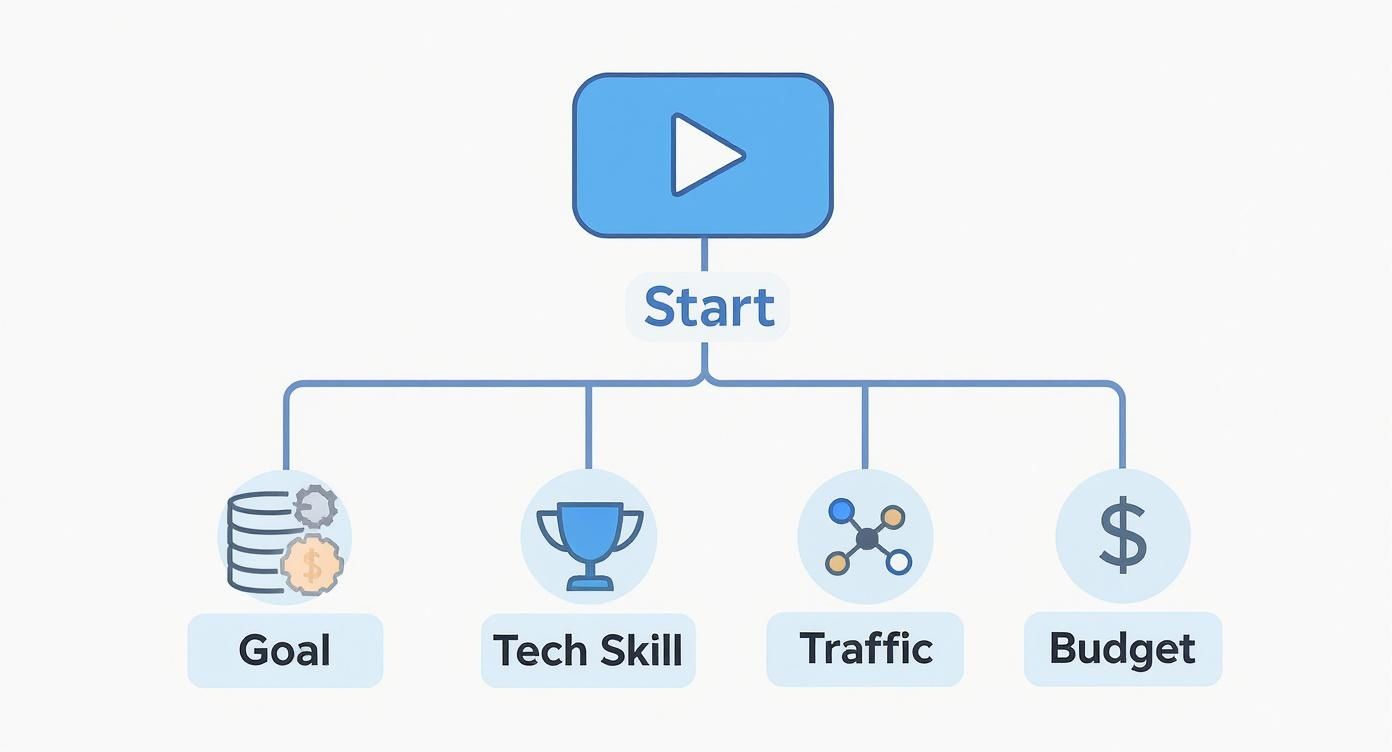
As you can see, your website’s purpose, technical skill, and expected traffic are the three key factors that guide you into a specific hosting category.
Understanding the Hosting Landscape
The demand for web hosting is growing rapidly as more businesses and individuals go online. The global market is projected to hit US $159.9 billion in 2024, with the shared hosting segment making up about 37.6% of that. This highlights its popularity, especially for newcomers, because it's affordable and easy to manage. To explore these numbers further, you can review the web hosting market data from OpenProvider.
To simplify your choice, here's a quick reference to match your needs with the right hosting type.
Quick Guide to Hosting Types
| Your Website Need | Best Hosting Type | Ideal For |
|---|---|---|
| Just starting a simple blog or portfolio | Shared Hosting | Beginners, personal sites, and small projects with low traffic. |
| A growing small business or e-commerce store | VPS Hosting | Sites that have outgrown shared hosting and need more power. |
| A high-traffic e-commerce site or large business | Dedicated Hosting | Mission-critical websites that require maximum performance and security. |
| I want a completely hands-off experience | Managed Hosting | Users who don't want to deal with technical maintenance at all. |
This table provides a solid starting point for where to focus your search.
By first defining your own needs, you become an informed buyer. You're no longer just looking at prices; you're evaluating solutions based on a clear set of criteria you’ve already established.
This mindset transforms the process from overwhelming to empowering. Instead of being sold on features, you are actively seeking a service that fits your unique profile. This is the essential first step before you start comparing specific companies and plans.
Decoding the Main Types of Web Hosting
Understanding web hosting can feel like learning a new language. To simplify the technical terms, let's use a real estate analogy. Choosing a hosting plan is like deciding where to live; each option offers a different combination of cost, space, control, and shared amenities.
Making the right choice from the start is more than a technical decision—it's about finding a home for your website that can handle your current needs and grow with you. Let's review the most common options to see which is the right fit for your project.
Shared Hosting: Your First Digital Apartment
Shared hosting is the most popular and affordable option, making it the perfect starting point for new websites.
Think of it as renting an apartment. You have your own private space (your website), but you share the building's core resources—like processing power, memory, and bandwidth—with other tenants.
This shared model is what makes it so inexpensive. For new bloggers, small local businesses, or simple portfolios, shared hosting provides all the essentials without a high cost. You get a simple control panel to manage your site, and the hosting company handles all server maintenance.
The downside: If one of your "neighbors" gets a massive flood of traffic, it can slow down the entire building, including your site. It’s an excellent, budget-friendly place to start, but you may outgrow it as your traffic increases.
VPS Hosting: The Condo Upgrade
When your website starts gaining traction and needs more power, it's time to consider a Virtual Private Server (VPS). This is like moving from a rental apartment to owning a condo.
You are still in a shared building (one physical server), but your unit is completely partitioned off from everyone else's.
A VPS gives you your own dedicated slice of the server's resources, so you no longer have to worry about a neighbor's traffic spike crashing your site. You get more control, more power, and the freedom to customize your server environment.
A VPS is the ideal choice for growing businesses, busy online stores, and high-traffic blogs that have hit the limits of shared hosting but don't need the power—or cost—of a dedicated server.
It's the logical next step if your site is slow on a shared plan or if you need to install special software that your shared host doesn't permit. It offers a significant performance boost without the high price of a dedicated server.
Dedicated Hosting: Owning the Entire House
For websites where performance, security, and control are top priorities, dedicated hosting is the premium solution. This is the digital equivalent of owning your own house.
You don't share anything. The entire physical server and all its resources are 100% yours.
This is the level of power required for large e-commerce stores, high-traffic corporate websites, or any application that cannot afford to slow down. You have complete freedom to configure the server, install any software, and implement custom security protocols.
Naturally, this premium setup comes with a higher price. Dedicated servers are the most expensive option and typically require technical skills to manage. However, for mission-critical websites where speed and reliability are paramount, the investment is necessary.
Flexible and Specialized Hosting Options
Beyond the three main tiers, a couple of other models have become popular for solving specific problems.
- Cloud Hosting: Imagine a living space that can instantly expand or shrink as needed. Instead of being tied to one physical server, your site is hosted across a network of connected servers. If you get a sudden traffic surge, the cloud automatically allocates more resources to keep you online and fast. It's incredibly reliable and scalable.
- Managed Hosting: This is not a type of hosting but a service level you can add. You can get managed plans for shared, VPS, and dedicated hosting. Think of it as hiring a property manager for your digital home. The hosting company handles all technical tasks: security updates, backups, performance optimization, and software patches, freeing you to focus on your business.
Managed WordPress hosting, in particular, has grown in popularity. With WordPress powering around 43.5% of all websites, providers now offer plans specifically optimized for it. Meanwhile, dedicated hosting remains a key solution for serious businesses, holding about 25.5% of the market in 2021 with expected growth. You can find more details in this comprehensive web hosting market share report.
Evaluating Essential Features and Performance Metrics

Once you've determined the type of hosting you need, it's time to examine the specific details. This is where you separate great hosts from average ones.
Think of it like buying a car. You've decided you need an SUV, but now you're comparing engine specs, safety features, and technology. These details shape your everyday experience, and it's the same with web hosting. Let's cut through the technical jargon and focus on what truly matters.
The Non-Negotiable Performance Metrics
Performance is the foundation of your website. It directly affects whether a visitor stays or leaves, and it comes down to two key factors: uptime and speed. If a host fails on these, nothing else matters.
Uptime Guarantee: Your Digital Storefront
Uptime measures how often your website is online. It's expressed as a percentage, and your goal is to get as close to 100% as possible.
A 99% uptime guarantee might sound good, but it means your site could be down for over seven hours each month. That translates to lost sales, frustrated visitors, and damage to your credibility.
Actionable Tip: Only consider hosts that offer a 99.9% uptime guarantee or higher. This is the industry standard. A 99.9% rate means your site might be down for less than 45 minutes a month—a much more acceptable risk for any serious website.
Storage and Bandwidth: Translating the Numbers
These two terms can be confusing, but the concepts are simple.
- Storage (or Disk Space): This is your website's "closet," where all your files—images, videos, text, and code—are stored. A simple blog won't need much space, but an e-commerce store with hundreds of high-resolution product photos will need significantly more.
- Bandwidth: This is the "front door" to your website. It determines how much data can be transferred to your visitors at once. More bandwidth allows more people to access your site simultaneously without slowing it down.
Many entry-level plans advertise "unlimited" or "unmetered" storage and bandwidth. Actionable Tip: Always read the fine print. These offers are almost always subject to a "fair use" policy. If your site starts using excessive resources, your host will likely require you to upgrade.
Core Features Every Website Needs
Beyond performance, a few key features are essential for security and ease of use. If a potential host is missing these, it's a major red flag.
Free SSL Certificate: The Padlock of Trust
An SSL certificate enables the "https" in your URL and displays a padlock icon in the browser's address bar. It encrypts the connection between your site and your visitors, protecting sensitive information like passwords and credit card details.
Today, Google flags sites without SSL as "not secure," which deters visitors. A free SSL certificate (usually from Let's Encrypt) should be a standard feature. Any host that charges extra for this basic security is outdated.
Automated Backups: Your Digital Safety Net
Imagine a plugin update goes wrong or a file is accidentally deleted, and your entire website disappears. It can happen. Automated backups are your insurance against this type of disaster.
Actionable Tip: Look for a host that performs regular, automatic backups of both your files and your database. The best providers offer daily backups and a simple, one-click restore tool, allowing you to get back online in minutes.
A User-Friendly Control Panel
Your control panel is the command center for your hosting account. It's where you manage tasks like setting up professional email addresses (hello@yourdomain.com), installing WordPress, or managing your site's files.
The most common control panel is cPanel due to its clean, icon-based layout that makes it easy for beginners to navigate. Some hosts use custom-built panels, which can also be excellent, but try to find screenshots or a demo to ensure they are intuitive.
Ultimately, great hosting provides the power your site needs to perform well, but it's about more than just specs. A quality host improves the user experience, which directly impacts your bottom line. As you grow, you'll find ways for how to improve website conversion rates by focusing on these performance elements. You can track these metrics using website performance monitoring tools to ensure your host delivers on its promises.
Why Support and Security Are Non-Negotiable

When comparing hosting plans, it's easy to focus on numbers like uptime and storage. But the true measure of a web host is revealed when something goes wrong.
A website crash at 2 AM or a sudden security alert can be stressful. In those moments, the quality of your host’s support and the strength of their security become the most critical features. People often overlook these two pillars, but they are the foundation of a reliable website.
What Great Customer Support Actually Looks Like
Every host promises “24/7 support,” but the quality of that support varies widely. The difference between a quick resolution and a week-long problem often comes down to how accessible and knowledgeable the support team is.
Imagine your e-commerce store's checkout page breaks during a major sale. You need immediate, effective help.
Real-World Scenario: You open a live chat, and within two minutes, a real person is assisting you. They have the technical expertise to identify a plugin conflict and guide you through the fix. Your store is back online in under 15 minutes. That’s great support.
When evaluating a host, look for these markers of a quality support system:
- Multiple Contact Methods: A reliable provider should offer 24/7 live chat, phone support, and a ticket system, allowing you to choose the best channel for your issue's urgency.
- Fast Response Times: Check recent customer reviews for mentions of response times. A two-minute wait for live chat is excellent; a 24-hour wait for a ticket reply is a major red flag.
- Knowledgeable Staff: The support team should be able to troubleshoot real issues, not just direct you to help articles.
Actionable Tip: Before signing up, test their support. Send a pre-sales question via live chat to see how quickly you get a clear response from a human. Also, browse their knowledge base; a well-organized library of guides is a positive sign.
The Essential Security Features You Can't Ignore
Website security is a constant battle, and your host is your first line of defense. A single security breach can destroy customer trust and cause significant financial damage.
Your host must provide a multi-layered security strategy out of the box. An SSL certificate alone is not enough.
Key Security Layers to Look For
When comparing hosting plans, ensure these features are included. They are non-negotiable for protecting your business and visitors.
- Web Application Firewall (WAF): This acts as a security guard for your website, filtering malicious traffic and blocking common hacking attempts before they reach your site.
- Malware Scanning and Removal: Your host should regularly scan your site's files for malware and have a clear plan to help you clean up an infection if one is found.
- DDoS Protection: Distributed Denial of Service (DDoS) attacks attempt to knock your site offline by overwhelming it with traffic. A good host has systems to automatically detect and block these attacks.
Securing your website is a shared responsibility, but a great host provides the fundamental tools to keep it safe. To learn more about steps you can take, read our guide on essential website security best practices.
Choosing a web host is about more than buying server space. You are investing in a partnership for your site's safety and stability.
Comparing Providers and Understanding True Costs
Once you have a shortlist of potential hosting providers, it's time to look past the advertising and determine the real value. It's easy to be drawn in by a low introductory price, but the entire package—performance, support, features, and long-term cost—is what matters.
Choosing the right partner now saves you from the major headache of migrating your website later. A little diligence at this stage is a smart investment.

Looking Beyond the Introductory Price Tag
The most common tactic in web hosting is the steep first-year discount. A provider might offer a deal like $2.95 per month, but that price often jumps to $11.99 per month or more upon renewal. This is standard practice but can be an unpleasant surprise.
Actionable Tip: Calculate the Total Cost of Ownership (TCO) over a longer period, such as three years, to get a clear picture of your actual investment.
Here’s a quick comparison:
- Provider A: Offers hosting at $3/month for the first year, renewing at $12/month.
- Year 1 Cost: $36
- Years 2 & 3 Cost: $288
- Three-Year Total: $324
- Provider B: Starts at $7/month for the first year, renewing at $10/month.
- Year 1 Cost: $84
- Years 2 & 3 Cost: $240
- Three-Year Total: $324
Though Provider A seemed cheaper initially, both cost the same over three years. Understanding long-term costs is crucial. Our guide on how much a website costs in 2025 provides more detail on budgeting for such expenses.
Creating a Provider Comparison Checklist
To make an objective decision, use a checklist to compare your top contenders. A simple spreadsheet or note is perfect for scoring each provider on the features that matter most to you.
Here’s a template to get you started.
Hosting Provider Comparison Checklist
| Feature/Factor | Provider A | Provider B | Your Notes |
|---|---|---|---|
| 3-Year Total Cost | $324 | $324 | Long-term costs are identical. |
| Uptime Guarantee | 99.9% | 99.95% | Provider B offers slightly better reliability. |
| Support Channels | Chat, Ticket | Chat, Ticket, Phone | Phone support from B is a big plus for me. |
| Free SSL | Yes | Yes | Standard on both. |
| Automated Backups | Weekly | Daily | Daily backups are a huge win for Provider B. |
| Control Panel | cPanel | Custom Panel | I know cPanel, so A is more familiar. |
Laying it all out like this helps you see the trade-offs. You might find that paying slightly more upfront provides critical features like daily backups or 24/7 phone support that can be invaluable later.
Your goal isn't just to find the cheapest option. It’s to find the best value—the provider that delivers the most performance, reliability, and support for your budget. A slightly more expensive host that prevents a single major outage is worth every penny.
Planning for Future Growth and Scalability
The website you launch today will likely evolve. As your traffic grows, you'll need a hosting plan that can scale with you. This is scalability.
When comparing providers, examine their upgrade paths. How easy is it to move from a shared plan to a VPS? A good host makes this process seamless with minimal downtime. A provider that locks you into a limited ecosystem can hinder your growth.
Choosing a host with a clear growth path is one of the smartest long-term decisions you can make.
The All-in-One Solution Factor
For many small business owners and entrepreneurs, simplicity is key. Juggling hosting, domains, and website builders separately can be a hassle for non-technical users. Integrated platforms can be a game-changer.
For instance, a tool like the Solo AI Website Creator includes hosting automatically. You don't have to worry about server settings or renewal rates because it's all part of a single package. For anyone who wants to focus on their business instead of their technology, an all-in-one approach is often the most efficient and cost-effective choice.
Got Questions About Web Hosting? Let's Clear Things Up
Even after thorough research, a few questions can remain. Let's address some of the most common ones to help you choose your web host with confidence.
How Much Should I Expect to Pay for Web Hosting?
The cost depends entirely on your needs. For a new blog or simple portfolio, a shared hosting plan is very affordable, typically costing between $2 and $15 per month.
As your site grows, you may need to upgrade to a VPS (Virtual Private Server), which usually costs between $20 and $80 per month. For a high-traffic e-commerce store or large business site, a dedicated server is the top-tier option, with prices ranging from $100 to over $500 monthly.
Actionable Tip: Don't just look at the introductory price. Always check the renewal rate, as this is the true long-term cost of the service and what you should budget for.
Can I Switch My Web Host Later On?
Yes, absolutely. You are never permanently locked into a hosting provider. Moving a website from one host to another—a process called migration—is a standard procedure.
The process involves transferring all your website's files and its database to the new server. While it's best to choose the right host from the start, it's reassuring to know you can switch if your needs change or the service is unsatisfactory.
Actionable Tip: Many hosting companies offer free migration services for new customers. Their team handles the entire technical transfer, making the switch smooth and painless.
What Is the Difference Between a Domain and Hosting?
This is a common point of confusion for beginners. A simple analogy makes it clear:
- Your domain name is your website's street address (e.g.,
yourwebsite.com). It's how people find you online. - Your web hosting is the physical land and house where your website lives. All your content, images, and files are stored there.
You need both. You buy the address (domain) and rent the land to build on (hosting). To simplify this, most hosting companies offer a free domain name for the first year when you sign up for an annual plan.
Do I Need Technical Skills to Manage My Hosting?
For most people starting out, the answer is no. You don't need to be a coding expert to manage your hosting account.
Entry-level shared hosting plans are designed for non-technical users. They include a user-friendly interface called a control panel (like cPanel), which is a dashboard with simple icons for common tasks:
- Creating professional email accounts (
you@yourdomain.com). - Installing WordPress or other software.
- Managing your website’s files.
For a completely hands-off experience, platforms like the Solo AI Website Creator manage all the technical hosting aspects for you. Technical skills are generally only required for unmanaged, advanced hosting options like a bare-bones VPS or a dedicated server. For everyone else, a standard or "managed" hosting plan is the ideal, stress-free solution.
Ready to get your website live without getting tangled up in the technical details? The Solo AI Website Creator is an all-in-one solution that includes hosting, so you can just focus on building your brand. Create your professional website for free today.
