How to Create a Booking Website Easily
This article was assisted with AI. We may include links to partners.
Creating a functional booking website comes down to three key steps: choosing a platform, securing a domain name, and integrating a scheduling system. But what if you could handle all three at once? With a tool like the Solo AI Website Creator, you can generate a complete site with a booking system built-in—all within minutes. This approach helps you skip the technical hurdles and focus on your business.
Why Your Business Needs Its Own Booking Website
Tired of the constant back-and-forth emails and phone calls to schedule one appointment? A dedicated booking website acts as a 24/7 digital assistant, capturing appointments even when you're busy with clients. It automates your scheduling, eliminating the administrative drain on your time.
This isn't just about convenience; it’s about professionalism and efficiency. A dedicated site centralizes your schedule, preventing double bookings and organizational chaos. Using a platform like the Solo AI Website Creator provides your customers with a smooth, professional experience, which helps reduce no-shows and gives you more time to focus on your work.
The Growing Demand for Online Booking
The shift to digital scheduling is a fundamental change in consumer behavior. The global online travel booking market was recently valued at $707 billion and is projected to reach $1.737 trillion by 2034, growing at an annual rate of 10.5%.
This growth is driven by customer expectations for the convenience of booking services directly from their devices. To understand these market dynamics better, you can explore the full online booking market report.
The infographic below illustrates the powerful growth of the online booking market.

The data is clear: if your business isn't bookable online, you're missing a large and growing audience. To learn more about getting started, see our guide on finding the right booking system for a small business.
Gathering Your Essential Business Assets

Before building your site, gather all your essential business information. Think of it as preparing your ingredients before you start cooking—it makes the entire process smoother and faster. Having your key assets ready allows you to work efficiently when using the Solo AI Website Creator.
First, define your services with precision. This isn't just a list; it's the specific details your booking system needs to function. For example, a massage therapist should define their services as "60-minute Deep Tissue Massage" and "90-minute Swedish Massage" with specific prices for each.
This level of clarity is the foundation for learning how to create a booking website that works correctly from the start. Without it, you'll find yourself pausing to figure out these details later.
Your Pre-Build Checklist
Actionable Tip: Create a folder on your computer and gather these items before you begin.
- Service Details: In a document, list each service with its name, duration, and price. For example: "Deep Tissue Massage – 60 Minutes – $95."
- Business Logo: Have a high-resolution version of your logo ready. A PNG file with a transparent background is the most versatile and looks professional on any website design.
- High-Quality Photos: Collect professional photos of your workspace, team, or examples of your work. Visuals are crucial for building trust with online visitors.
- Website Copy: Write short, clear descriptions of your business, services, and your "About Us" story. Focus on what makes your business unique.
Actionable Tip: Choose a domain name that is memorable and easy to spell. It's your digital address. A good domain includes your business name and avoids numbers or hyphens, making it easier for clients to find you and book again.
With these assets prepared, you are ready to build efficiently. When the Solo AI Website Creator prompts for your logo or service information, you can provide it instantly and focus on the creative aspects of building your site.
Generating Your Site Instantly with Solo AI
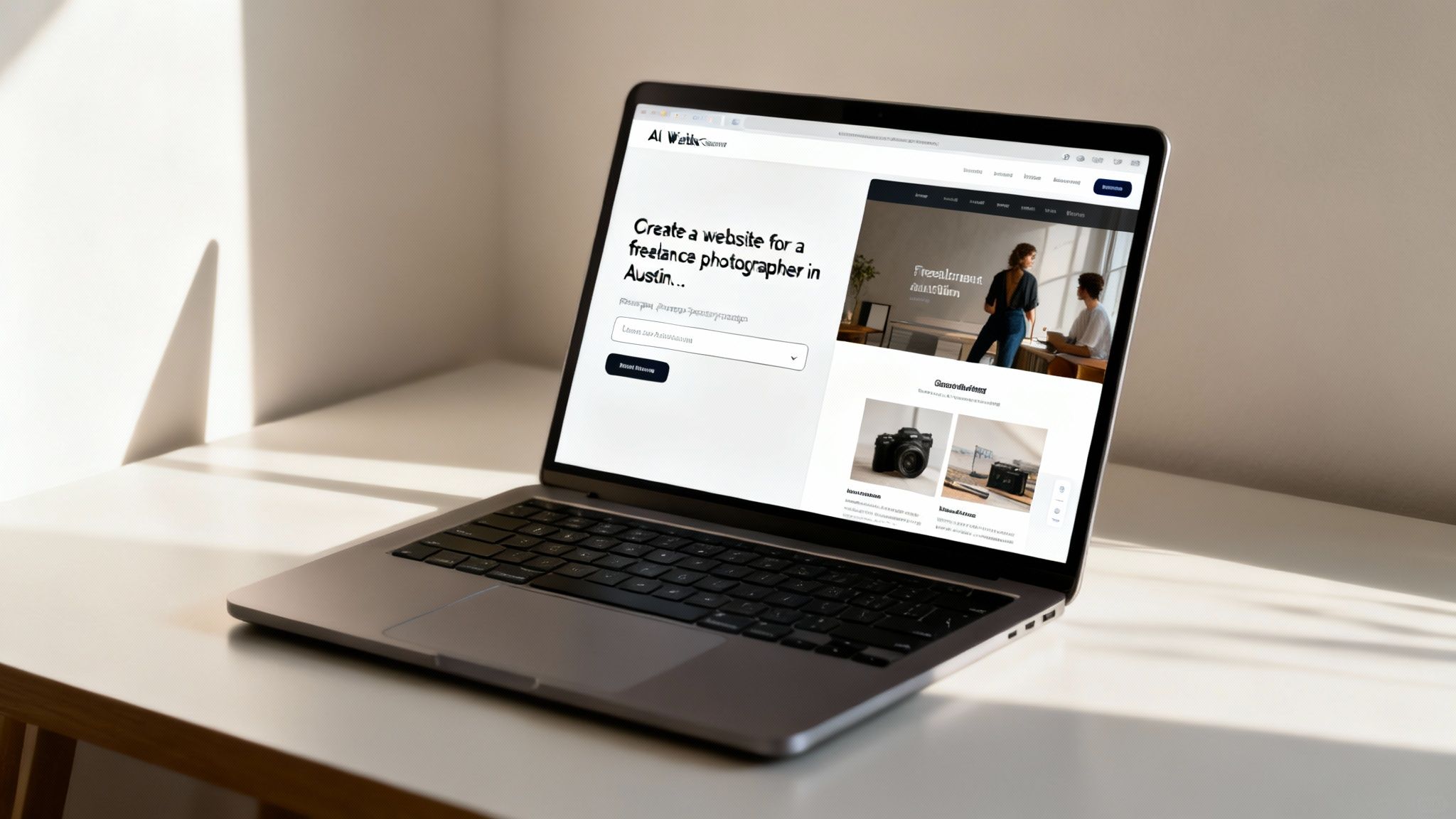
Now you're ready to see how quickly a booking website can be created. The Solo AI Website Creator transforms a process that once took weeks into a matter of minutes.
It starts with a simple text instruction, known as a prompt. You don't need design or coding experience; just describe your business in plain language. The more specific your description, the more accurate the AI's initial website draft will be.
For example, instead of a generic "I need a photography website," provide more detail.
Prompt Example: "Create a website for a freelance photographer in Austin specializing in family portraits, with a system for booking 1-hour sessions."
This single sentence gives the AI all the necessary information: your industry (photography), location (Austin), specialty (family portraits), and the essential feature (a booking system).
From a Single Prompt to a Full Website
After you enter the prompt, the AI builds a complete, functional website draft. It's not a generic template; it’s a site with a professional layout, relevant industry images, and starter text for your main pages.
This AI-first method is a significant change in how to create a booking website. It automates the initial setup, providing a solid foundation that is nearly ready to launch. To see this in action, our guide on how to AI-generate your website with Solo AI offers a step-by-step breakdown.
The result is a professional-looking site already structured for your business, including a homepage, an "About" page, and a services section. The booking system is already integrated, saving you the complexity of connecting different tools. This allows you to move directly to customization.
Time to Make It Yours: Customizing Your Website and Booking Flow

The Solo AI Website Creator provides a strong starting point. Now it's time to add your brand's unique personality. The platform's editor is designed to be intuitive, making it simple to align the website with your brand identity.
Actionable Tip: Upload your logo, adjust the layout, and modify the color scheme to match your brand. A consistent brand identity helps build trust and recognition with your clients.
Nailing Down Your Booking System
With the visual design set, focus on the core functionality: the booking process. Your goal is to make scheduling an appointment as simple as possible for your customers.
Start by configuring your schedule and the details of each service.
- Set Your Availability: Block out the days and times you are available for appointments. If you have multiple staff members, you can create separate schedules for each.
- Define Service Details: For each service, confirm the duration, price, and a clear description of what the client receives.
- Automate Your Communications: Set up automated email confirmations and reminders. This feature is highly effective for reducing no-shows and eliminates the need for manual follow-ups.
This level of detail is crucial for a booking website to function effectively. To explore this topic further, read our guide to online appointment scheduling software.
Optimizing for a Seamless User Experience
Your booking process must be simple. Consumer habits have changed: over 70% of all travel bookings are now made online, with 63% of those occurring on a mobile phone. This means your site must be responsive, load quickly, and function perfectly on all screen sizes.
Actionable Tip: A smooth booking process is your most effective sales tool. Each extra click or confusing step can cause a potential client to abandon the process. Test the entire booking flow yourself to ensure it is intuitive from start to finish.
Once the basics are in place, you can explore advanced conversion rate optimization strategies to maximize the number of visitors who become paying customers.
Time to Launch and Spread the Word
With the design finalized and the booking flow perfected, you are almost ready to launch. Before publishing, conduct a final review from a customer's perspective.
Actionable Tip: Pretend you are a new customer and book one of your own services. Is each step clear and easy to follow? Did you receive the confirmation email immediately? This test can help you identify and fix minor issues before your clients encounter them.
Next, test your site on a mobile phone. The majority of your clients will likely book services using their mobile devices. Ensure the site looks and functions well on a smaller screen. Tap every button and click every link to confirm a smooth mobile experience.
Getting the Word Out
Once your site is live, you need to attract visitors. You don't need a large marketing budget to start driving traffic.
Begin by notifying your existing audience:
- Social Media: Announce your new booking site in a post. Add the website link to your Instagram bio and your Facebook page's "About" section.
- Google Business Profile: Update your profile with your new website link. This is critical for local discovery, as it is often the first thing potential local clients see.
- Email Signature: Add a "Book Now" link to your email signature. This simple addition acts as a constant, subtle call to action in every email you send.
It's also useful to understand the broader market. While Online Travel Agencies (OTAs) control about 55% of the global hotel booking market, direct bookings often generate more revenue per transaction. The average value for a direct booking is $195, compared to $175 on an OTA.
This statistic shows that although large platforms attract high traffic, customers who book directly with you are often more valuable. This makes your own marketing efforts crucial for profitability. You can discover more insights on hotel booking statistics here.
Frequently Asked Questions
Here are answers to common questions about creating a booking website with the Solo AI Website Creator.
What If I've Never Coded in My Life?
No coding skills are required. The Solo AI Website Creator is designed to eliminate technical barriers. You describe your business in plain English, and the AI builds the site for you. All subsequent edits are made using a simple click-and-drag editor.
Can I Use a Domain I Already Own?
Yes, you can connect a custom domain you already own to your Solo AI site. This is important for establishing a professional brand and making it easy for clients to find you.
A key benefit of the Solo AI Website Creator is that it is an all-in-one solution. It combines the website creator, booking system, and hosting in a single package, so you don't need to manage multiple subscriptions.
How Do I Actually Get Paid Through the Site?
The platform integrates with trusted payment processors like Stripe and PayPal. You can require a deposit or full payment at the time of booking.
Actionable Tip: Requiring pre-payment is an effective way to reduce no-shows. It protects your time and ensures you are compensated for the appointments you reserve.
Will My Site Work on a Phone?
Yes. Every site created with the Solo AI Website Creator is automatically mobile-friendly. It adapts to display and function correctly on any device, including desktops, tablets, and smartphones. Since most clients book appointments on their phones, a mobile-responsive design is essential.
Ready to streamline your scheduling and stop managing appointments through DMs and phone calls? With the Solo AI Website Creator, you can launch a professional, fully functional booking website in minutes. It's free to get started.
