How to Create a Business Website for Free in Under 1 Hour
This article was assisted with AI. We may include links to partners.
Thinking about creating a website for your business? You might picture a massive, expensive project, but that's a myth.
You can get a professional business website online for free, and it only takes a few minutes. Tools like the Solo AI Website Creator are designed to handle all the technical work for you. This means you don't have to touch any code or spend money to start. It's a risk-free way to get your business online, build credibility, and connect with customers.
Why a Free Website Is a Smart First Step
When people need a product or service, their first move is usually an online search. Your website is your digital storefront. Not having one is like keeping your doors locked during business hours. For new businesses, the idea of creating a website often brings up concerns about high costs and confusing technical terms.
That's no longer the case. Modern tools have made it possible for anyone to launch a professional, working website without any upfront cost.
Build Credibility Instantly
A good website acts as the central hub for your business. It’s where potential customers learn what you do, see your work, and understand your brand's personality. It provides a level of legitimacy that a social media profile alone cannot match.
Even better, your website works for you 24/7, building trust with visitors while you focus on running your business.
Starting with a free website is a smart move. It allows you to:
- Actionable Tip: Create a professional online identity without spending any money.
- Actionable Tip: Test your business idea and get customer feedback before making a larger investment.
- Actionable Tip: Establish one central place to link to from all your marketing materials, from social media bios to email signatures.
The data confirms this. More businesses are getting online every year. Recently, about 73% of small businesses in the US have a website, a significant increase from 55% in 2017. This isn't just a passing trend; it's the new standard for being seen as a credible business. You can explore these small business website statistics to understand how vital an online presence is.
This chart clearly shows the trend:
This data shows that staying offline puts your business at a disadvantage, making it harder to compete.
The main obstacle for most people isn't the actual difficulty of creating a site—it's the fear of the difficulty. Tools like the Solo AI Website Creator eliminate the technical and financial barriers, allowing you to focus on your business.
Free Website Creator vs. Traditional Development
What's the difference between using a free AI website creator and hiring a web developer? It mainly comes down to cost, speed, and how much control you have over day-to-day changes.
Here’s a simple comparison:
| Aspect | Free Website Creator (like Solo AI) | Traditional Web Development |
|---|---|---|
| Cost | $0 to start, with optional paid upgrades. | $3,000 – $15,000+ on average for a basic site. |
| Time to Launch | Minutes. You can have a live site in under an hour. | Weeks or months. This involves meetings, design mockups, coding, and testing. |
| Technical Skill | None. The AI and editor do all the technical work for you. | Requires a team of designers, developers, and project managers. |
| Ease of Updates | Very easy. You can log in and make changes yourself, instantly. | Often requires a developer, which can be slow and add extra costs. |
| Customization | Good customization options within a user-friendly system. | Fully custom. Anything is possible, but it comes with a high price tag. |
| Best For | New businesses, solo entrepreneurs, and anyone needing a fast, professional site. | Established companies with complex needs or large budgets. |
While a custom-built site offers unlimited flexibility, a free website creator's speed and affordability make it the ideal starting point for most new businesses. You get a professional result without the huge investment of time and money.
Building Your Site with the Solo AI Website Creator
Now for the practical part: building your website. If you've ever been intimidated by complicated tech tutorials, relax. Using the Solo AI Website Creator is like talking to an efficient assistant, not fighting with code. The process is designed to be simple, taking you from an idea to a live website in just a few minutes.
Let's imagine we're building a site for a local coffee shop called "The Daily Grind." You're the owner, ready to get online to share your menu, location, and story.
Your First Conversation with the AI
The process begins with a few simple questions. The AI doesn't need to know technical details; it just needs to understand your business.
For "The Daily Grind," your answers might look like this:
- Business Name: The Daily Grind Coffee Co.
- What does your business do? We are a specialty coffee shop serving locally roasted coffee, pastries, and light lunch options in a cozy, neighborhood setting.
- What is the main goal of your website? To attract new local customers by showing our menu, hours, and location, and to build a community vibe.
That’s all the information it needs. Based on these answers, the AI starts working. It understands you run a coffee shop, what you sell, and that your goal is to attract local customers. A moment later, it presents a complete, professional-looking website draft.
This isn't just an empty template. It's a fully-formed starting point with relevant images, text that makes sense for a cafe, and a well-designed layout.
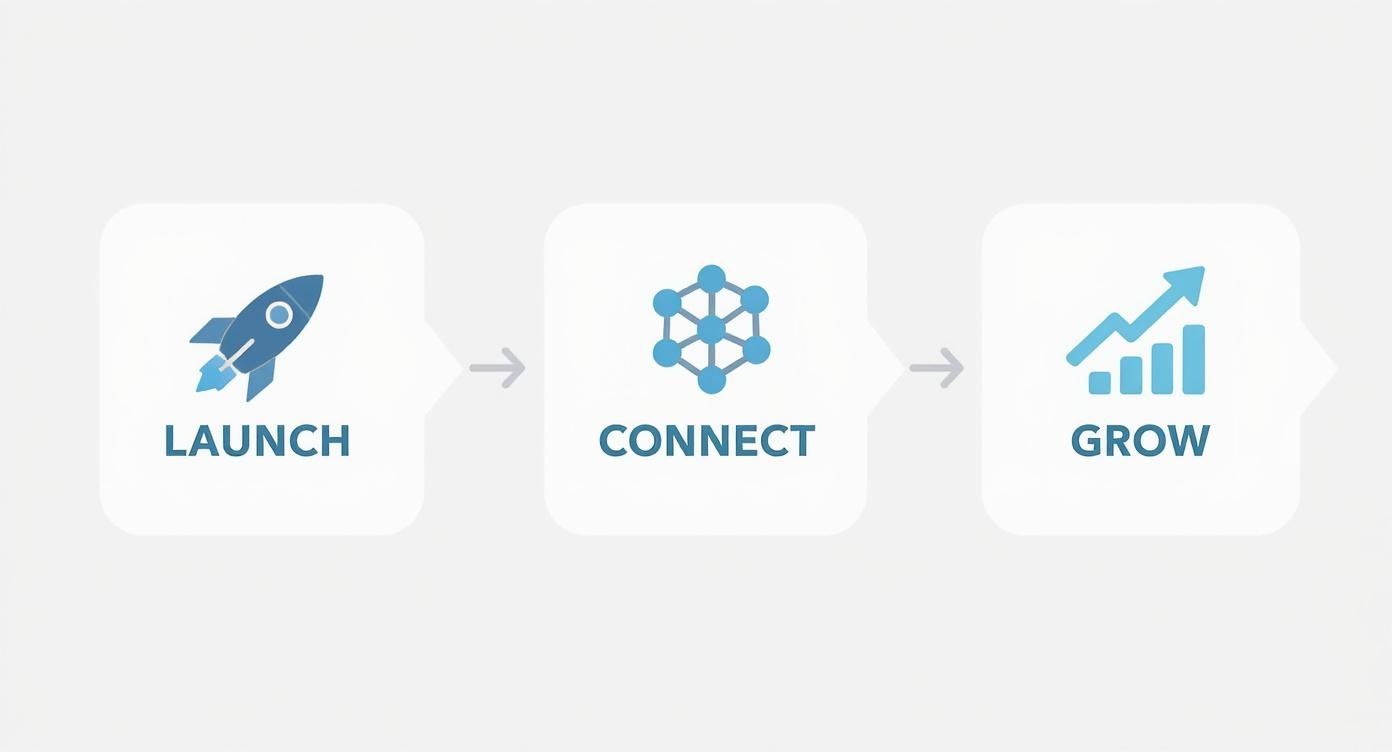
This first step proves that a free website is not just about saving money; it's a powerful tool for launching your business online today and preparing for future growth.
Editing and Personalizing Your New Site
The AI's first draft is a great start, but this is your business. You have full control to adjust it until it’s perfect. The editing process is entirely visual—if you can use a mouse and keyboard, you have all the skills you need.
Here’s how you would personalize the site for "The Daily Grind":
- Change the text: The AI might generate a headline like "Welcome to Our Coffee Shop." That’s okay, but you can click on it and type something more unique, like "Your Daily Dose of Happiness." You can edit every piece of text on the page this way.
- Swap out the images: The site will likely have some nice stock photos of coffee. To make it feel authentic, upload your own pictures—your cozy shop interior, that special latte art your barista creates, or your smiling team. It’s as simple as clicking an image and uploading a file.
Actionable Tip: The AI generates content based on proven design principles, so you don't need to start from scratch. Focus your edits on adding your brand's personality and ensuring all information is accurate for your customers.
The Solo AI Website Creator lets you rearrange sections, add new ones (like a customer reviews block), or delete anything that doesn’t fit. There's no learning curve. This removes the technical challenges that have traditionally been a major hurdle for small business owners. It’s how you can create a business website for free that truly represents you.
Making Your Website Truly Your Own
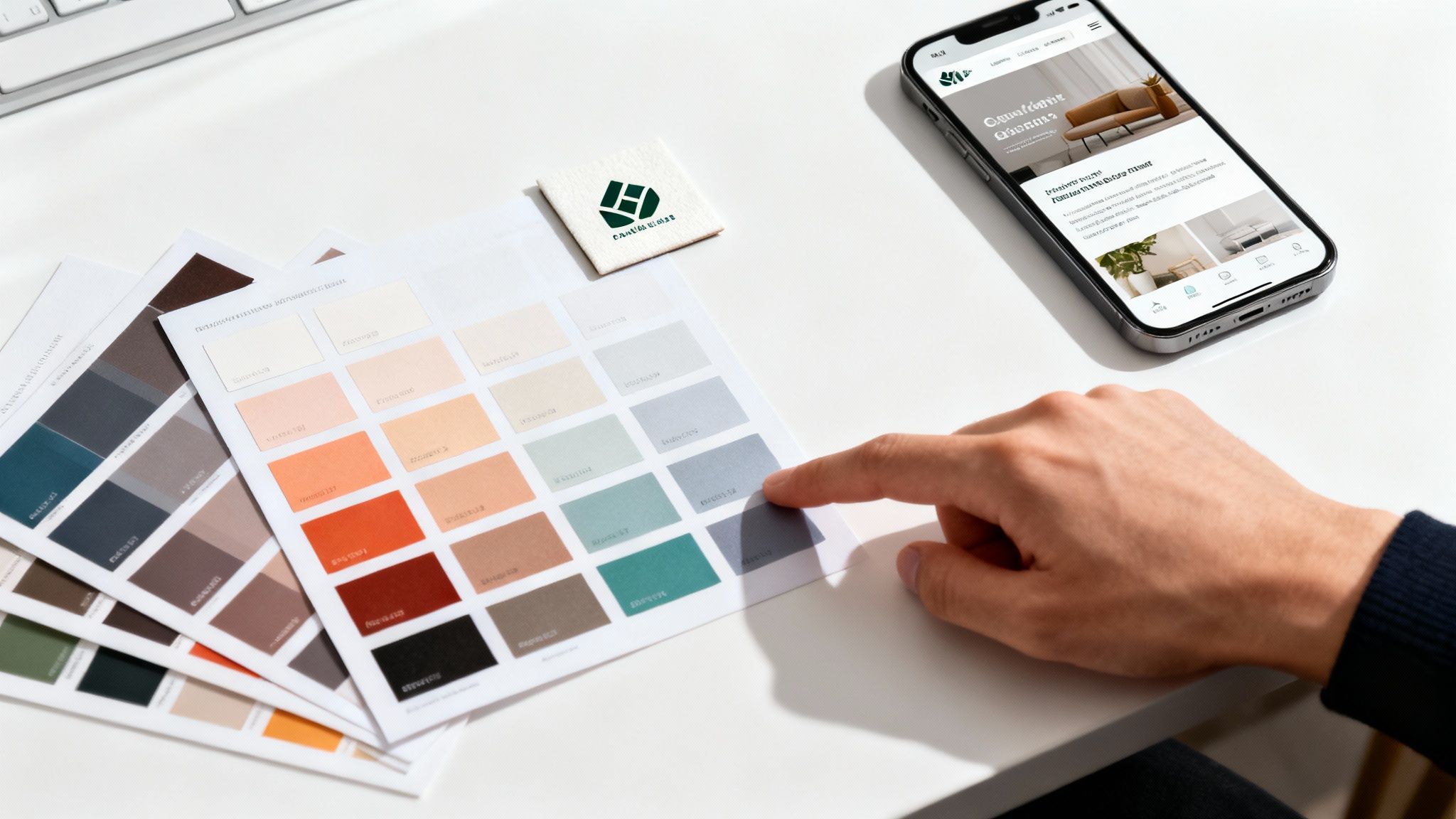
The first draft from the Solo AI Website Creator is a huge head start, but it's not the final product. It's the foundation. To capture a customer’s attention, your site needs to reflect your unique brand. This is where you add your personality to the design.
Personalization is about more than just aesthetics; it's about building trust. When your visuals are professional, consistent, and authentic, it signals to visitors that you are a credible business. This is how a simple website becomes a memorable brand experience.
Choosing Your Core Visuals
Your brand’s visual identity comes down to three key elements: colors, fonts, and images. Get these right, and you've made a great first impression.
First, your color scheme. Colors evoke emotions. A spa might use calming blues and greens, while a personal trainer might use high-energy reds or oranges. Choose colors that make your customers feel something specific about your business.
Next is typography. Fonts also have personalities. A clean, modern font like Arial can feel professional and direct, perfect for a consultant. A script or serif font might seem more elegant or traditional, fitting for a boutique or bakery.
The goal is to create a cohesive look. Here’s a simple plan:
- Actionable Tip: Use your logo as your guide. If you have a logo, use its colors to create your website's color palette.
- Actionable Tip: Keep it simple. Stick to two or three main colors and one or two fonts. Too many choices can make your site look cluttered.
- Actionable Tip: Use high-quality photos. Use professional photos of your actual products, workspace, or team instead of generic stock images. Authentic images build connections faster.
Remember, consistency is key. Using the same colors, fonts, and logo across your entire site reinforces your brand identity, making your business instantly recognizable. This visual consistency builds trust and credibility.
Making It Uniquely Yours with Solo AI
The Solo AI Website Creator makes all this customization simple. You don't need a design background. Just click on any element—a headline, a button, a background—and the editing options will appear. You can upload your logo, change colors with a click, and select fonts from a simple menu.
This level of control allows you to create a business website for free that doesn't look free. By spending a little time on personalization, you elevate your site from a basic online flyer to a powerful branding tool that works for you 24/7. This authentic brand presence is what convinces a visitor to stay, explore, and become a customer.
Setting Up Your Most Important Pages

A great design is a good start, but your website's pages are what do the real work. Think of them as different rooms in your digital shop, each with a specific purpose. When you build a site with the Solo AI Website Creator, it gives you a solid structure. But how you organize these key pages will guide visitors from being curious onlookers to loyal customers.
Let's review the four pages you must get right. If you nail these, you'll have a site that not only looks professional but also works effectively for your business.
The Homepage: Your Digital Welcome Mat
Your homepage is your first chance to make a good impression, and you only have a few seconds to capture someone's attention. Its purpose is to answer three questions immediately: Who are you? What do you do? And what should I do next?
Actionable Tip: Avoid clutter. A clean layout with one strong headline is far more effective than a page crowded with information. Your headline should communicate value, not just your business name.
For example, a pet grooming business could use "Gentle Grooming for Happy Pups" instead of just "Pam's Pet Palace." It immediately tells the pet owner the benefit for them and their pet.
Your homepage isn't a brochure for everything you do. It's a directory designed to help people quickly find what they're looking for, whether it's your services page, your blog, or your contact form.
The About Page: Your Brand Story
The "About Us" page is often one of the most visited pages on a business website. People prefer to do business with other people, and this is your opportunity to create that human connection. Don't just list your company's history. Tell a story.
Share why you started your business and what you're passionate about. This authenticity builds trust and makes your brand memorable.
- Share Your "Why": What is your mission? What problem are you solving for your customers?
- Introduce the Team: A friendly photo of you or your team makes your business feel more approachable.
- Include a Call to Action: Guide visitors to the next step, such as "Explore Our Services" or "Get in Touch."
Services and Products: The Heart of Your Offerings
This is where you make the sale. Whether you offer services or sell products, clarity is crucial. Use high-quality photos and write descriptions that focus on the benefits for the customer, not just the features.
A freelance writer shouldn't just list "SEO Writing." They should explain the outcome: "I write SEO-optimized blog posts that help you rank higher on Google and bring more customers to your website." The difference is clear.
Actionable Tip: Organize everything logically. If you offer many services, group them into categories. You don't want potential customers to feel overwhelmed and leave because they can't find what they need.
The Contact Page: Your Open Door
Finally, make it incredibly easy for people to contact you. Many businesses lose potential customers because their contact page is hard to find or too complicated. Keep it simple.
Actionable Tip: Provide multiple contact options: a simple contact form, your business email, and a phone number. If you have a physical location, embed a map directly on the page. Your goal is to remove any obstacle between a potential customer and a conversation with you.
Getting Found on Google with Basic SEO
You’ve created a great-looking website, which is a fantastic start. But the real success comes when people can find it on Google. This is where Search Engine Optimization (SEO) is important.
Don't be intimidated by the term. SEO is simply the process of making your website easy for search engines to understand so they can show it to the right people.
With the Solo AI Website Creator, you have all the essential SEO tools you need. You don’t have to be a tech expert to make an impact. Focusing on a few key areas can significantly boost your free business website's visibility in search results, helping customers find you when they need you.
Nail Your Page Titles and Descriptions
Think of your page titles and meta descriptions as your website's advertisement on Google. They are the first things a potential customer sees in search results and provide a quick summary of what your page is about for both Google and users.
Your main goal is to use the words and phrases your customers are actually searching for. These are your keywords.
Let's say you own a local bakery. A weak page title would be just "Home." A much better one would be, "Freshly Baked Bread and Pastries in Springfield | Annie's Bakery." This immediately tells Google and searchers what you offer and where you are located.
Here are a few actionable tips:
- Be Specific: Clearly state what each page is about. Avoid vague language.
- Add Your Location: If you are a local business, including your city or neighborhood in your titles is crucial.
- Write for People: Remember, your goal is to attract real customers. Write naturally and clearly.
To attract nearby customers more effectively, it's worth learning some basic Local SEO strategies. This can make a big difference for businesses with a physical location.
Your Site Has to Be Fast and Mobile-Friendly
How your site performs is just as important as its content. Speed and mobile-friendliness are non-negotiable.
Nothing makes visitors leave faster than a slow-loading page. A poor site experience can cause up to 88.5% of visitors to leave and never come back.
The good news is that when you build with the Solo AI Website Creator, your site is automatically optimized to look and work perfectly on smartphones. This is a huge advantage because Google prioritizes mobile-friendly sites in its rankings. It’s one less thing for you to worry about—your site is built to be responsive from the start.
For a more detailed guide, check out our complete SEO for beginners guide.
Launching and Promoting Your New Website
Publishing your website is an exciting moment. But it’s the starting line, not the finish. Now the real work begins: turning your site into a tool that generates business.
Before you share your site, it’s a good idea to do a final check. You want every visitor to have a seamless experience. This isn't about being perfect, but about being professional. Small glitches can make a new business seem unprepared. A polished launch creates a great first impression and gives you the confidence to start promoting your new online presence.
Your Pre-Launch Checklist
Before you announce your site, act as your own first visitor. Use this checklist to catch any last-minute issues.
- Actionable Tip: Proofread everything. Read every word on every page. Typos and grammar mistakes can harm your credibility.
- Actionable Tip: Test all links and forms. Click every button, menu item, and link. Fill out your contact form to ensure the message is delivered to you.
- Actionable Tip: Check on mobile and desktop. Although your site is designed to be mobile-friendly, view it on both your phone and computer to confirm everything looks as you intended.
The goal is to make the visitor's experience as smooth as possible. A broken link or a non-working contact form is a dead end and a quick way to lose a potential customer.
Start Spreading the Word
After your final check, it's time to attract visitors. Your initial promotion doesn't need to be a large, complex campaign. Just use the channels you already have to let people know you're online.
Here are some simple but effective first steps:
- Announce it on Social Media: Create a post for your social media channels announcing your new site. Include an image of your homepage and a direct link.
- Update Your Email Signature: This is an easy and powerful step. Add your website URL to your email signature. It turns every email you send into a marketing opportunity.
- Add it Everywhere Else: Update your business cards, social media bios, and any other online profiles or marketing materials with your new web address.
These early steps are just the beginning. To find more ways to get your new website in front of the right audience, explore these 10 ways to promote your website after launching. This guide will help you build on your initial momentum and turn your new site into a valuable asset for your business.
Got Questions? We've Got Answers
Starting a free website often brings up a few final questions. It's helpful to get these answered before you begin so you can move forward with confidence.
Let's address some of the most common concerns.
Who Actually Owns My Website?
This is important. When you build with a platform like the Solo AI Website Creator, you 100% own all the content you create and upload. Your text, photos, and logo belong to you.
The platform is simply the tool and hosting provider for your content. Your creative work remains your property.
Are There Hidden Costs or 'Gotchas'?
A truly free website creator will not have hidden fees. You should never need to enter a credit card to get started. With Solo AI, you can build your site, publish it, and keep it running without spending any money.
There are optional upgrades available, such as a custom domain name, but these are never required to keep your free site live.
Can I Use My Own Domain Name?
Yes. This is a popular next step for businesses looking to enhance their brand.
You will start with a free subdomain (e.g., yourbusiness.soloist.ai), but platforms like the Solo AI Website Creator make it easy to connect a custom domain you own (e.g., yourbusiness.com). It's an affordable upgrade that makes your brand look more professional.
So, What's the Catch? Are There Big Limitations?
Free website creators are very capable, but it's good to understand the trade-offs. They are usually minor. A typical free plan might include:
- Platform Branding: A small, subtle logo from the website creator may appear on your site, usually in the footer.
- Storage Caps: There might be a limit on the number of photos or videos you can upload.
- Fewer Pro Features: Advanced tools, like a full e-commerce store or detailed analytics, are typically part of paid plans.
For most new businesses, these trade-offs are a small price to pay for a professional website that costs nothing. You get all the essential features you need to find customers and grow your business.
Ready to get your business online in minutes? Start building with the Solo AI Website Creator today and launch the professional website you've been dreaming of.
Get started for free at https://soloist.ai.
