How to Write Website Copy That Sells
This article was assisted with AI. We may include links to partners.
Writing website copy isn't about stringing together fancy words. It's about using clear, persuasive language to connect with your ideal customers and guide them to take a specific action. The process boils down to understanding your reader, defining your brand's voice, and structuring your content so it’s easy for both people and search engines to understand.
Your goal isn't to sound clever; it's to solve your customer's problems.
Your Website Copy Is Your 24/7 Sales Team

Think of your website's words as your hardest-working employee. It never sleeps. It's always ready to attract, engage, and convert visitors into customers. In a crowded digital world, your copy builds the initial connection, explains what makes you different, and guides potential customers from "just browsing" to making a purchase.
This guide is a practical playbook for making that happen. We're skipping vague theories and diving straight into actionable techniques you can use today.
Why Great Copy Matters More Than Ever
The need for effective website copy has exploded since the internet first opened for business. Today, you're competing with over 4.62 billion indexed web pages. That's a lot of noise. Your copy is the bridge between your business and the people you want to reach. To learn more, you can explore more on the evolution of digital marketing and see how much has changed.
Your website is often the first interaction a potential customer has with your brand. The words you write determine whether that first impression is a handshake or a dead end.
What This Guide Will Cover
This guide will teach you how to write copy that actually works. We'll walk through a structured, step-by-step process:
- Audience Research: How to find out who you're talking to and what they actually care about.
- Brand Voice: How to define a personality for your business that connects with real people.
- Page Structure: How to organize your content to grab the attention of scanners and in-depth readers.
- SEO Integration: How to add keywords to your copy naturally so search engines can find you.
- Editing and Polishing: The final steps for turning a good draft into persuasive copy that converts.
By the end, you’ll have a clear framework for turning your website from an online brochure into a powerful sales tool.
Master Your Message Before You Write a Word
Great website copy isn’t pulled out of thin air. It’s built on a solid foundation of understanding who you’re talking to and what you want to say.
Skipping this step is like trying to give directions to a place you've never been. You'll ramble, get lost, and leave your reader more confused. Before you write a single headline, you need to determine your online audience—this first step shapes everything else.
Find Out What Your Audience is Really Saying
To write copy that connects, you have to stop guessing and start listening. Get inside your customer's head to understand their frustrations, hopes, and the exact words they use to describe them.
Here are actionable tips to find this information:
- Read Reddit and Online Forums: Find the communities where your ideal customers hang out. What questions pop up repeatedly? What problems do they complain about? This is where you'll find their unfiltered language.
- Analyze Competitor Reviews: Read the 1-star and 5-star reviews for your competitors. The negative reviews give you a list of problems to solve. The positive ones show you what people value and are willing to pay for.
- Survey Your Best Customers: A short, three-question survey is incredibly useful. Ask: 1) What was the main problem you hoped our product would solve? 2) What was your biggest hesitation before buying? 3) What’s the best result you've gotten since?
This process helps you develop real empathy and gather the raw material to prove to customers that you understand their needs.
Figure Out Your Brand's Personality
Once you know who you're talking to, you have to decide how to talk to them. This is your brand voice—the personality that comes through in your words. An inconsistent tone can make a brand feel untrustworthy.
Actionable Tip: If your brand was a person, what three words would describe them? Are they witty, knowledgeable, and direct? Or are they empathetic, reassuring, and calm?
This description becomes your guide for every piece of copy you write, from the main headline to the smallest button text. A "witty" brand might use clever wordplay, while an "empathetic" brand will use softer, more supportive language.
Once you’ve defined it, use that voice everywhere. A tool like the Solo AI Website Creator can help. You can set your brand voice, and its AI will help generate copy that keeps that personality consistent across your entire site. It’s a smart way to ensure your message is always clear and sounds like you.
Structure Your Pages for Scanners and Readers
Most people don’t read websites—they scan. Research from the experts at Nielsen Norman Group shows that visitors often read only 20-28% of the words on a page.
Your job isn't to force them to read every word. It's to make your most important messages stand out so they can be understood at a glance.
This means your page layout is just as important as the words you choose. You need to create a clear visual path that guides your visitor’s eye. Think strong headlines, short paragraphs, and plenty of empty space (white space).
This infographic shows a webpage structure designed for scanners.
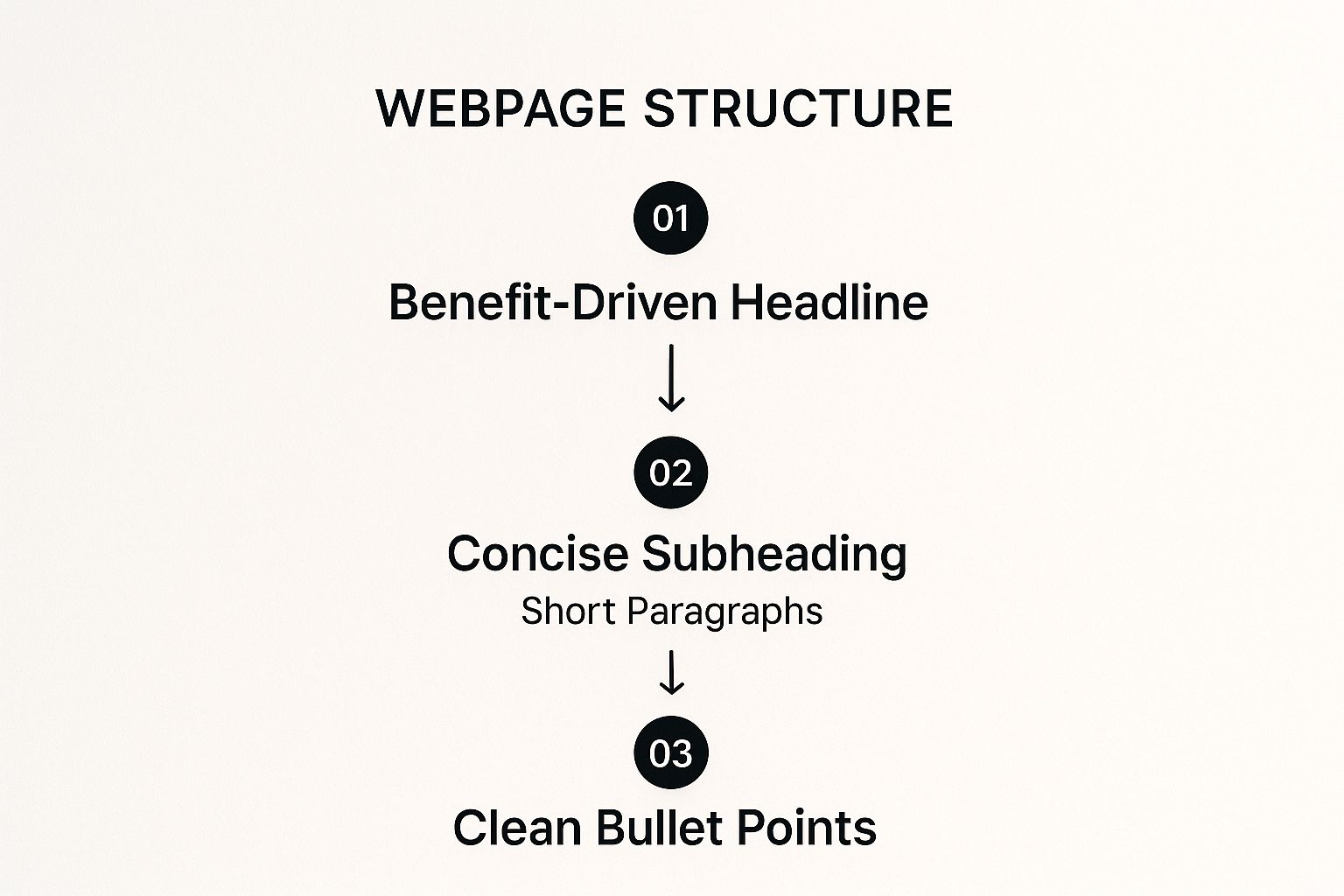
The layout pulls you in with a powerful headline and then breaks down the information into digestible chunks. A visitor can get the main idea in seconds.
Start With the Most Important Message
Use the "inverted pyramid" method from journalism: put your most critical information right at the top.
Don't bury the lead. If your service saves clients 10 hours a week, that should be in your main headline. This immediately answers the visitor's most important question: “What’s in it for me?”
Actionable Tip: Your headline's only job is to promise a clear benefit that makes the reader want to keep scrolling. Everything else is secondary.
Break Up Text for Maximum Readability
A giant wall of text is intimidating and often gets skipped. To make your copy feel inviting, you have to break it up.
Here are simple, actionable ways to do that:
- Keep Paragraphs Short: Aim for 1-3 sentences each. This creates visual breathing room and makes the content easier to read.
- Use Subheadings (H2s & H3s): These act as signposts. They organize your content and let scanners jump to the sections that interest them.
- Leverage Bullet Points: Use bullet points for lists of features, benefits, or steps. They are visually distinct and easy to scan.
- Bold Key Phrases: Use bold text to make your most important words pop. This helps guide a scanner's eye through your key points.
These formatting tips are fundamental to effective online communication. A key part of learning how to write website copy is mastering the structure, not just the words.
High-Converting Homepage Copy Blueprint
Here’s a practical blueprint for structuring your homepage copy to grab attention and encourage action.
| Section Element | Core Purpose | Actionable Tip |
|---|---|---|
| Headline | Grab attention with a clear, benefit-focused promise. | Focus on the result, not the feature. Answer "What's in it for me?" in under 5 seconds. |
| Sub-headline | Add more detail to the headline's promise. | Briefly explain how you deliver the main benefit or who the product is for. |
| Call-to-Action (CTA) | Tell the visitor what to do next. | Use strong, action-oriented verbs like "Get Started," "Find Your Plan," or "Book a Demo." |
| Social Proof | Build trust with third-party validation. | Use client logos, testimonials with photos, or stats like "Trusted by 10,000+ businesses." |
| Problem/Solution | Highlight a known pain point, then present your service as the solution. | Describe the problem using your customer's own language. Keep the solution section clear and simple. |
| Benefits Section | Detail the positive outcomes customers get. | Frame features as benefits. Instead of "We offer SEO audits," say "Uncover hidden traffic opportunities." |
| "How It Works" | Simplify your process into easy steps. | Use a numbered or icon-based list (3-4 steps is ideal) to show how simple it is to begin. |
| Final CTA | Provide one last chance for the visitor to take action. | Repeat the main benefit and remove any final hesitation. For example: "Start saving time today." |
Following this structure creates a persuasive flow that guides visitors from initial interest to taking action. To see these ideas applied to landing pages, check out our guide on how to create high-converting landing pages.
Weave SEO into Your Copy Without Sounding Like a Robot
SEO copywriting is not about stuffing keywords into sentences. The goal is simple: write for humans in a way that search engines can easily understand.
Think of it this way: your customer has a problem and types a question into Google. Your job is to prove your page has the best answer.
Finding the Words Your Customers Actually Use
Before you can optimize your page, you need to know the exact phrases your audience is searching for. You don't need expensive tools to get started.
An easy place to start is Google itself.
Actionable Tip: Type a phrase you think your customers use into Google, then scroll down to the "People Also Ask" section. This is a goldmine of real questions people are asking. It gives you a direct look into their mindset and the exact language they use.
For instance, if you sell custom dog beds, you might find questions like:
- "what is the best bed for an old dog with arthritis?"
- "how to wash a large dog bed"
- "durable dog beds that can't be chewed"
Each of these is a keyword phrase you can naturally include in your copy. It shows you understand your customers' specific needs.
SEO isn’t about tricking search engines. It's about showing your expertise to a real person. When you answer their questions clearly, search engines reward you.
Where to Place Keywords for Maximum Impact
Once you have your main keyword, knowing where to put it is the next step in learning how to write website copy for SEO. These are high-visibility spots that signal your page's topic to both readers and Google.
Here’s a simple checklist for keyword placement:
- Your Main Headline (H1): Your primary keyword should be in your main page title. This is essential.
- The First Paragraph: Mention your keyword within the first 100 words to immediately confirm the page's topic.
- A Few Subheadings (H2s or H3s): Including your keyword or a variation in subheadings helps organize the content and reinforces its relevance.
- Meta Title & Description: The meta title (under 60 characters) and meta description (under 150 characters) are your ads on the search results page. They must include the keyword and give people a compelling reason to click.
By placing keywords in these key spots, you send a clear signal about your content's value. This is a fundamental part of a strategy to increase your website traffic organically without lowering the quality. Always prioritize a smooth reading experience. If a keyword feels forced, rephrase the sentence. Your reader always comes first.
Turn Readers into Customers with Persuasive Copy

So far, we’ve covered clarity, structure, and SEO. Now, let's focus on turning visitors from passive readers into active customers.
Persuasive copy isn’t about being pushy. It’s about making a genuine connection by showing your reader you understand their problems and that your solution is the best next step they can take.
Tap into Motivation with the PAS Framework
One of the most effective copywriting formulas is Problem-Agitate-Solve (PAS). It works because it mirrors how people think when they're looking for a solution.
Here’s how to use it:
- Problem: Start by stating the exact pain point your customer is facing. Use the language you found during your research to make them feel understood.
- Agitate: Don't just state the problem; explain why it's a problem. Describe the frustration, wasted time, or annoyance it causes. This step creates urgency.
- Solve: Introduce your product or service as the perfect solution that makes the problem go away.
Here’s an example for a freelance bookkeeper:
- Problem: "Are you sacrificing your weekends to a mountain of invoices and receipts?"
- Agitate: "Every hour you’re stuck with spreadsheets is an hour you’re not spending growing your business. It's a draining cycle that keeps you from what you love."
- Solve: "I handle your bookkeeping so you can reclaim your weekends and get back to building your business."
This creates a quick, emotional journey that positions your offer as a welcome relief.
Build Unshakeable Trust with Social Proof
People trust other people more than they trust brands. That's why social proof is essential for any copy that aims to convert.
A single, well-placed testimonial from a happy customer is often more powerful than a full page of your own marketing claims. It proves you deliver on your promises.
Actionable Tip: Use social proof with purpose. Place a rave review right next to a key feature you're describing. Add a testimonial near your "Buy Now" button to address last-minute doubts. Elements like case studies, client logos, and star ratings all work together to build trust and make saying "yes" feel like a safe choice.
Craft Calls to Action That Get Clicks
Your Call to Action (CTA) tells the reader exactly what to do next. Vague CTAs like "Submit" or "Click Here" don't work because they are uninspired and give the user no reason to act.
A great CTA is specific, action-oriented, and highlights a benefit.
Instead of "Download Now," try "Get Your Free Marketing Blueprint."
Instead of "Sign Up," try "Start My 30-Day Free Trial."
The second versions are stronger because they promise a clear outcome. For more inspiration, check out these call-to-action examples to convert customers.
Combined with great copy, these buttons encourage clicks. For more ways to improve your site's performance, read these actionable conversion rate optimization (CRO) tips.
Polish Your Copy with a Simple Editing Process
Your first draft is never your final draft. The real work happens during the editing process, where good ideas become sharp, persuasive copy.
Skipping this step is like baking a cake and forgetting the icing. Small mistakes can instantly kill the trust you've worked hard to build.
Get Some Fresh Eyes on It
The most powerful editing trick is simple: take a break.
Step away from your writing for a few hours or even a full day. When you come back, you'll see your work with fresh eyes. Awkward sentences and typos become much more obvious after you've had some distance.
Actionable Tip: Read your copy out loud. This is the fastest way to find anything that sounds unnatural or robotic. If a sentence is awkward to say, it will be even more awkward to read.
Trim the Fat for a Leaner Message
Great copy is concise. Your next editing pass should focus on cutting every word that isn't absolutely necessary.
- Ditch the Jargon: Replace industry acronyms or buzzwords with simple language that anyone can understand.
- Cut the Fluff: Words like "really," "very," "just," and "actually" often add no meaning. Remove them to make your sentences more direct and confident.
Your goal is to make every word earn its place. If it doesn't add meaning or improve the flow, cut it.
The final step is proofreading for grammar and spelling. Bad grammar is a credibility killer. This is especially important when you realize that only 46% of copywriters have formal training. Small errors can cause visitors to leave your site. To learn more, you can discover more copywriting statistics that show how much polished content matters.
Your Website Copywriting FAQs, Answered
Here are answers to some of the most common questions about writing website copy.
"So, How Long Should My Website Copy Actually Be?"
There's no magic number. Your copy should be long enough to convince your ideal customer and not a word longer. A simple product page might only need a few hundred words, while a page for a complex service could be over a thousand.
Instead of counting words, ask yourself this: Have I answered every question, addressed every doubt, and overcome every objection a visitor might have? When the answer is yes, your copy is the right length.
"Is It Okay to Use AI for My Website Copy?"
Yes, as long as you use it correctly. Think of AI tools like the Solo AI Website Creator as a helpful assistant, not the final author.
AI is great for brainstorming headlines, outlining sections, and generating a solid first draft. But you can't just copy and paste the result.
You still need to edit the copy to inject your brand's unique personality, check all the facts, and add the stories and emotional hooks that only a human can provide. AI gives you the starting material; you are still the one who shapes it into a finished product.
Ready to get started? The Solo AI Website Creator can generate your foundational copy in minutes, freeing you up to add the human touch that makes it convert. Create your free website today and see how it works.
