Choosing a Small Business Website Template
This article was assisted with AI. We may include links to partners.
So, what exactly is a small business website template?
Think of it like getting a "starter kit" for your online presence. It’s a pre-designed website layout that gives you the core structure—the framework, the essential pages, the navigation—so you can get straight to the fun part: adding your own personality.
You drop in your own text, upload your images, and apply your branding. It’s like buying a model home; the foundation is solid and the rooms are already there, leaving you to focus on the decorating. This approach gets your business online way faster and for a fraction of the cost of building from scratch.
What Is a Small Business Website Template
Imagine trying to build a new office from the ground up without a blueprint. You’d be stuck figuring out where every single wall, window, and electrical outlet should go. It would be a slow, expensive, and frustrating process.
A small business website template is that exact blueprint for your online space. It gives you a professional, well-structured starting point and saves you from the technical headaches of web development.
Instead of paying a developer to code a site from a blank screen, you begin with a functional design that already has key pages like "Home," "About," and "Contact" laid out. Your job is simply to make it your own. You'll add your logo, swap out generic images for photos of your products or team, and write copy that speaks directly to your ideal customer.
The Power of a Professional Starting Point
Using a template isn't about creating a cookie-cutter website. It's about using a professionally designed foundation to build credibility fast. The really important stuff—how the menus work, where visitors expect to find key information, and how the site looks on a smartphone—is already handled for you.
This ensures anyone who lands on your page has a smooth, intuitive experience right from the get-go.
Actionable Tip: To get the most out of a template, prepare your content before you start building. Have your logo file, a short business description, and a few high-quality photos ready to go. This will make the customization process incredibly fast.
The biggest wins include:
- Time Savings: Launch your website in hours or days, not the weeks or months a custom build takes.
- Cost-Effectiveness: Sidestep the high price tag of custom web design, which can easily run into thousands of dollars.
- Ease of Use: Modern templates, especially those used by tools like the Solo AI Website Creator, are built for people who aren't tech-savvy.
This visual breaks down just how simple it is to go from picking a template to launching a live site.
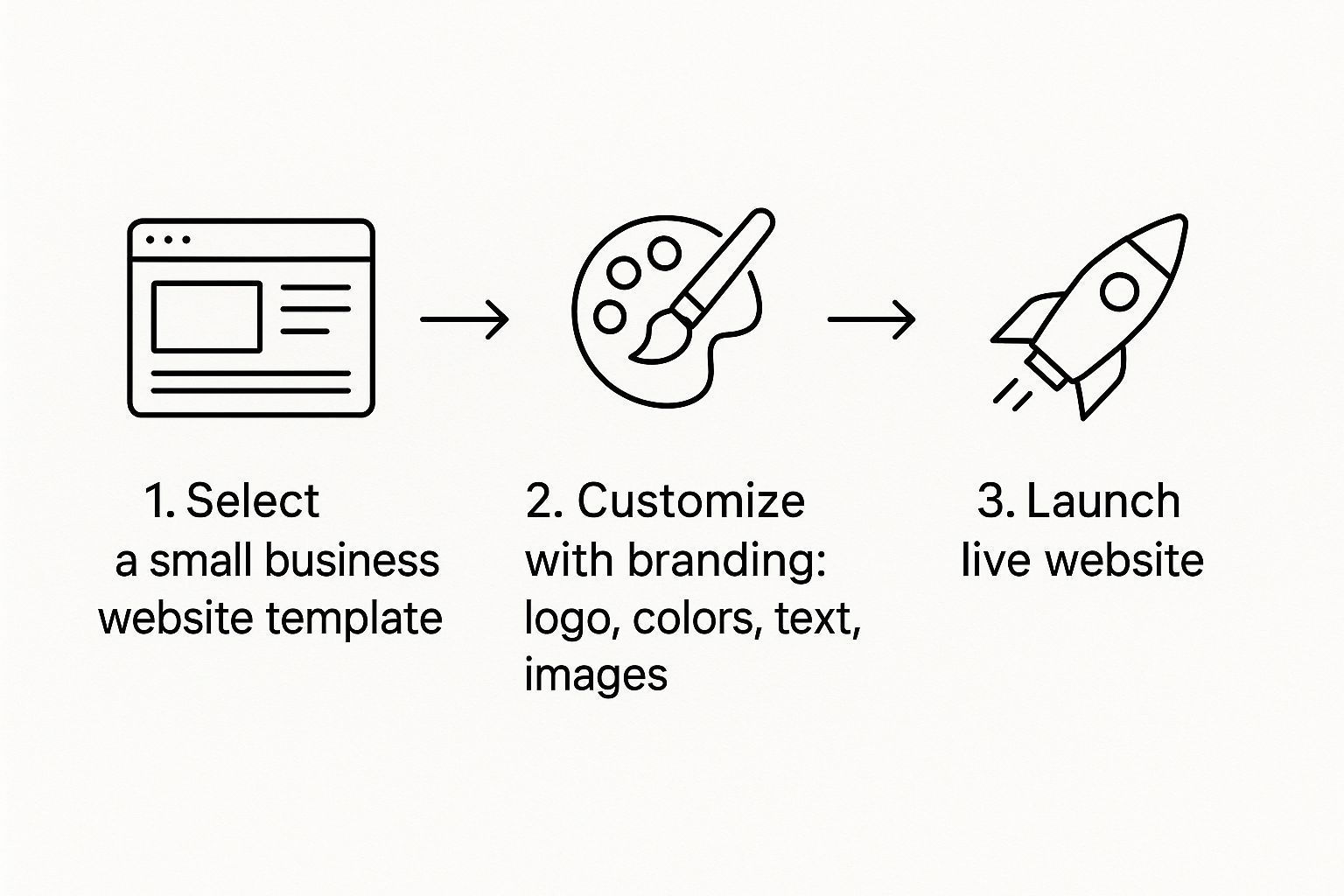
As you can see, the whole process is boiled down to three straightforward actions. It completely removes the complexity, making a professional online presence something any business owner can achieve.
Still on the fence? Here’s a quick comparison to help you decide which path is right for your business, focusing on cost, time, and flexibility.
Website Template vs Custom Web Design
| Feature | Website Template (DIY) | Custom Web Design (Agency) |
|---|---|---|
| Cost | Low (often free to a few hundred dollars) | High (thousands to tens of thousands) |
| Time to Launch | Fast (hours or days) | Slow (weeks or months) |
| Flexibility | Good, within the template's structure | Complete, built to exact specifications |
| Technical Skill | None to minimal | None required (you hire experts) |
| Best For | Startups, small businesses, budget-conscious owners | Established businesses with specific, complex needs |
Ultimately, for most small businesses, a template offers the perfect balance of professional design, speed, and affordability to get a great-looking site up and running without the drama.
Essential Features Your Website Template Must Have

Not all website templates are built the same. When you're picking a small business website template, it’s easy to get distracted by flashy designs. But the real value is in the foundation—the tools that actually help you find and serve customers.
Think of it like buying a car. You wouldn't pick one just for the paint color; you need an engine that runs and wheels that turn. These features are the non-negotiables. Without them, even the most beautiful website won't help your business grow.
Mobile-First Design Is Non-Negotiable
Here’s a fact you can’t ignore: today, over 60% of all website traffic comes from people on their phones. That’s why a mobile-first design isn't just a "nice-to-have"; it's essential. A mobile-first approach means the website is designed to look and work perfectly on a smartphone first, then adapted for bigger screens.
If a potential customer lands on your site from their phone and has to pinch and zoom just to read your text, they will leave. On top of that, Google's search algorithm actively favors mobile-friendly sites. A clunky mobile experience can make you practically invisible to anyone searching for your services.
Actionable Tip: After you've chosen a template, test it on your own phone before you publish. Click every button, read every page, and fill out every form to ensure the experience is seamless for mobile users.
Tools to Get Found on Google
Search Engine Optimization (SEO) sounds technical, but it's really just about making your website easy for search engines like Google to find and understand. A good template should have built-in SEO tools that make this process simple, even if you’ve never touched a line of code.
This means you should be able to easily:
- Edit page titles and meta descriptions: These are the text snippets that show up in Google search results. They’re your first chance to convince someone to click.
- Add alt text to images: This is a short description of an image that helps search engines (and visually impaired users) understand what your pictures are about.
- Customize URL slugs: These are the clean, descriptive parts of a web address that come after the ".com" (like
yourwebsite.com/servicesinstead ofyourwebsite.com/page-id-123).
Platforms like the Solo AI Website Creator take care of a lot of this heavy lifting for you, generating an SEO-friendly structure right out of the gate.
Simple Editing and Professional Branding
Your business is always growing, and your website needs to keep up. The best templates give you a simple content editor that lets you make updates without needing a developer. You should be able to swap out a photo, update your hours, or post a new announcement in just a few minutes.
Just as important is the ability to connect your own custom domain name. Using an address like www.yourbrand.com instead of a platform-branded one (yourbrand.platform.com) builds instant credibility and trust. It reinforces who you are and makes it much easier for customers to remember and find you.
For more on getting the look and feel just right, check out these essential web design tips for small business websites.
Finding the Right Template for Your Industry
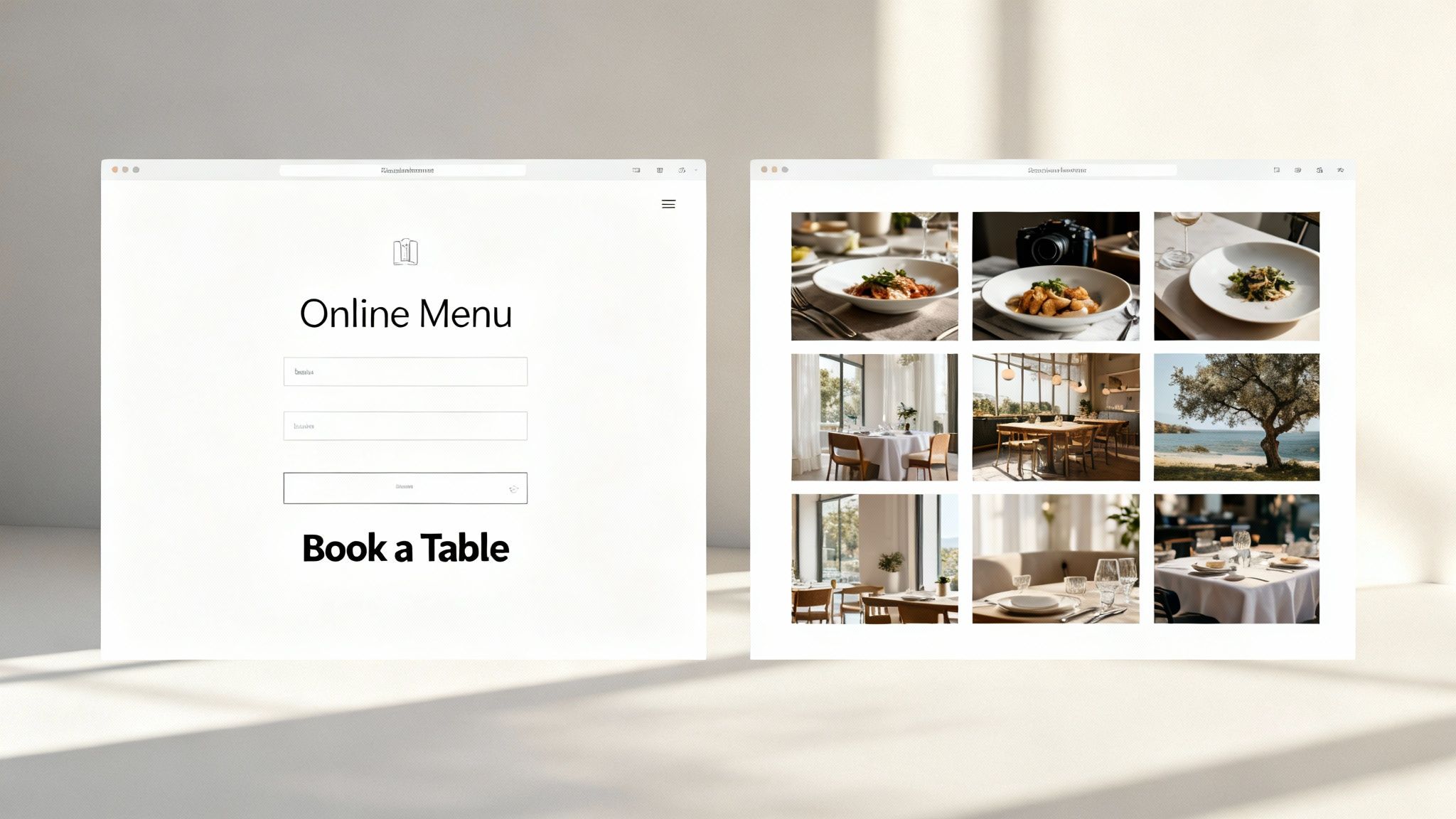
A great small business website template is more than just a pretty design. Think of it as a specialized tool built to solve your unique business problems. The perfect template for a local bakery will—and should—look totally different from one designed for a freelance accountant, because their needs are worlds apart.
Grabbing a generic template without the features your industry demands is like trying to use a hammer to bake a cake. You need a design that doesn’t just look good, but actively helps you run your business.
Match Features to Your Business Model
The trick is to look past the placeholder images and dig into the built-in functionality. A local restaurant, for instance, absolutely needs a template with an easy-to-update menu and a booking form for reservations.
On the other hand, a wedding photographer's website has different priorities. They need a stunning, high-resolution photo gallery to show off their work and maybe a private client portal to deliver final images.
Here are a few more examples of what to look for:
- For service businesses (plumber, consultant): You need prominent "Request a Quote" buttons, a clear list of services, and customer testimonials to build trust.
- For a retail shop: It must have e-commerce features like product galleries with filters and a secure checkout.
- For a fitness studio: Your template must have a class schedule, online booking, and membership sign-up forms built-in.
Finding Industry-Specific Designs
So, how do you find the perfect fit? Start by putting yourself in your customer's shoes. What do they need to do on your site? Book an appointment? See your portfolio? Buy something? Answering that one question will narrow your search significantly.
The good news is, you have options. Many platforms offer templates specifically designed for certain industries, making it much easier to get started. If you want to see what's possible, check out these free website templates for businesses to get ideas from others in your field.
Actionable Tip: When you're looking at a template, always ask yourself: "Does this layout make it easier for my ideal customer to do business with me?" If the answer is no, it's the wrong one—no matter how slick it looks.
Tools like the Solo AI Website Creator simplify this process by generating a design based on your industry from the start. This ensures you begin with the right features already included, turning your website from an online brochure into a tool that helps you grow.
How to Customize Your Template and Build Your Brand

Picking a small business website template is the first step. The real magic begins when you stamp that template with your own brand identity. This is how you turn a generic layout into a sales machine that feels authentically you.
Think of your template as a beautifully framed, but blank, canvas. The structure is solid, but it's waiting for you to add the colors and details that bring your business story to life. Customization isn't about starting from scratch; it's about making smart, simple edits that build instant recognition and trust.
Start With Your Brand Colors
Your color palette is one of the fastest ways to build brand recognition. Sticking to a consistent color scheme can boost brand recognition by up to 80%. The goal is to choose a small set of colors that capture your business’s personality and then use them everywhere on your site.
Actionable Tip: Use a free online tool like Coolors to generate a professional color palette from your logo. This ensures your website colors are perfectly coordinated.
- Primary Color: Use for your navigation bar or the background of key sections.
- Secondary Color: Perfect for making things pop—think "Book Now" buttons or important highlights.
- Neutral Color: A simple black, white, or gray for your main text keeps things clean and easy to read.
Choose Fonts That Communicate Your Vibe
Just like colors, fonts have personality. A classic, serif font (like Times New Roman) feels traditional and dependable, while a clean, sans-serif font (like Arial) comes across as modern and friendly. The trick is to pick two fonts at most—one for headlines and another for your body text—and use them consistently.
Actionable Tip: Your font choice directly impacts how visitors perceive your brand. A law firm and a children's toy store would use very different fonts to communicate trust and fun, respectively. Choose a style that aligns with the message you want to send.
This simple rule makes your site look professional and ensures your content is a breeze to read. Most modern website editors, including the Solo AI Website Creator, even suggest curated font pairings that look great together, taking the guesswork out of it.
Write Compelling Copy and Use High-Quality Images
Your words and pictures are what truly connect with people. Generic placeholder text and bland stock photos won't cut it. Your website copy needs to speak directly to your ideal customer, touching on their pain points and showing them exactly how you can solve their problems.
At the same time, you need high-quality, authentic images of your products, your team, or your workspace. Professional photos build massive credibility and help customers imagine what it's like to do business with you. Avoid blurry or low-resolution images, as they can make your entire brand feel amateurish. It's this one-two punch of clear, persuasive writing and genuine imagery that turns casual visitors into loyal customers.
Why a Professional Website Is Your Best Sales Tool
A great small business website template isn't just an online brochure. It’s your hardest-working employee. Think of it as your digital storefront, always open, 24/7, ready to greet customers, answer questions, and build trust—even while you sleep. In today's market, it's your single most important sales tool.
Your website is often the very first interaction a potential customer has with your brand. A professional, slick site instantly signals credibility and competence. It proves you take your business seriously, which in turn makes customers far more likely to take you seriously. Without it, you’re basically invisible to the huge portion of your audience that researches online before making a purchase.
Your Digital Storefront and Credibility Builder
The move to online is impossible to ignore. A professional website opens up opportunities that a simple social media page just can't touch. It becomes the central hub for all your marketing—from email blasts to online ads—giving you a piece of digital real estate that you completely own and control.
Actionable Tip: Add a clear "call to action" (CTA) on every page of your website. This could be a "Contact Us Today," "Shop Now," or "Get a Free Quote" button. Tell visitors exactly what you want them to do next to guide them from browsing to buying.
But just having a website isn't enough. To really turn it into a sales machine, you need to understand how it's performing. This is where learning about data analytics for small businesses comes in, helping you see what’s working and what isn’t.
At the end of the day, your website isn’t an expense. It's an investment that works around the clock to attract, engage, and turn curious visitors into loyal customers.
Get Your Website Online Faster With Solo AI
As a busy entrepreneur, the last thing you want to do is spend hours—or even days—sifting through hundreds of website templates. Finding the “perfect” one can feel like a waste of time when you have a business to run. What if you could skip that whole step?
The fastest way to get from a business idea to a fully functioning website is now through AI. The Solo AI Website Creator flips the old process on its head. Instead of you searching for a template, our intelligent tool generates a custom, industry-specific website for you in just a few minutes.
All you have to do is provide a short description of your business. From there, the AI builds a professional foundation, complete with relevant text and images tailored to what you do.
A Smarter Starting Point
With Solo AI, critical features like SEO and mobile-responsiveness are already built-in from the very beginning, so you don't have to sweat the technical details. Once the site is generated, you get access to a simple editor to add your final personal touches.
This approach lets you sidestep the hefty price tag of custom web design, which can easily run anywhere from $2,000 to $9,000 for a basic build.
Actionable Tip: The Solo AI Website Creator is the ultimate shortcut for getting a professional website without the typical time investment. It handles the heavy lifting, allowing you to focus on running your business.
This is the most direct route to a powerful online presence. If you're ready to build your site the faster, smarter way, you can meet the Solo AI Website Creator in our detailed guide.
Got Questions? We’ve Got Answers.
Jumping into the world of small business website templates can feel like learning a new language. You're bound to have a few questions. Let's clear up some of the most common ones so you can move forward with confidence.
Can I Just Swap Out My Website Template Later?
The honest answer is: it’s complicated. On most platforms, switching templates isn't as simple as changing an outfit. It's more like a major renovation.
Each template has its own unique code and structure, so your content doesn't just neatly "snap" into the new design. You'll often find yourself rebuilding pages, moving your text and images over manually, and reapplying all your branding. That’s why picking a solid foundation from the get-go is so critical.
Actionable Tip: Think of your template as the foundation of your house. Trying to swap it out later is like trying to replace the foundation while you're still living inside—it’s a massive, messy project. Choosing the right one upfront saves you a world of headaches down the road.
How Much Does a Website Template Really Cost?
The price tag on a website template can be all over the map, ranging from completely free to hundreds of dollars for a premium design. The good news? Many website creators include a great selection of free templates with their subscription plans, which is more than enough for most small businesses to get started.
But the template is just one piece of the puzzle. Don't forget to budget for these ongoing costs:
- Domain Name: This is your custom
.comaddress. It typically runs about $10-20 per year. - Hosting: This is the service that keeps your site live on the internet. It can be anywhere from a few dollars to over $50 per month, depending on your needs.
Do I Need to Be a Coder to Use a Template?
Absolutely not. Modern website tools are built specifically for people with zero technical skills. You won't have to look at a single line of code to build a professional, beautiful website.
Tools like the Solo AI Website Creator take this idea even further. It does all the heavy lifting for you, building an entire site based on a simple description of your business. From there, you get an easy-to-use editor for making any tweaks. The whole point is to let you focus on what you do best—running your business, not wrestling with code.
Ready to skip the guesswork and get a professional website in minutes? Let the Solo AI Website Creator generate a stunning, industry-specific site for you right now. Get started for free today!
