How to Optimize Website Speed and Boost Your SEO
This article was assisted with AI. We may include links to partners.
Optimizing your site's speed isn't just a technical task—it's a core business strategy. A slow website drives away customers and hurts your search engine rankings. This guide provides actionable tips to make your site faster, without the technical jargon.
Why Website Speed Is No Longer Optional
Before diving into the how, let's cover the why. In today's world, a slow website is a deal-breaker for your visitors and your business.
User patience is incredibly thin. When a page lags, potential customers don't wait around. They leave for a competitor's faster site, signaling to search engines like Google that your site offers a poor experience.
The Real Money Lost to Slow Load Times
The link between speed and revenue is direct. Data shows B2B websites that load in just 1 second have conversion rates three times higher than sites that take 5 seconds.
For e-commerce, the numbers are even starker. A site loading in 1 second sees conversion rates 2.5 times higher than one loading in 5 seconds. For a deeper look at the data, see how speed impacts business outcomes.
This user behavior is why Google’s algorithm rewards fast websites. Speed optimization is a fundamental part of modern SEO.
A faster website doesn't just feel better to users—it performs better in every measurable way. From lower bounce rates to higher search rankings and increased conversions, speed is one of the most powerful levers you can pull to improve your online presence.
Ultimately, a fast website builds trust. It shows visitors you are professional and respect their time. This positive first impression encourages them to stay, convert, and return.
To fix a slow website, you must first measure its performance. Guessing wastes time.
Free tools like Google PageSpeed Insights provide immediate, actionable data on your site's performance on both mobile and desktop. It’s like seeing your site through the eyes of your visitors—and Google.

The goal is to identify what’s slowing you down. Common culprits include oversized images, slow server responses, or inefficient code. Once you know the specific problems, you can create a targeted plan.
Decoding Your Performance Report
When you get a report from PageSpeed Insights or GTmetrix, focus on these key metrics to understand your site's performance.
-
Largest Contentful Paint (LCP): This measures how long it takes for the main content (like a large image or text block) to appear. For a good user experience, your LCP should be under 2.5 seconds.
-
Time to First Byte (TTFB): This tells you how quickly your server responds when a browser requests your site. A slow TTFB often indicates issues with your web hosting. It's the "hello" from your server; a slow one is a bad first impression.
These two metrics are part of Google's Core Web Vitals, which are direct ranking factors. Improving them makes your site feel faster and gives you a direct SEO boost. Learn more about website performance monitoring tools to dig deeper.
Reading the Waterfall Chart
The waterfall chart is a powerful diagnostic tool. It provides a visual, line-by-line breakdown of every file your website loads, in the order it loads them.
Think of it as a receipt listing every item (file) and its price (load time). A long bar next to an image file is a clear sign that the image is too large and needs to be compressed.
A waterfall chart turns abstract performance problems into a concrete to-do list. It shows you exactly which scripts, fonts, or images are causing delays, allowing you to prioritize your optimization efforts for the biggest impact.
User expectations for speed are high. Anything over three seconds can feel slow, and for mobile users, under one second is ideal. To learn more about identifying slow spots, check out this comprehensive guide to website performance optimization.
High-Impact Fixes for Faster Load Times
Once you know what's slowing you down, it's time to fix it. Start with changes that provide the biggest speed boost for the least effort. The number one performance killer on most websites is images.
Large, unoptimized images consume bandwidth and take a long time to download, especially on mobile devices. Your goal is to make every image file as small as possible without a noticeable drop in quality. This is done through compression.
This side-by-side comparison shows that a compressed image can be a fraction of the original file size while looking virtually identical.
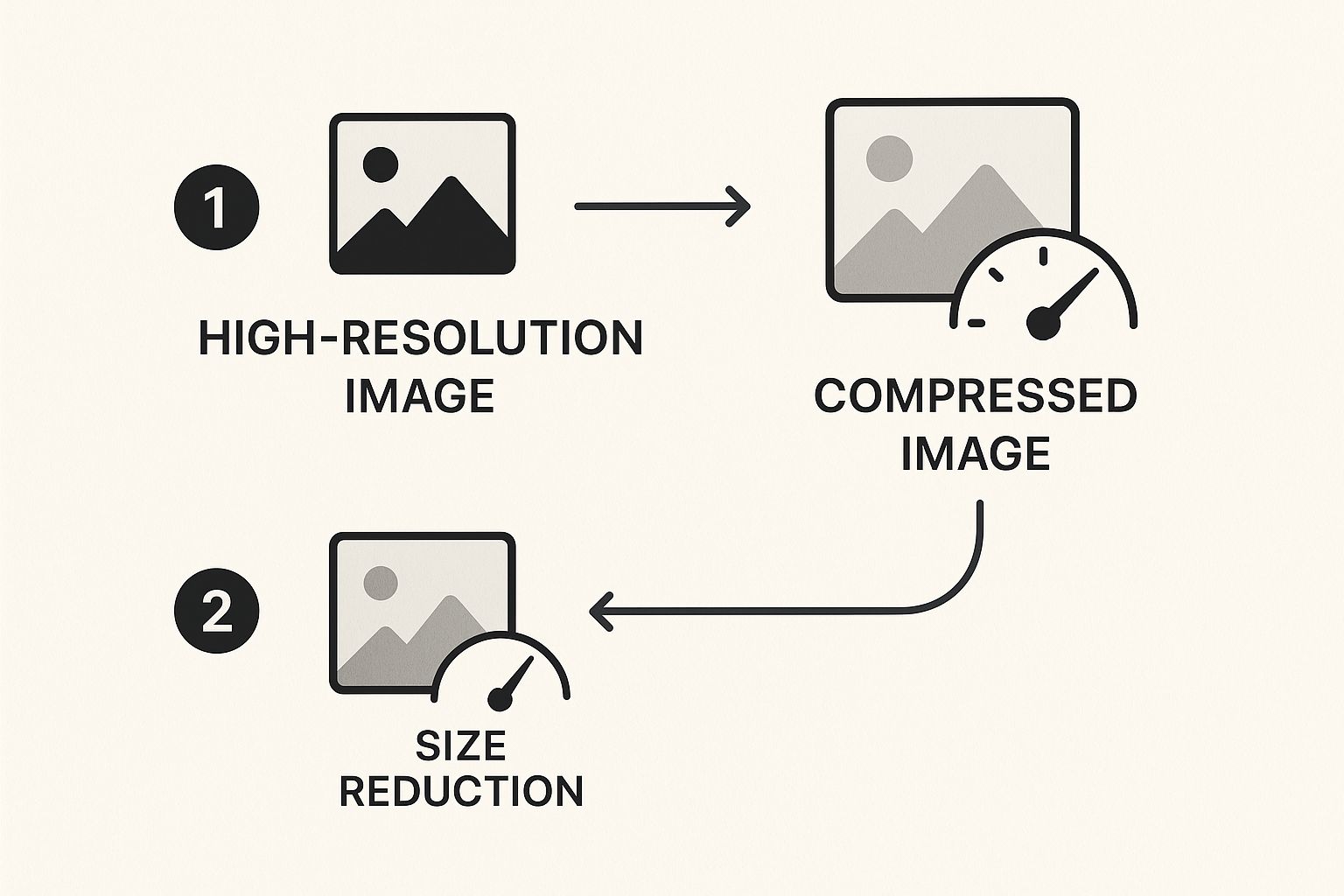
You can significantly reduce data and load time without visitors noticing a difference in quality. It's a simple, effective fix.
Shrinking Files and Serving Content Faster
Images aren't the only files you can slim down. Your site's code—HTML, CSS, and JavaScript—can also be optimized through minification. This process strips out unnecessary characters like spaces, comments, and line breaks that are helpful for developers but ignored by web browsers.
Minification makes code files smaller and faster to download.
Another powerful tool is a Content Delivery Network (CDN). A CDN is a global network of servers that stores copies of your site's files (images, CSS, JavaScript).
When a user from Australia visits your site, the CDN serves files from a server in Sydney instead of one in New York. This shorter distance dramatically reduces load times for international visitors.
Implementing Caching and Smart Code Management
Browser caching is one of the easiest ways to improve website speed. It instructs a visitor's browser to save local copies of your site's files.
When they return to your site, their browser loads the saved files instead of re-downloading everything. For repeat visitors, this makes your site feel almost instant.
The average page load time is around 3.21 seconds, but 86% of B2C pages now load in 5 seconds or less. The pressure to deliver a fast experience is on.
Here's a quick rundown of effective optimization techniques to help you prioritize.
High-Impact Speed Optimization Techniques
This table breaks down common methods, what they do, and their impact versus effort.
| Technique | What It Does | Impact Level | Effort Level |
|---|---|---|---|
| Image Compression | Reduces image file sizes without significant quality loss. | High | Low |
| Leverage a CDN | Serves assets from servers closer to the user's location. | High | Low-Medium |
| Browser Caching | Stores site files locally on a user's device for faster return visits. | High | Low |
| Code Minification | Removes unnecessary characters from HTML, CSS, and JavaScript files. | Medium | Low |
| Lazy Loading | Defers loading of off-screen images until the user scrolls to them. | Medium | Medium |
| Reduce Server Response Time | Optimizes server-side code and database queries to respond faster. | High | High |
Focus on the "High Impact, Low Effort" items first for the best immediate results.
These foundational steps are crucial for any optimization strategy. For more hands-on guidance, read this post on actionable strategies to improve website speed. Our guide on getting started with website optimization in 5 easy steps also provides a great starting point.
Pushing Performance with Advanced Strategies

Once you've handled the basics like image compression and caching, it's time for more advanced techniques to shave off every possible millisecond.
A highly effective advanced strategy is lazy loading. When a user lands on a long page, their browser typically tries to download everything at once, including images and videos far down the page. This wastes resources.
Lazy loading tells the browser not to load an image until the user scrolls it into view. This significantly improves initial load times by focusing only on what's immediately visible.
Deferring Scripts and Choosing the Right Host
JavaScript is another common cause of slow load times. Scripts for social media widgets or analytics trackers often block the browser from rendering the rest of the page, leaving visitors looking at a blank screen.
The solution is to defer non-critical JavaScript. This instructs the browser to load the visible content first and handle other scripts in the background, allowing visitors to see and interact with your site much faster.
Your web hosting is the foundation of your website.
A cheap, slow web host is like building on sand. No matter how much you optimize your website's code and images, it will always be held back by a sluggish server response time. Investing in quality hosting is the single most important decision for long-term performance.
A quality host provides faster server response times (TTFB), better security, and reliable uptime—all of which contribute to a faster-feeling site.
Keeping Your Website Lean
Finally, perform regular digital spring cleaning. Over time, websites—especially those on platforms like WordPress—accumulate junk in their database, such as old post revisions, spam comments, and leftover data from uninstalled plugins.
This clutter bloats your database, forcing your server to work harder and take longer to retrieve information. A regular database cleanup removes this dead weight, making your site run more efficiently. This simple maintenance task can have a significant impact on your site's overall speed.
By combining these advanced tactics, you can elevate your site's performance to the next level.
Want a Fast Website? Build It That Way from the Start.
Fixing a slow website after it's built is a frustrating process. The smarter approach is to build a fast website from day one using modern tools that handle the technical work for you.
Platforms engineered for speed, like the Solo AI Website Creator, build performance in from the ground up. It automatically handles complex tasks like code minification, image optimization, and setting up a global CDN, so you never have to touch a line of code.
Your site is fast from the moment it's created, allowing you to focus on your business instead of wrestling with technical settings.
Real-World Speed Without the Steep Learning Curve
Imagine a freelance photographer who needs a professional portfolio. In the past, they would have to spend weeks learning how to optimize website speed just to avoid building a slow site that drives clients away.
With an AI-powered platform, the process is simple:
- Effortless Image Handling: They upload high-resolution photos, and the system automatically compresses them and converts them to fast-loading formats like WebP.
- Clean Code by Default: The website is built on a clean, minified, and efficient code foundation from the start.
- Global Reach Instantly: A built-in CDN ensures their portfolio loads quickly for clients anywhere in the world, with no extra setup required.
This hands-off approach allows entrepreneurs and creators to launch a blazing-fast, professionally designed site in minutes, skipping all the technical hurdles that used to stand in the way.
It's the most practical way to achieve world-class speed without becoming a performance expert. To see how it works, learn more about the Solo AI Website Creator and its features. You get the results of expert-level optimization without any of the manual labor.
Common Questions About Website Speed
Here are answers to some common questions that arise when you start to optimize your website speed.
How Often Should I Check My Website Speed?
Think of it as a regular health check-up. Run a speed test at least once a quarter to maintain a baseline.
More importantly, test your site after any significant change. Installing a new plugin, launching a redesign, or adding a new script can all impact performance. Testing after these changes helps you catch issues immediately, before they cost you visitors and rankings.
A proactive approach is everything in site performance. You don't wait for a warning light to pop up on your car's dashboard before checking the oil. The same principle applies here. Stay ahead of problems.
Can Plugins and Third-Party Scripts Slow Down My Website?
Yes, absolutely. This is one of the first places to look if your site feels sluggish.
Every plugin, tracking code, or chat widget adds extra weight for a visitor's browser to download and process. A few are fine, but too many will slow your site down.
Actionable Tip: Conduct a regular audit of every script and plugin on your site. If it isn't essential for your business, remove it. When you need to add something, choose the most lightweight and well-coded option available.
What Is a Good Page Load Time to Aim For?
A realistic and excellent target is under three seconds.
Studies consistently show that bounce rates—the percentage of visitors who leave after viewing only one page—increase dramatically after the three-second mark.
However, don't just focus on the final "fully loaded" time. What matters more for user experience is how quickly the main content appears. Prioritize metrics like Largest Contentful Paint (LCP), which measures when the most important content becomes visible. This is what makes a site feel fast.
Ready to build a website that's blazing-fast from day one without any of the technical headaches? The Solo AI Website Creator handles all the optimization for you automatically. Create your free, high-performance website in minutes.
