Your Guide to a Website Builder with Booking System
This article was assisted with AI. We may include links to partners.
So, what exactly is a website builder with booking system? Think of it as your all-in-one digital command center. It’s a single platform that builds your professional website and acts as your personal receptionist, letting clients book appointments directly on your site, 24/7.
This means you can ditch the clunky, separate scheduling tools and bring everything under one roof. It’s a smarter, simpler way to run your service business online.
Actionable Tip: When setting up your site, make your "Book Now" button a bright, contrasting color and place it at the top of your homepage. This makes it impossible for visitors to miss.
What an Integrated Booking System Really Means
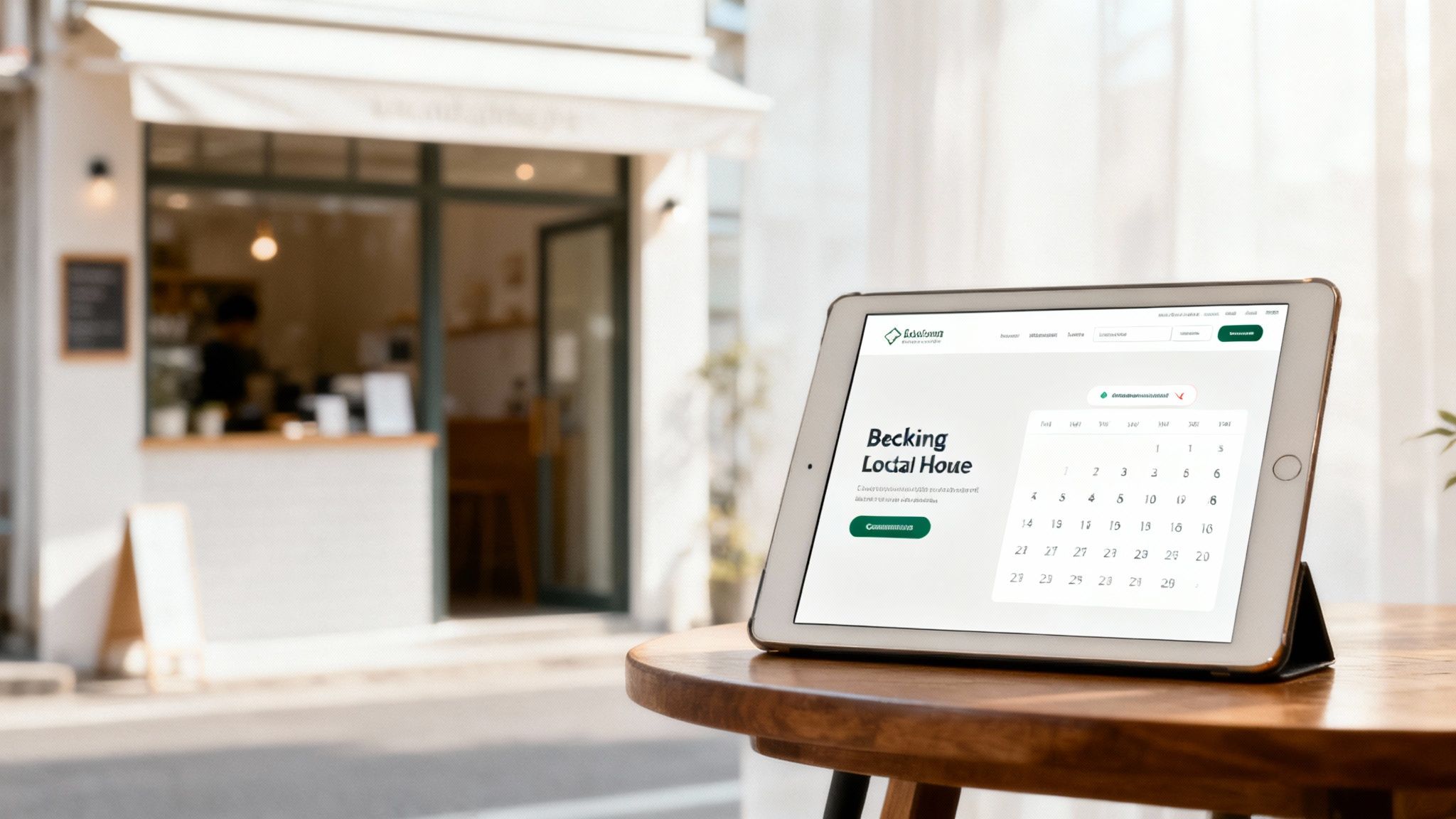
Let's break this down. Imagine your website is your digital storefront. A basic website is just a brochure in the window—people can look, but they can't do anything.
A website with an integrated booking system turns your storefront into an open-for-business shop with a smart assistant at the door who never takes a break. "Integrated" simply means the booking tool is built directly into your website, not just a clunky add-on.
Instead of clients getting stuck in a frustrating loop of phone calls and emails to find a time that works, they can just visit your site, see your live availability, and lock in their spot instantly. Your website stops being a passive sign and starts actively filling your calendar, even while you’re busy with other clients or asleep.
Manual Scheduling vs Integrated Booking at a Glance
The difference here isn't a small upgrade; it's a completely different way of operating. Manual scheduling is an endless cycle of phone tag, back-and-forth emails, and the constant fear of double-booking someone. An integrated system handles all of that for you automatically.
This shift is about moving from tedious admin work to genuine, client-focused growth. You get to spend less time managing your calendar and more time doing what you actually love—delivering great service.
To see just how deep these systems can go, it's worth checking out related tools like membership management software, which often build on these core booking features.
Here's a quick look at how the old way stacks up against the new.
| Feature | Manual Scheduling (The Old Way) | Integrated Booking System (The Smart Way) |
|---|---|---|
| Availability | Limited to your business hours and how fast you can reply. | 24/7; clients book whenever it's most convenient for them. |
| Process | A multi-step headache of phone calls, texts, and emails. | Fully automated; clients pick a service and time, and they're booked. |
| Error Risk | High chance of human error, like double-bookings or missed calls. | Virtually eliminates scheduling conflicts with real-time calendar sync. |
| Client Experience | Slow, frustrating, and feels dated. | Fast, modern, and professional—exactly what today's clients expect. |
In the end, a website builder with an integrated booking system is about more than just tech. It’s about creating a seamless, professional experience for your clients and a much smoother workflow for you. It’s the kind of upgrade that directly fills your schedule and grows your bottom line.
Must-Have Features for Your Online Booking System
When you're picking a platform, you need to zero in on the features that will do the heavy lifting for you. A great website builder with booking system isn't just a calendar slapped on a webpage—it's an automated assistant, working behind the scenes to prevent problems and give your clients a smooth, professional experience.
The absolute must-have is a real-time, auto-syncing calendar. In simple terms, this means your online calendar updates instantly for everyone. The moment a client books a time slot, it vanishes from view for everyone else. This simple function is your best defense against the embarrassing chaos of double-bookings.
This is especially critical if you’re juggling appointments from your website, social media, and your personal calendar. A real-time sync keeps everything perfectly aligned without you lifting a finger.
Core Functionality Your Business Needs
Beyond just preventing scheduling conflicts, your system has to actively protect your time and your bottom line. That's where automated reminders come into play.
Automated email and SMS reminders drastically cut down on no-shows. For a yoga instructor, that means fuller classes. For a consultant, it means clients show up on time and prepared.
Here are a few other essentials you should look for:
- A Mobile-Friendly Interface: Most of your clients are booking from their phones. If the process is clunky on a small screen, you'll lose business. The booking flow must be simple and fast.
- Flexible Service Options: Your business is unique. You need the freedom to offer different session lengths, prices, or bundled service packages right from the booking page.
- Secure Online Payments: Asking for a deposit or full prepayment is a game-changer. It secures a real commitment from clients and protects you from the financial hit of last-minute cancellations.
Actionable Tip: When setting up payment options, require a small, non-refundable deposit for new clients. This simple step filters out less serious inquiries and significantly reduces no-shows.
The goal is to find a system that bends to your business model, not one that forces you into a rigid box. The right tools empower you to offer your services, your way. Our detailed guide on choosing a booking system for small business can help you figure out what matters most for you.
There's a reason the appointment scheduling software market is booming—it's currently valued at around USD 470.7 million and is projected to explode in the next few years. This growth is fueled by features like social media booking and digital wallet payments. Even businesses that handle complex reservations, like hotels, live and die by their booking systems. Learning how to book a hotel for a large group shows just how crucial these streamlined processes are. Having this checklist in mind ensures you pick a platform that will actually help you grow.
Think of an integrated booking system as a growth engine for your service business. When you ditch manual scheduling, you get back your most valuable asset: time. All those hours playing phone tag are suddenly yours again, freed up to focus on what you do best—delivering incredible service.
This automation directly boosts your revenue. By offering 24/7 online booking, your business never really closes. That potential client who gets motivated at 10 PM can book their first training session right then and there, instead of waiting until morning and losing that spark.
Elevate Your Professional Image
A smooth booking process does more than just fill your schedule; it builds instant trust. When a new client lands on your site and can lock in an appointment in less than a minute, it sends a powerful message: you're professional, organized, and you value their time. That first impression is a massive differentiator in a crowded market.
This infographic nails the core features that create that seamless experience.
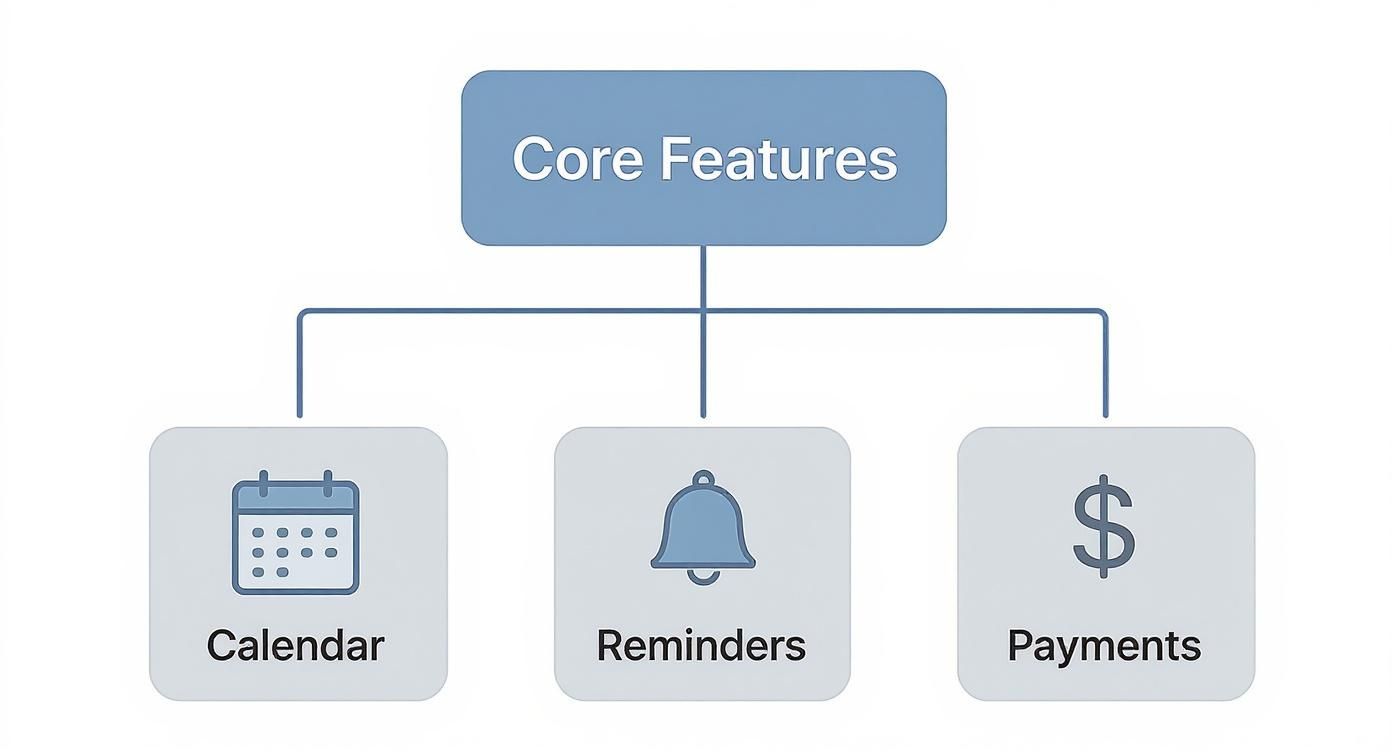
By weaving these three pillars—scheduling, reminders, and payments—together, a website builder with a booking system creates a reliable and professional workflow. This synergy turns a simple website into a hard-working business tool.
Let’s look at a freelance consultant we'll call "Maria." Before she used an integrated system, her days were a messy juggle of client work and admin headaches. She was losing hours trying to coordinate calls across different time zones, and the constant interruptions made it almost impossible to do deep, focused work. She felt more like a receptionist than an expert.
But after switching to a website builder with booking system, her whole workflow was transformed. Her website now takes care of all the scheduling.
Maria’s story is a perfect example of a common outcome: an integrated system doesn't just manage appointments; it restores your focus. It lets you step back into your role as the expert and lets the tech handle the logistics.
Now, new clients book a discovery call right through her site, prepay for their session, and automatically get a confirmation and a reminder. This one change led to huge wins:
- Reduced No-Shows: Automated reminders meant clients were prepared and committed.
- Higher Client Retention: That professional, hassle-free experience made a fantastic first impression.
- Lower Operational Costs: She completely ditched the idea of hiring an assistant just to manage her calendar.
This shift didn't just organize her schedule—it genuinely grew her business by polishing her professional image and letting her pour her energy back into what matters.
Getting Your Website Up and Running with Solo AI

Knowing you need an all-in-one website is one thing. Building it is another. In the past, this meant either paying a developer or losing weekends trying to piece together complicated platforms. The Solo AI Website Creator changes that, removing the technical walls so anyone can create a professional website.
Think of it like having a web designer in your corner. You answer a few simple questions about your business—what services you offer and the vibe you're going for. From there, the AI takes over, generating a complete, beautiful website in just a couple of minutes.
The booking system is built right into your website from the very start, not bolted on as an afterthought. This means a seamless experience for your clients and one simple dashboard for you. It just works.
From Idea to a Live Website in Minutes
The whole process is incredibly intuitive. As soon as the AI generates the first draft of your site, you’re in control to tweak and perfect it. You can easily adjust the design, plug in your specific services, and get your booking calendar live with just a few clicks.
The point is to get rid of the tech headaches that stop so many entrepreneurs from getting online. Solo AI does the heavy lifting, so you can go from zero online presence to taking client bookings almost instantly.
There's a reason the global website builder market is booming—it's projected to hit USD 6.68 billion by 2030. More businesses are demanding powerful tools that are easy to use. The rise of cloud-based platforms makes a professional website builder with booking system more accessible than ever for small businesses. You can check out more on this trend and the growth of the website builders market.
Activating Your Booking System
Getting your booking system live is a simple, guided process. You won't have to look at a single line of code or get lost in confusing menus.
Here’s a quick look at just how easy it is:
- Define Your Services: List exactly what you offer, with session times and prices. For example, a massage therapist could create options for a "60-Minute Deep Tissue" and a "90-Minute Hot Stone" massage.
- Set Your Availability: Block out your working hours and any personal time off. Your calendar automatically shows clients only the times you’re actually free.
- Connect Your Payments: Securely link a payment processor to take prepayments or deposits. This is a game-changer for cutting down on no-shows.
- Publish! With one final click, your website is live, professional, and ready to start bringing in business.
This effortless approach is what makes an AI-powered creator stand out. If you want to dive deeper into what the platform can do, you can learn more about the Solo AI Website Creator and its free builder features. It’s all about getting you online and open for business with as much speed and as little hassle as possible.
Actionable Tips to Maximize Your Bookings

Alright, your website is live and the booking system is ready. Now for the fun part: filling that calendar. Just having the tools is only half the battle. The other half is getting clients to click that "Book Now" button. These are simple, practical tips designed for busy entrepreneurs.
First, let's talk about your service descriptions. This is your best chance to sell the outcome, not just the service. Instead of "60-Minute Coaching Session," try "60-Minute Career Clarity Session." That small tweak shifts the focus from a transaction to a solution, making it far more compelling.
Next, make sure local customers can find you. A simple but powerful SEO tactic is to weave your location into your service pages or website footer. For example, adding "Personal Training in Brooklyn, NY" helps search engines connect you with people searching for services in your area.
Promote Your Booking Link Everywhere
Think of your booking link as your new digital business card. Put it everywhere your potential clients are. Don't make them search for it; place it right in their path.
Here are a few high-impact places to put your link:
- Social Media Bios: Update your Instagram, Facebook, and LinkedIn profiles with a clear call to action, like "Book your consultation here," followed by the direct link.
- Email Signature: Add it to the bottom of every email you send. This turns every conversation into a potential booking opportunity.
- Physical Materials: Use a QR code on business cards or flyers that links directly to your booking page.
The goal is to create as many direct paths to your calendar as possible. The fewer clicks it takes for someone to book an appointment, the more likely they are to do it.
There's a reason the global booking platform market is exploding—it’s on track to hit USD 919.05 billion by 2029. Mobile booking is a massive driver of this growth. People expect easy, on-the-go scheduling, and putting your link everywhere makes that possible.
Craft a Clear Call-to-Action
Finally, tell your visitors exactly what you want them to do. Vague instructions lead to confusion, and confused people don't buy. Your website should be sprinkled with clear, direct prompts.
- Use strong verbs: "Book Your Session Now"
- Create a little urgency: "Reserve Your Spot Today"
- Highlight the value: "Claim Your Free Consultation"
These commands cut through the noise and guide visitors straight toward the finish line. If you're looking for more ways to turn website visitors into paying clients, our guide on how to improve website conversion rates is packed with more practical advice.
Combining these marketing tips with a powerful website builder with booking system creates an unstoppable formula for growing your business.
Your Top Questions About Booking Systems, Answered
Jumping into a website builder with booking system can feel like a huge leap, but it's much simpler than you think. Most worries boil down to a few key areas: getting paid, managing the schedule, and the "tech stuff." Let's walk through these common questions.
One of the first things people ask is about money: "How do I actually get paid?" Modern booking systems make this easy. You simply connect a secure payment processor you already know, like Stripe or PayPal, directly to your booking platform.
That's it. When a client books and pays on your website, the money is securely transferred and lands in your bank account, usually in just a couple of business days. It's a completely hands-off process that means no more chasing down invoices.
Do I Need Any Technical Skills?
This is a big one, but the answer is a clear no. Tools like the Solo AI Website Creator were built specifically for business owners, not coders. If you can answer a few simple questions about what you do, you have all the skills you need to get a professional website with a booking system running.
The whole setup is guided. You won't see a single line of code or have to configure anything complicated. You just list your services and tell it when you're available—the system does all the heavy lifting for you.
The point of these tools is to get technology out of your way. Your job is to focus on your clients, not become a part-time web developer. The goal is to get you online and taking appointments with as little fuss as possible.
Can It Sync With My Personal Calendar?
Absolutely, and this feature is a game-changer. Any decent website builder with a booking system will offer "two-way synchronization" with calendars like Google Calendar, Outlook, or iCal.
"Two-way sync" is just a simple way of saying two things happen automatically:
- New bookings show up on your personal calendar: Someone books a session on your site, and it instantly appears on your Google Calendar with all their info.
- Personal events block off your work time: You schedule a dentist appointment on your personal calendar, and that time slot is immediately marked as unavailable on your website.
This seamless connection is your secret weapon against double-bookings. It gives you one single, reliable place to see your entire schedule, without you having to update anything manually.
How Do I Handle Rescheduling and Cancellations?
Life happens, and clients will need to move things around. Your booking system is designed to handle this without any awkwardness. You get to set your own rules for how and when clients can reschedule or cancel.
For instance, you can set a policy that requires 24 hours' notice for any changes. If a client tries to cancel last-minute, the system can automatically enforce your policy, perhaps by making their deposit non-refundable.
When a change is needed, you or your client can adjust the appointment in a few clicks. This one action automatically updates your calendar, sends a notification to both of you, and opens that original time slot for someone else. It turns what could be a messy text exchange into a simple, professional process.
Ready to stop playing calendar Tetris and start growing your business? The Solo AI Website Creator gives you a professional website with a fully integrated booking system, all in just a few minutes. Get started for free and see how easy it is to bring your business online.
