What Is User Experience Design Explained
This article was assisted with AI. We may include links to partners.
At its heart, user experience design is about making technology easy, logical, and even enjoyable to use. It’s not just about the colors or fonts, but about how a product feels and how it works from a user's point of view. The goal is to create a smooth path for users to achieve what they set out to do, without confusion or frustration.
What Is User Experience Design in Simple Terms

Imagine walking into a well-designed coffee shop. The entire experience—from finding the entrance and reading the clear menu to the comfortable chairs—is the user experience. It's the sum of all the small, intentional details that make your visit seamless and positive.
In the digital world, user experience (UX) design applies that same thinking to websites, apps, and software. It's the invisible process that guides you, making every click feel intuitive. When UX is done right, you don't even notice it; you just accomplish your task without hitting any roadblocks.
The Core Goal of UX
The main goal of UX is to solve a user's problem efficiently and pleasantly. To do this, designers must understand the people who will actually use the product. They ask key questions to shape the experience:
- Is it useful? Does this product solve a real-world problem for someone?
- Is it usable? Can people figure out how to use it without a manual?
- Is it enjoyable? Does using the product leave the user feeling good, or frustrated?
Actionable Tip: Think of a food delivery app. A UX designer ensures you can find a restaurant, customize your order, and check out in just a few taps. Every step is intentionally designed to be smooth and effortless. For a more detailed look, check out this guide that offers a simple explanation of what user experience design is, covering core principles and processes.
Good UX design is like a good joke—if you have to explain it, it’s not that good. It should feel natural and obvious to the person experiencing it.
This field isn't new, but its importance has skyrocketed with technology. In 1983, there were only about 1,000 UX professionals globally. By 2017, that number exploded to roughly 1 million, showing how vital this role has become for modern businesses.
For more hands-on advice, you can explore our other articles on user experience. It's also why tools like the Solo AI Website Creator are so helpful—they build these proven principles right into the platform, so you get a user-friendly result without starting from scratch.
Why Good User Experience Is a Business Superpower

Understanding what user experience design is isn't enough; you need to know why it's critical. The short answer: a great user experience directly fuels business growth. It's the engine behind customer loyalty, sales, and your brand's reputation.
A clunky, confusing checkout process on your website is like having a broken cash register. People will get frustrated, abandon their carts, and leave. A smooth, intuitive experience, on the other hand, guides them effortlessly, making them more likely to complete their purchase.
The data backs this up. A staggering 88% of online shoppers say they won't return to a site after a single bad experience. That statistic alone shows how quickly poor design can drive away customers.
The High Cost of a Bad Experience
A poor user experience does more than just annoy people—it actively hurts your bottom line. When users can’t find what they need or get stuck, they don't just quietly leave. They might leave a bad review, tell their friends, and damage your reputation.
The immediate costs are very real:
- More support tickets: A confusing site or app buries your support team with questions that a better design would have prevented.
- Lost revenue: Every person who gives up in frustration represents a lost sale.
- Wasted development time: Building a feature that no one can figure out how to use is a drain on resources.
Turning User Happiness Into Profit
The good news is that investing in a thoughtful user experience pays off significantly. A website that's easy to navigate keeps people engaged longer, making them more likely to buy. Clear, user-focused design builds trust and makes your brand feel more professional and reliable.
A great user experience turns a first-time visitor into a repeat customer, and a repeat customer into a brand advocate. It's the ultimate tool for sustainable growth.
Actionable Tip: Design and words must work together. A beautiful layout with confusing text still creates a bad experience. That's why it's so important to learn how to write website copy that is as clear and user-friendly as your design.
For a deeper dive into the tangible benefits, it's worth reading more about understanding the ROI of UX design. Ultimately, good UX isn't a luxury—it's one of the most powerful drivers of business success.
The 5 Pillars of Memorable UX Design
Great user experience is built on a foundation of core principles. Understanding these five pillars will help you create digital experiences that people remember and enjoy. Think of them as the essential checklist for any successful design project.
Pillar 1: Usability
Usability is simple: how easy is your product to use? On a website, good usability means clear navigation, obvious buttons, and a predictable layout. Users shouldn't need an instruction manual just to find what they're looking for.
Actionable Tip: Test your website's main navigation menu. Can a new visitor quickly find your "Contact" page or your most popular product? If not, the labels may be unclear or the structure confusing. Simplify it.
Pillar 2: Usefulness
While usability is about how easy something is to use, usefulness asks a more critical question: does this product actually solve a real problem? A beautifully designed app is a failure if nobody needs what it does. Your product must serve a clear purpose and deliver real value.
Actionable Tip: Before adding a new feature, ask "What specific problem does this solve for my user?" If you can't answer that clearly, the feature is likely unnecessary clutter.
Every dollar invested in UX can bring a return of up to $100. That incredible ROI comes from making products that aren't just simple to use, but are fundamentally useful and desirable to the people they're built for.
Pillar 3: Desirability
Desirability is the emotional connection. It’s what makes people want to use your product, not just tolerate it. This feeling is shaped by branding, visual appeal, and the overall experience. A sleek sports car and a basic sedan are both usable and useful for transportation, but one has a stronger emotional pull.
Actionable Tip: Use high-quality images, a consistent color scheme, and a clean layout to create a professional and appealing look. A strong visual identity can make your product more desirable.
This infographic shows how three key pillars—Usability, Accessibility, and Credibility—work together to build a trustworthy user journey.
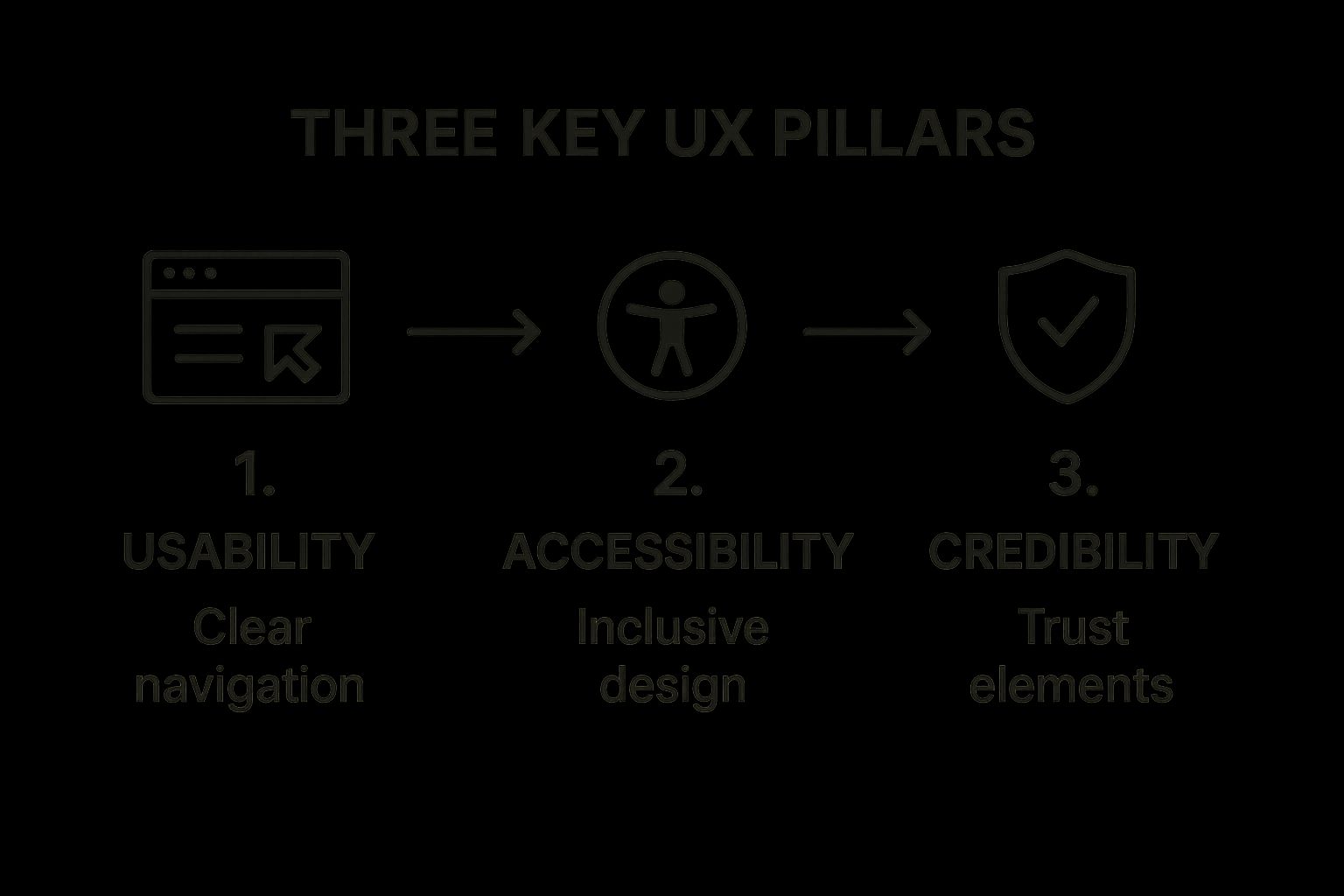
As you can see, a clear and usable foundation is the first step. That allows you to make a site truly accessible, which in turn establishes the credibility a user needs to feel confident and safe.
Pillar 4: Accessibility
Accessibility means designing products that can be used by people with a wide range of abilities. This includes people with visual impairments who use screen readers or those with motor difficulties who navigate with a keyboard. It's about creating an inclusive experience for everyone.
Actionable Tips to Improve Accessibility:
- Use strong color contrast so text is easy to read.
- Add descriptive alt text to images for screen readers. (e.g., instead of "chart.jpg," use "Bar chart showing a 200% increase in user engagement after the redesign.")
- Ensure all features work with a keyboard, not just a mouse.
Building for accessibility isn't just the right thing to do; it also opens your product to a much wider audience. For a deeper dive, check out our guide on website design best practices.
Pillar 5: Credibility
Credibility is all about trust. Users need to feel that your product is reliable and their information is safe. A professional design, clear contact information, and transparent policies all help build that trust. Without it, even the most usable product will fail.
Actionable Tip: Display customer testimonials, trust badges (like for secure payments), and have an easy-to-find privacy policy to build credibility with your users.
Walking Through the Four Stages of UX Design
Creating a product people love is a structured process, not a single stroke of genius. The user experience design process is a cycle that ensures what you're building solves a real problem for real people.
Most UX work follows four key stages. Think of it as a continuous loop, where learnings from the final stage often send you back to the beginning to refine and improve.
Stage 1: Research
Everything starts with understanding people. Before any design work begins, the research stage is about building empathy for your future users. It's about replacing assumptions with facts. Designers create user personas (profiles of ideal customers) and map out user journeys (the steps a user takes to complete a task) to guide their decisions.
Actionable Research Methods:
- Run surveys and interviews: Talk to potential users to uncover their needs, frustrations, and motivations.
- Analyze competitors: See what similar products do well and, more importantly, where they fall short.
- Use analytics: If you have an existing website or app, dig into data to find user behavior patterns.
Stage 2: Design
With solid research, it's time to give ideas shape. The design stage turns abstract concepts into tangible layouts. It usually starts with wireframes—basic, black-and-white blueprints that focus only on structure and function. Once the structure is set, designers create mockups, which are full-color, high-fidelity designs that look like the final product, complete with branding, fonts, and imagery.
Good design is not just what it looks like and feels like. Good design is how it works. This idea is the beating heart of the design stage, where looks and logic finally come together.
Stage 3: Prototyping and Testing
This is where the design comes to life. A prototype is an interactive, clickable version of the mockup that feels like a real product. It allows designers and, most importantly, actual users to test the flow before any code is written. The main event here is usability testing, where designers watch real people try to complete tasks with the prototype. This is where you uncover confusing navigation or unclear instructions.
Actionable Tip: During testing, don't ask leading questions like, "Was that easy to find?" Instead, give them a task, like "Find the return policy," and observe silently. Their struggles will reveal the real design flaws.
Stage 4: Implementation
After testing and refinement, the design is ready to be built. In the implementation stage, designers hand off their polished mockups, prototypes, and style guides to the development team. Great designers stay involved during this phase, collaborating with developers to ensure the final product matches the vision and works as intended. After launch, the cycle begins again as designers collect live data to inform the next round of improvements.
Essential Tools for Each UX Design Stage
You don't need to master dozens of tools to get started in UX. Most designers rely on a core set that aligns with each stage of the process.
Here’s a breakdown of popular tools used to bring ideas to life.
| Process Stage | Common Tools | What It's Used For |
|---|---|---|
| Research | SurveyMonkey, Google Forms | Creating and distributing surveys to gather quantitative user data. |
| Hotjar, Google Analytics | Analyzing user behavior on live websites with heatmaps and analytics. | |
| Miro, FigJam | Collaboratively creating user personas, journey maps, and affinity diagrams. | |
| Design | Figma, Sketch, Adobe XD | Building wireframes, high-fidelity mockups, and comprehensive design systems. |
| Pen & Paper | Quickly sketching out low-fidelity ideas and user flows. (Seriously!) | |
| Prototyping & Testing | Figma, InVision | Creating interactive, clickable prototypes from static design files. |
| Maze, UserTesting | Conducting remote usability tests to gather feedback on prototypes. | |
| Implementation | Zeplin, Figma | Handing off design specs, assets, and style guides to developers. |
| Jira, Trello | Collaborating with developers and tracking project progress. |
Choosing the right tool often depends on team preference, but this list provides a great starting point for understanding the modern UX designer's toolkit.
Uncovering the Surprising Origins of UX Design

It’s easy to think user experience design is a new field born from smartphones and social media. But the core idea—making things work better for people—is ancient. Long before we were tapping on screens, innovators were obsessed with creating more intuitive and efficient experiences.
This user-first mindset can be traced back to practices like Feng Shui, which emerged around 4000 BC to arrange living spaces for better flow and harmony. In 1911, Frederick Winslow Taylor studied factory workers to make their jobs less taxing and more productive, proving that observing human interaction leads to better outcomes.
To learn more, check out this fantastic overview of UX design history and its evolution.
From Telephones to Theme Parks
In the 20th century, pioneers like industrial designer Henry Dreyfuss formalized these concepts. He designed iconic products like the Honeywell thermostat and classic Bell telephones by focusing on how people would actually use them.
Another unexpected pioneer was Walt Disney. He didn't just build an amusement park; he engineered a complete customer journey. Every detail, from the width of the sidewalks to the placement of trash cans, was a deliberate choice to manage crowds, create joy, and guide visitors seamlessly. It was a masterclass in holistic UX design.
"What works good is better than what looks good, because what works good lasts."
– Ray Eames, Designer
This quote perfectly captures the spirit of UX. The tools have changed, but the fundamental goal of creating effective, lasting experiences remains the same.
Why This History Matters Today
Understanding these origins shows that UX design is not just a technical discipline, but a human-centered approach to problem-solving. This long history directly shapes the tools we have today. A platform like the Solo AI Website Creator is the result of decades of these user-centered principles. It takes that accumulated knowledge and bakes it right in, letting you create an effective website without needing a degree in design history.
Got Questions About UX Design? Let's Clear Things Up.
Here are answers to some common questions about how user experience design works in the real world.
How Do I Start Learning UX Design?
You don't need an expensive degree to start a journey in user experience design. The best way to begin is by building practical skills with accessible resources.
Actionable First Steps for Beginners:
- Read foundational books: Start with classics like Don't Make Me Think by Steve Krug and The Design of Everyday Things by Don Norman. They will change how you see the world.
- Take online courses: Sites like Coursera, Udemy, and the Interaction Design Foundation offer structured courses covering everything from research basics to prototyping tools.
- Join online communities: Participate in communities like Reddit's r/userexperience or local design groups on Slack. They are great places to ask questions, get feedback, and learn from others.
The key is to start doing. Try redesigning a small part of an app you use daily. Sketch out a better flow. Get in the habit of constantly asking, "What is the user trying to accomplish here?"
What’s the Difference Between UX and CX?
User Experience (UX) and Customer Experience (CX) are often confused, but they operate at different scales. Think of it like visiting a restaurant: UX is your experience with one part, while CX is the entire journey.
User Experience (UX) is the interaction with a specific product, like how easy it is to use the restaurant's app to make a reservation. Customer Experience (CX) is the entire interaction with the brand: seeing their ad, the greeting at the door, the service, and the follow-up email.
A clunky app (bad UX) hurts the overall feeling about the restaurant (bad CX). But CX also includes all other touchpoints like marketing, sales, and support. Businesses need to get both right to succeed.
Can I Use UX Principles if I'm Not a Designer?
Absolutely. You don’t need the title "designer" to think like one. A user-focused mindset is a powerful tool for anyone, whether you're a marketer, founder, or product manager. It all comes down to putting yourself in your user's shoes.
Actionable Ways to Apply UX Thinking:
- Gather real feedback: Listen to what your customers are telling you through surveys, reviews, and support tickets to find their biggest pain points.
- Simplify processes: Always look for steps to cut. Can you shorten that long sign-up form? Can you make that confusing headline clearer?
- Prioritize clarity: Ditch the jargon and use simple, direct language. Focus on helping users get what they want, fast.
For instance, a tool like the Solo AI Website Creator was built with these principles in mind. It lets you apply UX best practices—like clean navigation and mobile-friendly pages—without needing to be a design expert. When you focus on the user, you'll see better results, no matter your job title.
Ready to build a website with a great user experience from day one? The Solo AI Website Creator makes it dead simple to launch a professional, user-friendly site in minutes. Get started for free and see how easy it can be.
